Shadows
Light sources emit light that illuminates most objects. However, not all the emitted light reaches all objects; some light rays are intercepted by other objects before they can reach a light source. This process creates darker areas and produces some shadows in the images.
 Example 1: Shadows ON
Example 1: Shadows ON Example 1: Shadows OFF
Example 1: Shadows OFF Example 2: Shadows ON
Example 2: Shadows ON Example 2: Shadows OFF
Example 2: Shadows OFF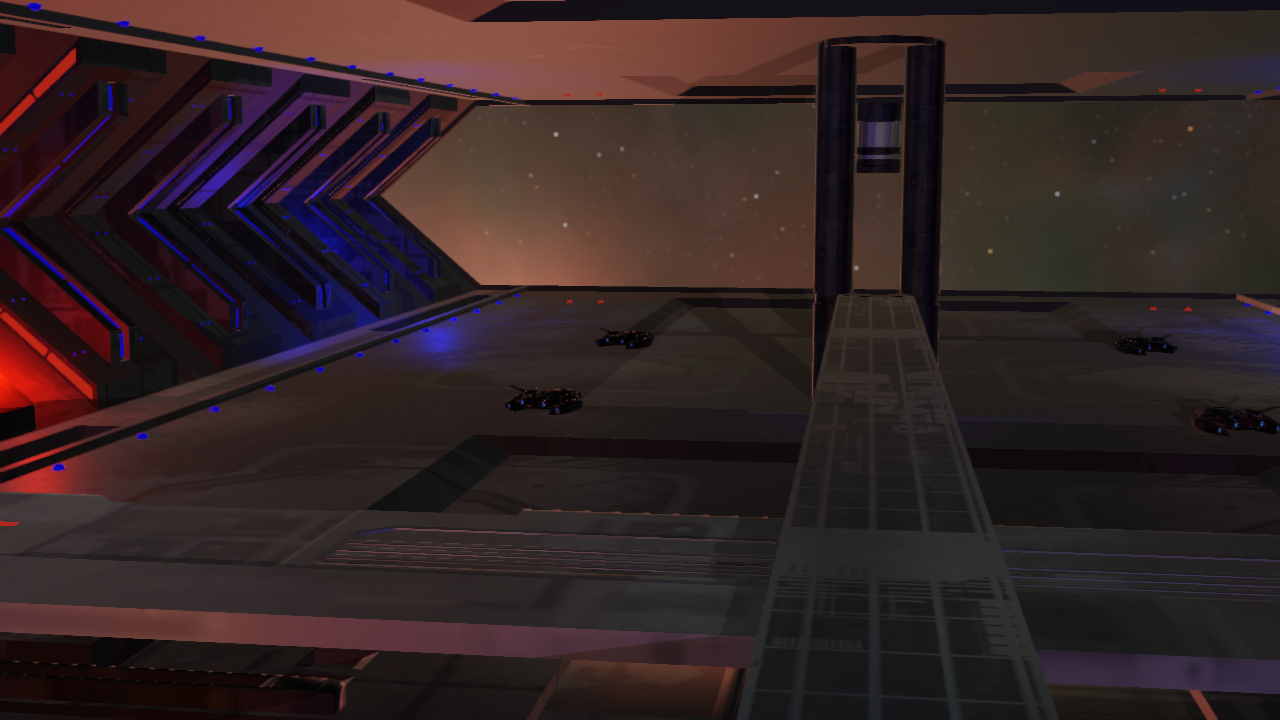 Example 3: Shadows ON
Example 3: Shadows ON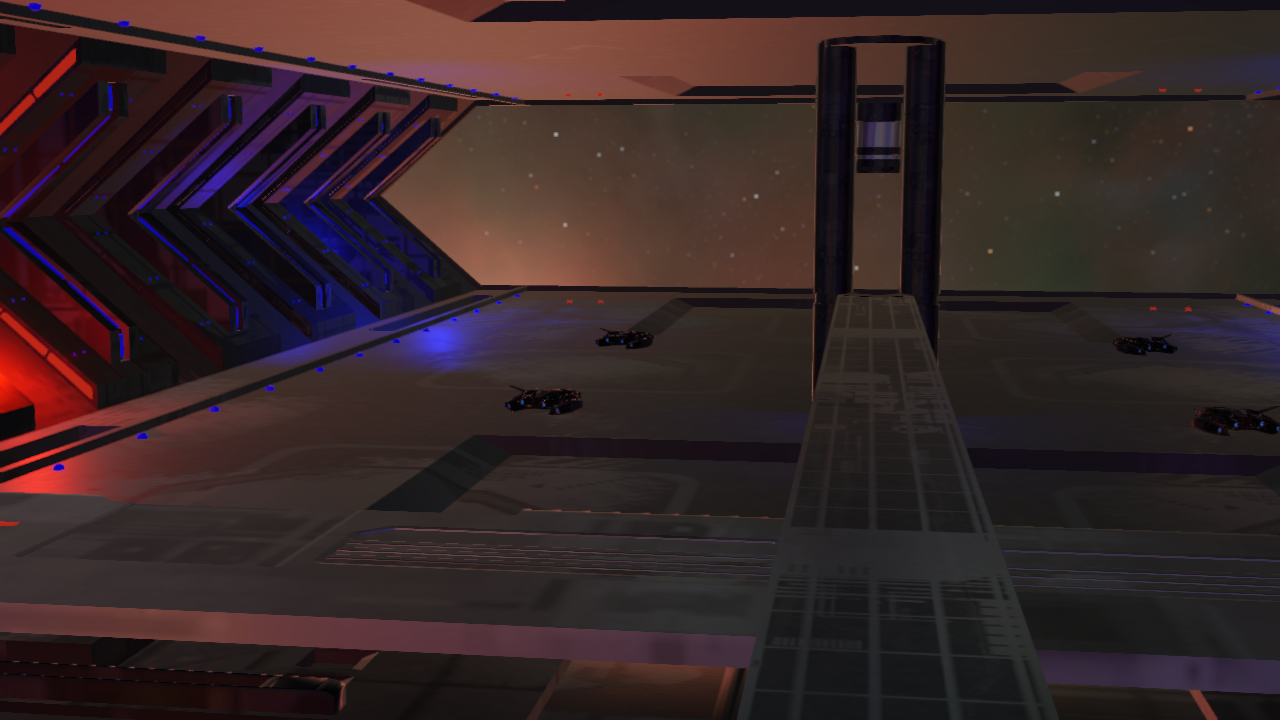 Example 3: Shadows OFF
Example 3: Shadows OFFIn the demo, there is a similar algorithm to produce all the ray tracing effects. For shadows, similarly to what was done for reflections, you start by sampling some information from the G-buffer, like the position and normal. Then you use this information to generate shadows rays, that you can trace either using ray tracing pipeline or ray query. If your shadow ray hits an object, it means that the ray is obstructed and you are in shadow, however, if the ray reaches the light without hitting anything, it means that you are illuminated.

When tracing shadows, a ray is launched from the objects towards the lights, so you will need to launch a separate ray for each light that casts shadows, so consider limiting the number of lights casting shadows in your scenes. Launching a single ray per light source will only allow you to produce hard shadows, but it is possible to obtain accurate soft shadows by launching multiple shadow rays and doing some area sampling, you can learn more in this tutorial . Soft shadows are more costly to produce, so evaluate if they are necessary.
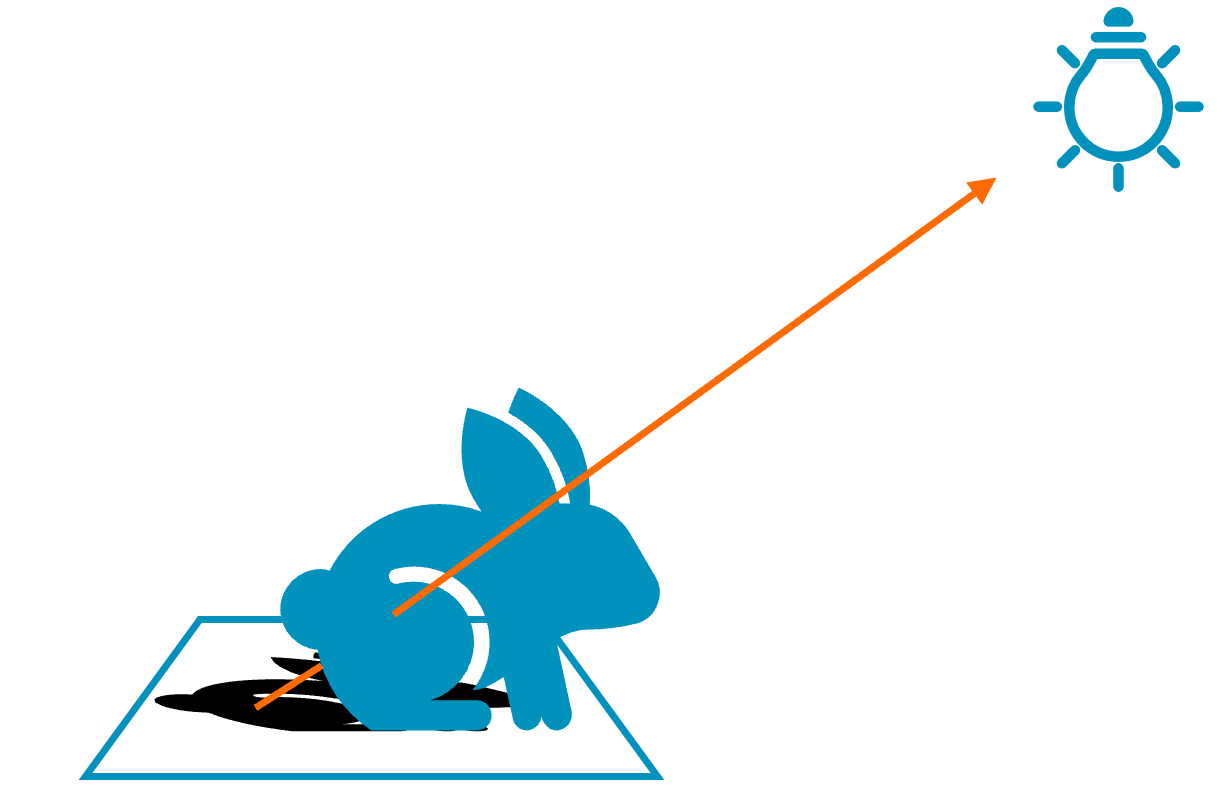 Diagram of shadows
Diagram of shadows
In reflections and refractions, you need to know which object you hit to illuminate it. However, in shadows you only care about whether you hit an object or not; you do not need to know the exact object you hit. This allows you to skip accessing bindless resources for illumination, and you can use the GLSL flag gl_RayFlagsTerminateOnFirstHitEXT. With this flag, rays terminate on the first confirmed hit instead of evaluating successive hits to verify which hit is closer. This optimization flag can allow you to skip multiple triangle intersection checks and improve your performance.
Another important optimization is that it is known that objects not facing the light are always in shadow, so you do not need to launch a shadow ray. This usually happens when the light is behind the object, and it is easy to check by calculating the dot product.
const uint LightTypeDirectional = 0;
const uint LightTypePoint = 1;
struct LightProperties
{
vec3 directionOrPosition;
vec3 color;
float intensity;
float range;
bool cast_rt_shadows;
uint light_type;
};
bool trace_shadow_ray(vec3 ray_orig, vec3 incident_dir, vec3 normal, float light_range)
{
if (dot(normal, incident_dir) <= 0)
{
// Skip fragments that are not facing the light
return false;
}
rayQueryEXT rayQuery;
uint flags = gl_RayFlagsCullNoOpaqueEXT | gl_RayFlagsSkipAABBEXT | gl_RayFlagsTerminateOnFirstHitEXT;
uint cull_mask = 0xFF;
float ray_t_min = 0.001; // Will reject candidates if the distance is less. Useful to avoid self intersection.
float ray_t_max = light_range;
// See reflection for an example of how to trace a ray query ray
return !trace_ray(ray_orig, incident_dir, rayQuery, flags, cull_mask, ray_t_min, ray_t_max);
}
bool is_in_shadow(vec3 object_pos, vec3 object_normal, LightProperties light)
{
switch (type)
{
case LightTypeDirectional:
{
if (!light.cast_rt_shadows)
{
return false;
}
vec3 incident_dir = -light.directionOrPosition;
const float light_range = 1e24; // Directional light have infinity distance
return trace_shadow_ray(object_pos, incident_dir, object_normal, light_range);
}
case LightTypePoint:
{
vec3 object_to_light = light.directionOrPosition - object_pos;
float light_distance = length(object_to_light);
if (light_distance > light.range)
{
// Object too far from light
return true;
}
else if (light.cast_rt_shadows)
{
return trace_shadow_ray(object_pos, incident_dir, object_normal, light.range);
}
}
}
return false;
}
void main()
{
illuminated_hit_color = vec4(0);
// Retrieve some data from the G-buffer
// See reflections sample for more details
vec2 g_buffer_uv = vec2(gl_FragCoord.xy) / current_resolution;
ivec2 texture_size = textureSize(depth_sampler, 0);
ivec2 depth_coord_texel = ivec2(g_buffer_uv * texture_size);
float depth = get_g_buffer_depth(depth_coord_texel);
if (depth <= 0)
return;
const vec3 pos = get_g_buffer_world_pos(g_buffer_uv);
const vec3 normal = get_g_buffer_normal(g_buffer_uv);
const vec4 material_properties = get_g_buffer_material_properties(g_buffer_uv);
const vec3 normal = get_g_buffer_normal(g_buffer_uv);
const vec3 base_color = get_g_buffer_base_color(g_buffer_uv);
const vec3 emissive = get_g_buffer_emissive(g_buffer_uv);
// Evaluate shadow for all lights
for (uint light_idx = 0; light_idx < number_of_lights; ++light_idx)
{
if (!is_in_shadow(pos, normal, light_array[light_idx]))
{
illuminated_hit_color += get_pbr_color(pos, normal, camera_position, base_color, emissive, hit_material_properties);
}
}
}