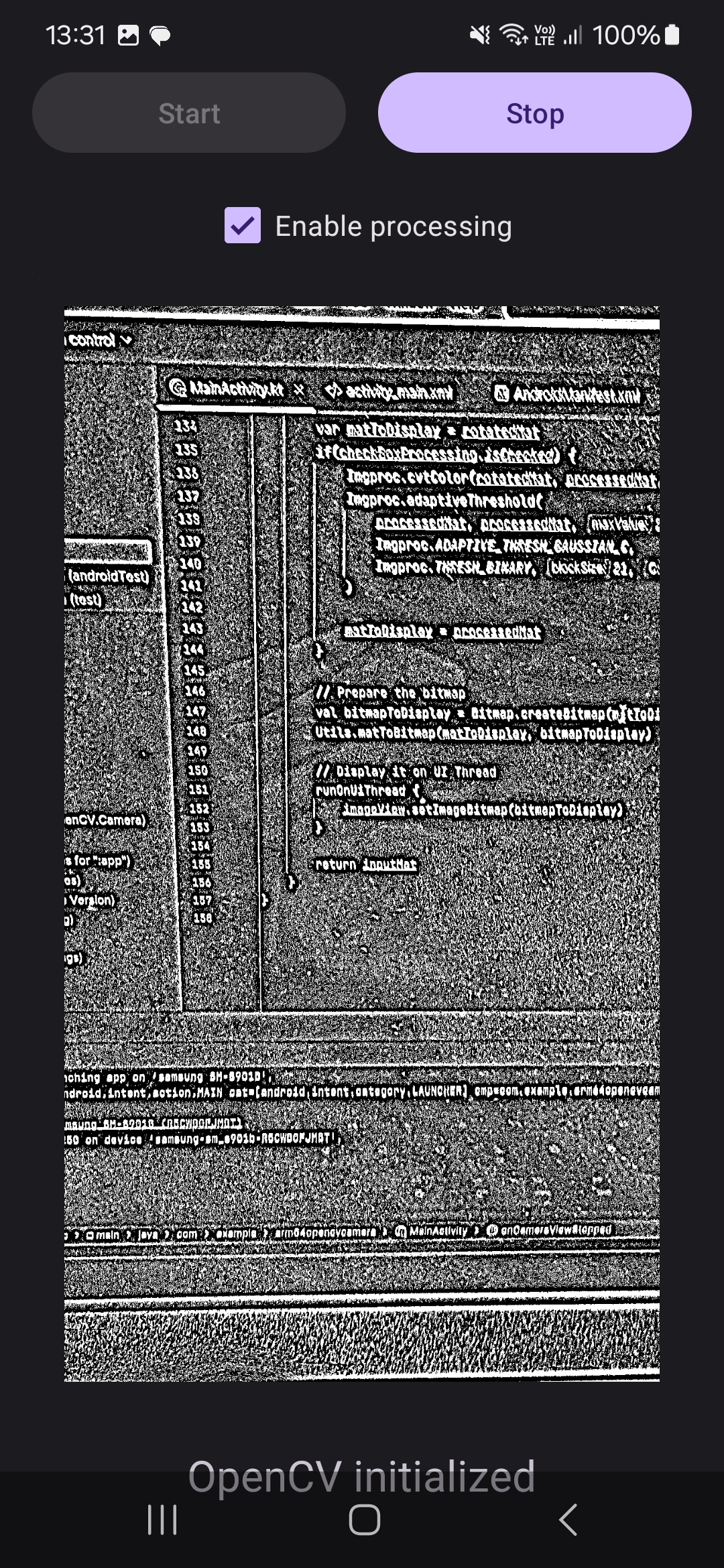Create Computer Vision Applications with OpenCV on Android Devices
Introduction
Overview
Create a project and add OpenCV
Get camera images using OpenCV
Process Images
Summary
Next Steps
Create Computer Vision Applications with OpenCV on Android Devices
Process images
In this final step, you will process the camera image with OpenCV.
To do so, you will declare another Mat for storing the processed image. Then, depending on whether the checkbox is checked, you will apply the adaptive thresholding algorithm to the input image.
Proceed as follows (all changes to be made in MainActivity.kt):
- Import the
Imgprocpackage from OpenCV in order to add adaptive thresholding:
import org.opencv.imgproc.Imgproc
- Declare another Mat object:
private lateinit var processedMat: Mat
- Add Mat initialization and release:
override fun onCameraViewStarted(width: Int, height: Int) {
isPreviewActive = true
inputMat = Mat(height, width, CvType.CV_8UC4)
processedMat = Mat(height, width, CvType.CV_8UC1)
updateControls()
}
override fun onCameraViewStopped() {
isPreviewActive = false
inputMat.release()
processedMat.release()
updateControls()
}
- Process the image within the onCameraFrame:
override fun onCameraFrame(inputFrame: CameraBridgeViewBase.CvCameraViewFrame?): Mat {
inputFrame!!.rgba().copyTo(inputMat)
var matToDisplay = inputMat
if(checkBoxProcessing.isChecked) {
Imgproc.cvtColor(inputMat, processedMat, Imgproc.COLOR_RGBA2GRAY)
Imgproc.adaptiveThreshold(
processedMat, processedMat, 255.0,
Imgproc.ADAPTIVE_THRESH_GAUSSIAN_C,
Imgproc.THRESH_BINARY, 21, 0.0
)
matToDisplay = processedMat
}
// Prepare the bitmap
val bitmapToDisplay = Bitmap.createBitmap(matToDisplay.cols(), matToDisplay.rows(), Bitmap.Config.ARGB_8888)
Utils.matToBitmap(matToDisplay, bitmapToDisplay)
// Display it on UI Thread
runOnUiThread {
imageView.setImageBitmap(bitmapToDisplay)
}
return inputMat
}
The major modification you made is following:
If the checkbox checkBoxProcessing is checked, the frame is converted to grayscale and an adaptive thresholding operation is applied. matToDisplay is set to the processed frame if processing is enabled; otherwise, the input frame is used.
To process the image, you will use the Imgproc.adaptiveThreshold openCV function which applies adaptive thresholding to a grayscale image. Before you can apply thresholding, you will convert the color image to grayscale using the Imgproc.cvtColor OpenCV function.
The adaptive thresholding implemented in OpenCV has two versions. They differ in how the threshold value is calculated within the block. Here, you use Imgproc.ADAPTIVE_THRESH_GAUSSIAN_C, which uses the mean of a Gaussian window to calculate the threshold for each pixel. Then, you specify the thresholding type as Imgproc.THRESH_BINARY. It converts pixels above the threshold to the maximum value (255) and below the threshold to 0.
You use 21 as the size of the block to use for calculating the threshold for each pixel and 0 as a constant subtracted from the mean or weighted mean calculated.
After re-running the application, starting the preview, and enabling the processing, you should see the following result: