Get started with Neon Intrinsics on Android
Introduction
Enable Neon Intrinsics support in Android Studio
Implement dot product of two vectors
Review
Next Steps
Get started with Neon Intrinsics on Android
In this section you will implement the dot product of two vectors using C++. Starting with Armv8.4a architecture, dot product is part of the instruction set.
Implement dot product without Neon intrinsics
You will first implement the dot product of two vectors without using Neon intrinsics. Open app/cpp/native-lib.cpp from the Project pane and replace the contents of this file with the code below:
#include <jni.h>
#include <string>
#include <arm_neon.h>
#include <chrono>
using namespace std;
short* generateRamp(short startValue, short len) {
short* ramp = new short[len];
for(short i = 0; i < len; i++) {
ramp[i] = startValue + i;
}
return ramp;
}
double µsElapsedTime(chrono::system_clock::time_point start) {
auto end = chrono::system_clock::now();
return chrono::duration_cast<chrono::microseconds>(end - start).count();
}
chrono::system_clock::time_point now() {
return chrono::system_clock::now();
}
int dotProduct(short* vector1, short* vector2, short len) {
int result = 0;
for(short i = 0; i < len; i++) {
result += vector1[i] * vector2[i];
}
return result;
}
With this code, you have now implemented two helper methods generateRamp and µsElapsedTime.
generateRampgenerates the ramp, which is the vector of 16-bit integers.µsElapsedTimeis used to measure the code execution time.
The dotProduct function calculates the dot product of two equal length vectors by multiplying the vectors element by element and then accumulating the resulting products. This implementation of dot product uses a for loop and does not use Neon intrinsics.
Implement dot product with Neon intrinsics
You will now calculate the dot product using Neon intrinsics. To modify the dotProduct function to benefit from Neon intrinsics, you must split the for loop so that it uses data lanes. This means that you will partition, or vectorize, the loop to operate on sequences of data during a single CPU cycle. These sequences are defined as vectors. However, to distinguish from the vectors that we use as inputs for the dot product, we call these sequences register vectors.
With register vectors, reduce the loop iterations so that, at every iteration, you multiply, then accumulate, multiple vector elements to calculate the dot product. The number of elements that you can work with depends on the register layout.
The Arm Neon architecture uses a 64-bit or 128-bit register file. In a 64-bit case, you can work with either eight 8-bit, four 16-bit, or two 32-bit elements. In a 128-bit case, you can work with either sixteen 8-bit, eight 16-bit, four 32-bit, or two 64-bit elements.
To represent various register vectors, Neon intrinsics use the following name convention:
<type><size>x<number of lanes>_t
In this convention:
<type>is the data type (int, uint, float, or poly).<size>is the number of bits used for the data type (8, 16, 32, 64).<number of lanes>defines how many lanes.
For example, int16x4_t represents a vector register with 4 lanes of 16-bit integer elements, which is equivalent to a four-element int16 one-dimensional array (short[4]).
Use dedicated methods to load data from the arrays to CPU registers. The names of these methods start with vld. Method naming uses a convention that is similar to the one for type naming. All methods start with v, which is followed by a method short name, like ld for load, and the combination of a letter and a number of bits, for example, s16, to specify the input data type.
Add the implementation of the dot product of two vectors using Neon intrinsics to the app/cpp/native-lib.cpp file. Append the code below into the file:
int dotProductNeon(short* vector1, short* vector2, short len) {
const short transferSize = 4;
short segments = len / transferSize;
// 4-element vector of zeros
int32x4_t partialSumsNeon = vdupq_n_s32(0);
int32x4_t sum1 = vdupq_n_s32(0);
int32x4_t sum2 = vdupq_n_s32(0);
int32x4_t sum3 = vdupq_n_s32(0);
int32x4_t sum4 = vdupq_n_s32(0);
// Main loop (note that loop index goes through segments). Unroll with 4
int i = 0;
for(; i+3 < segments; i+=4) {
// Preload may help speed up sometimes
// asm volatile("prfm pldl1keep, [%0, #256]" : :"r"(vector1) :);
// asm volatile("prfm pldl1keep, [%0, #256]" : :"r"(vector2) :);
// Load vector elements to registers
int16x8_t v11 = vld1q_s16(vector1);
int16x4_t v11_low = vget_low_s16(v11);
int16x4_t v11_high = vget_high_s16(v11);
int16x8_t v12 = vld1q_s16(vector2);
int16x4_t v12_low = vget_low_s16(v12);
int16x4_t v12_high = vget_high_s16(v12);
int16x8_t v21 = vld1q_s16(vector1+8);
int16x4_t v21_low = vget_low_s16(v21);
int16x4_t v21_high = vget_high_s16(v21);
int16x8_t v22 = vld1q_s16(vector2+8);
int16x4_t v22_low = vget_low_s16(v22);
int16x4_t v22_high = vget_high_s16(v22);
// Multiply and accumulate: partialSumsNeon += vector1Neon * vector2Neon
sum1 = vmlal_s16(sum1, v11_low, v12_low);
sum2 = vmlal_s16(sum2, v11_high, v12_high);
sum3 = vmlal_s16(sum3, v21_low, v22_low);
sum4 = vmlal_s16(sum4, v21_high, v22_high);
vector1 += 16;
vector2 += 16;
}
partialSumsNeon = sum1 + sum2 + sum3 + sum4;
// Sum up remain parts
int remain = len % transferSize;
for(i=0; i<remain; i++) {
int16x4_t vector1Neon = vld1_s16(vector1);
int16x4_t vector2Neon = vld1_s16(vector2);
partialSumsNeon = vmlal_s16(partialSumsNeon, vector1Neon, vector2Neon);
vector1 += 4;
vector2 += 4;
}
// Store partial sums
int partialSums[transferSize];
vst1q_s32(partialSums, partialSumsNeon);
// Sum up partial sums
int result = 0;
for(i=0; i < transferSize; i++) {
result += partialSums[i];
}
return result;
}
To load data from memory, the vld1_s16 method is used. This method loads four elements to the CPU registers from the array of short signed 16-bit integers, or s16 for short. The vld1q_s16 method is used where we want to load eight s16 elements at once.
When the elements are in the CPU registers, add the elements using the vmlal (multiply and accumulate) method. This method adds elements from two arrays and accumulates the result in a third array.
This array is stored within the partialSumsNeon variable. To initialize this variable, use the vdupq_n_s32 method, which sets all CPU registers to the specific value. In this case, the value is 0. It is the vectorized equivalent of writing int sum = 0.
When all the loop iterations complete, store the resulting sums back to memory using the vst method.
When the partial sums are back in memory, sum them to get the final result.
Measure the performance uplift by using Neon intrinsics
You will finally add the MainActivity.stringFromJNI method to app/cpp/native-lib.cpp file. Append the code shown below to this file:
extern "C" JNIEXPORT jstring JNICALL
Java_com_example_neonintrinsics_MainActivity_stringFromJNI(
JNIEnv* env,
jobject /* this */) {
// Ramp length and number of trials
const int rampLength = 1024;
const int trials = 10000;
// Generate two input vectors
// (0, 1, ..., rampLength - 1)
// (100, 101, ..., 100 + rampLength-1)
auto ramp1 = generateRamp(0, rampLength);
auto ramp2 = generateRamp(100, rampLength);
// Without NEON intrinsics
// Invoke dotProduct and measure performance
int lastResult = 0;
auto start = now();
for (int i = 0; i < trials; i++) {
lastResult = dotProduct(ramp1, ramp2, rampLength);
}
auto elapsedTime = µsElapsedTime(start);
// With NEON intrinsics
// Invoke dotProductNeon and measure performance
int lastResultNeon = 0;
start = now();
for (int i = 0; i < trials; i++) {
lastResultNeon = dotProductNeon(ramp1, ramp2, rampLength);
}
auto elapsedTimeNeon = µsElapsedTime(start);
// Clean up
delete ramp1, ramp2;
// Display results
std::string resultsString =
"----==== NO NEON ====----\nResult: " + to_string(lastResult)
+ "\nElapsed time: " + to_string((int) elapsedTime) + " µs"
+ "\n\n----==== NEON ====----\n"
+ "Result: " + to_string(lastResultNeon)
+ "\nElapsed time: " + to_string((int) elapsedTimeNeon) + " µs";
return env->NewStringUTF(resultsString.c_str());
}
TheMainActivity.stringFromJNI method does the following:
- Creates two equal-length vectors using
generateRampmethods. - Calculates the dot product of these vectors using the method without Neon intrinsics
dotProduct. Repeats this calculation several times (trials constant) and measures the computation time usingµsElasedTime. - Repeats Step 2, but this time using the method with Neon intrinsics
dotProductNeon. - Combines the results of these two methods along with the computation times within
resultsString. This is displayed in the TextView.
You have now added all the code to this file and can proceed to building the app.
Build and Run the code
By default, the Build Variant is debug for this project. Select Build-> Select Build Variant... and change the Active Build Variant to release as shown in the image below:
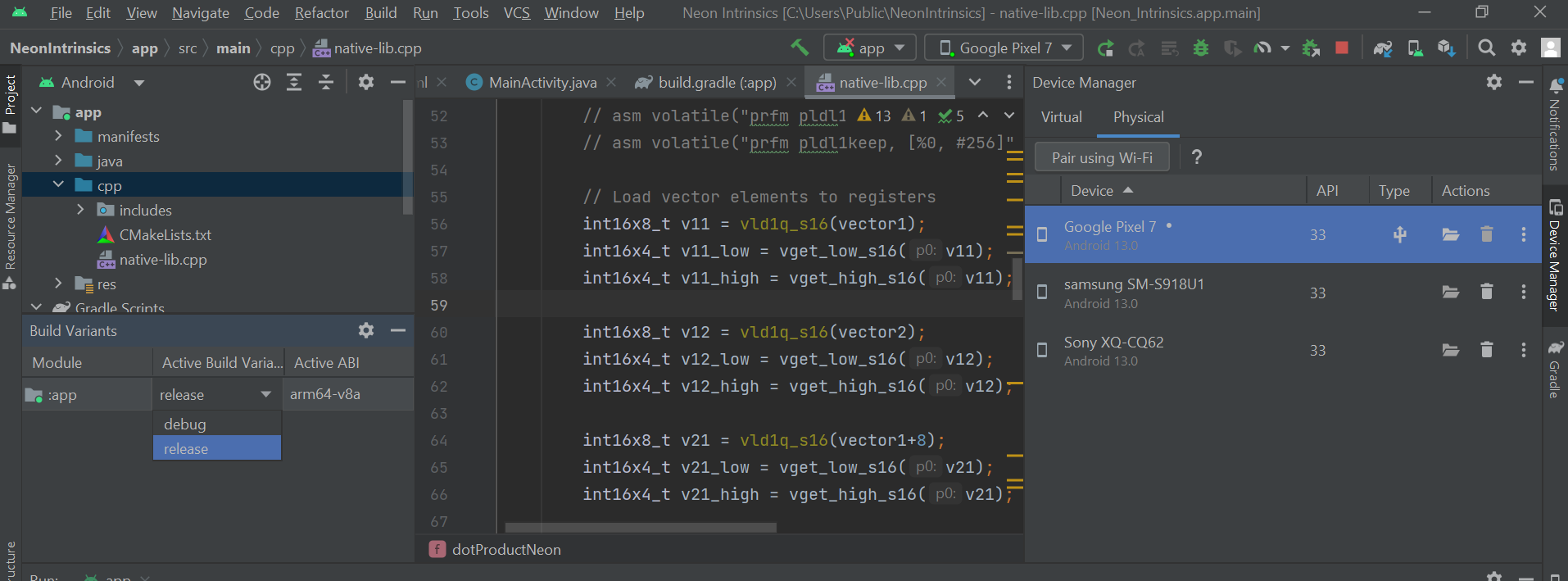
Now build the code. Select Build-> Make Project. Once the build completes, you should see output similar to what is shown below:
BUILD SUCCESSFUL in 1m 9s
47 actionable tasks: 12 executed, 35 up-to-date
Build Analyzer results available
You can now run the app on your 64-bit Arm powered Android smartphone. With your phone connected, select Run-> Run app. The image below shows the app running on a Google Pixel 7 phone:
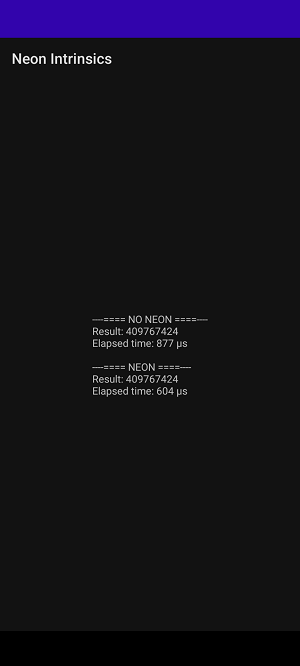
In this case, using built-in Neon intrinsics provided over a 30 percent improvement in elapsed time. The results will vary based on the phone you are running on.
You have now successfully implemented dot product using Neon intrinsics on your 64-bit Arm smartphone running Android.