Get started with Arm Performance Studio for mobile
Introduction
What is Arm Performance Studio?
Setup tasks
Arm Streamline example capture
Streamline with your application
Performance Advisor example report
Performance Advisor with your application
Frame Advisor
Graphics Analyzer
Mali Offline Compiler
Supporting tools
Review
Next Steps
Get started with Arm Performance Studio for mobile
Performance Advisor creates an easy-to-read report from a Streamline capture. This helps you quickly understand how your Android application performed on a mobile device.
Generate a performance report
The supplied
Arm Streamline example capture can be used to generate a Performance Advisor report.
Open a terminal, and navigate to the location of the imported capture.
Run the
streamline-clicommand with the-paoption on the Streamline capture file (.apc):streamline-cli -pa "Android - GPU Bound Example.apc"The capture is processed, and a
htmlreport generated. Warnings shown can be ignored for now:Importing capture... Fetching data... Preparing report type html... Processing data... Generating report type html... Report performance_advisor-<timestamp>.html" successfully generatedOpen the report in a browser and explore the report.
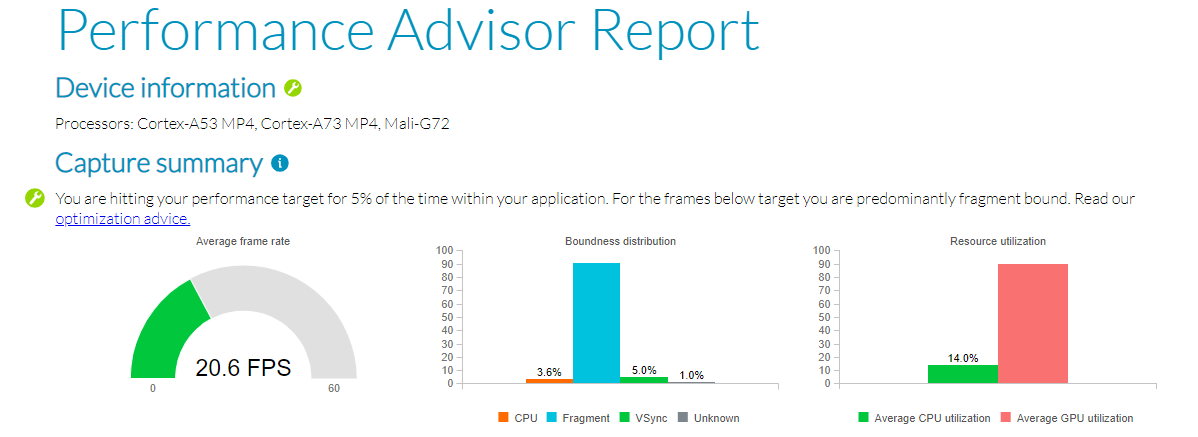 Performance Advisor report
Performance Advisor report
Evaluate the report
Refer to the Performance Advisor tutorial for a detailed explanation about the charts in the report.