Debug Neoverse N2 Reference Design with Arm Development Studio
Introduction
Set up your development environment
Debugging SCP/LCP/RSE
Debugging BL1
Debugging BL31
Debugging BL33 / UEFI
Next Steps
Debug Neoverse N2 Reference Design with Arm Development Studio
To debug the Neoverse N2 reference firmware, you need Arm Development Studio installed, and an appropriate license. See the Arm Development Studio Install Guide for instructions. Screenshots are from Arm Development Studio 2023.0.
You also need the Neoverse RD-N2 Reference Design Software Stack set up, and an associated FVP (Fixed Virtual Platform). You should be familiar with Get started with the Neoverse Reference Design Software Stack before you start debugging.
SCP/LCP/RSE debug
If you want to debug SCP/LCP/RSE, you need to modify the run script:
rdinfra/model-scripts/rdinfra/platforms/rdn2/run_model.sh
To prepare for debugging, remove the –R parameter from the PARAMS= section.
When -R is used, the FVP continues execution and does not wait for the debug connection.
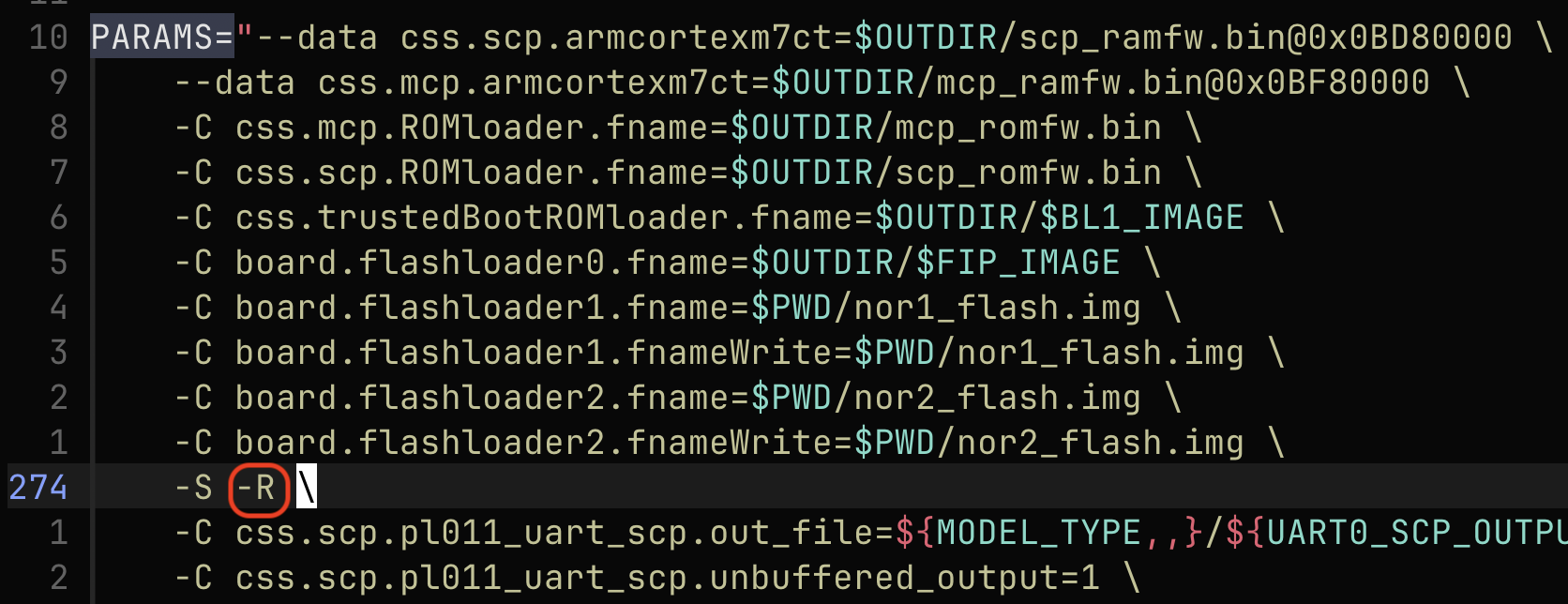 Figure 1. Modify run_model.sh
Figure 1. Modify run_model.sh
To start a CADI debug server, use the -S option. For an Iris debug server, change this to -I instead.
Run the script to launch the model:
./run_model.sh
AP debug
To debug the AP, you do not want to remove the -R flag.
If you remove the -R flag, RSE CPU waits and the APs will be powered off. You will have to kick-off the run, then it starts booting from RSE to AP cores.
This will be explained further in BL1, BL31, and BL33 chapters.
FVPs do not model the IMP DEF behavior with the same level of detail included in the RTL design.
FVPs do not model cycles, performance, or AXI/ACE/AHB/CHI level transactions.