Debug Neoverse N2 Reference Design with Arm Development Studio
Introduction
Set up your development environment
Debugging SCP/LCP/RSE
Debugging BL1
Debugging BL31
Debugging BL33 / UEFI
Next Steps
Debug Neoverse N2 Reference Design with Arm Development Studio
Debugging BL31
Setting a breakpoint for BL1 is simple, but how can you set a breakpoint for BL31?
In the tabs panel at the bottom, click the plus (+) and add other views. Here there are multiple views available such as Register View and Memory View.
For this example, you are only interested in the Functions view.
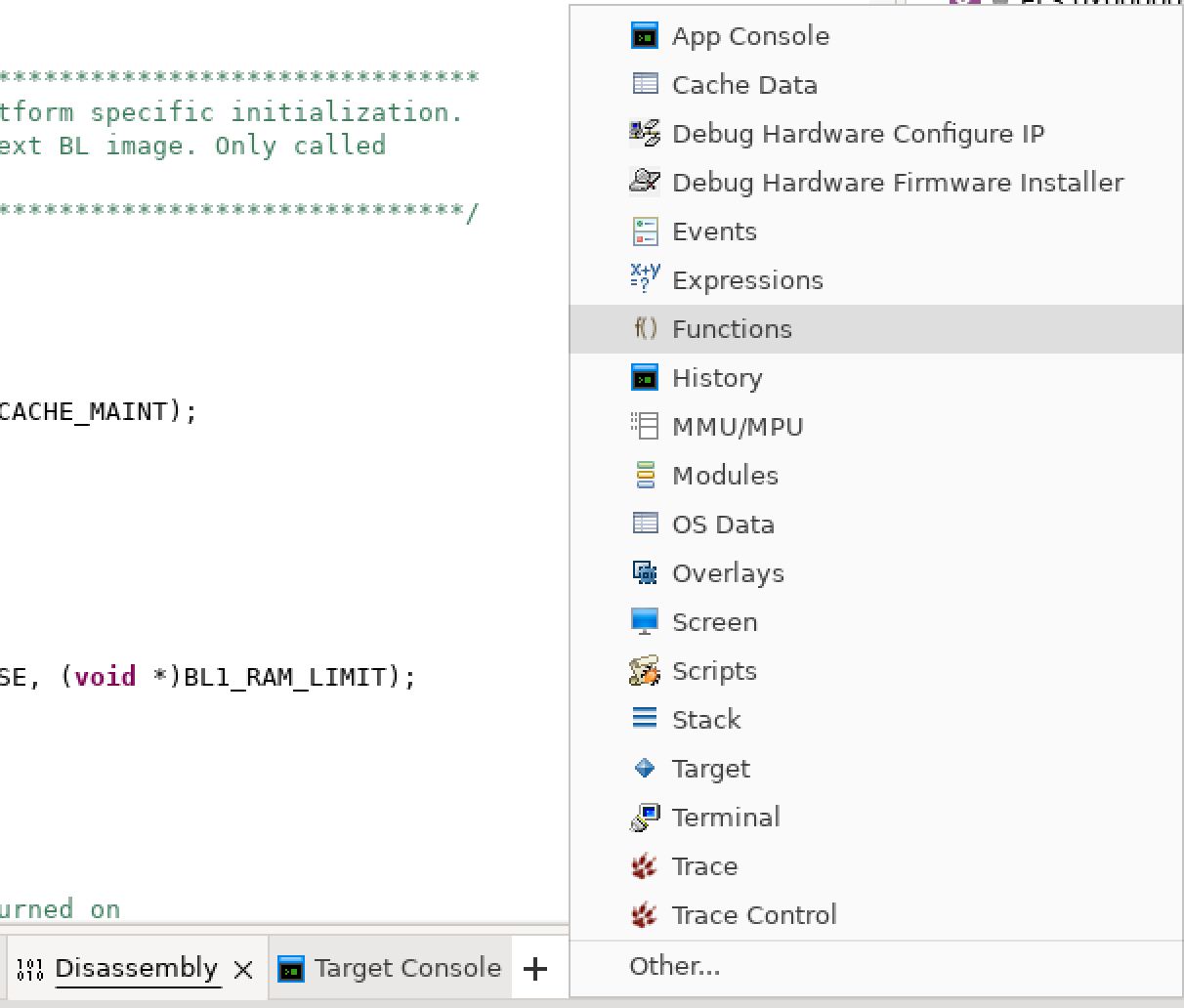 Figure 1. Add functions tab
Figure 1. Add functions tab
Search for bl31_entrypoint using the flashlight icon and set a breakpoint. Press continue.
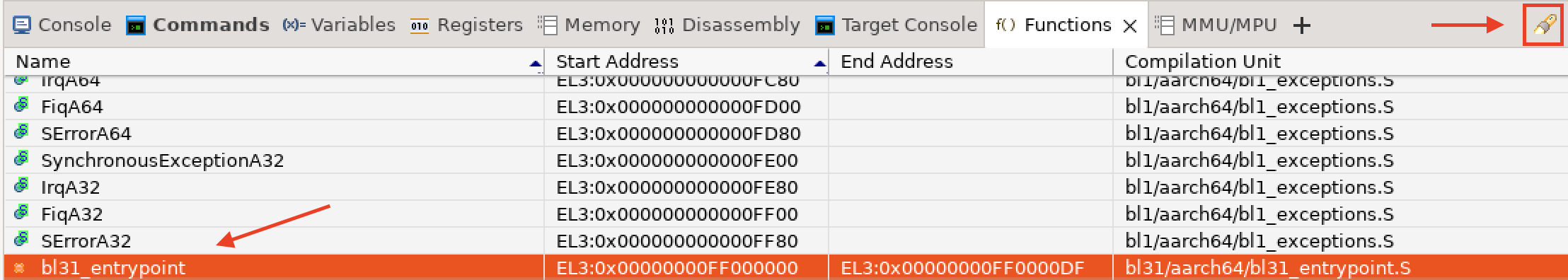 Figure 2. BL31 breakpoint 1
Figure 2. BL31 breakpoint 1
Observe the application processor console output. TF-A proceeds from BL1 to BL2 to BL31.
After reaching BL31, Neoverse N2 Core 0 stops on the breakpoint.
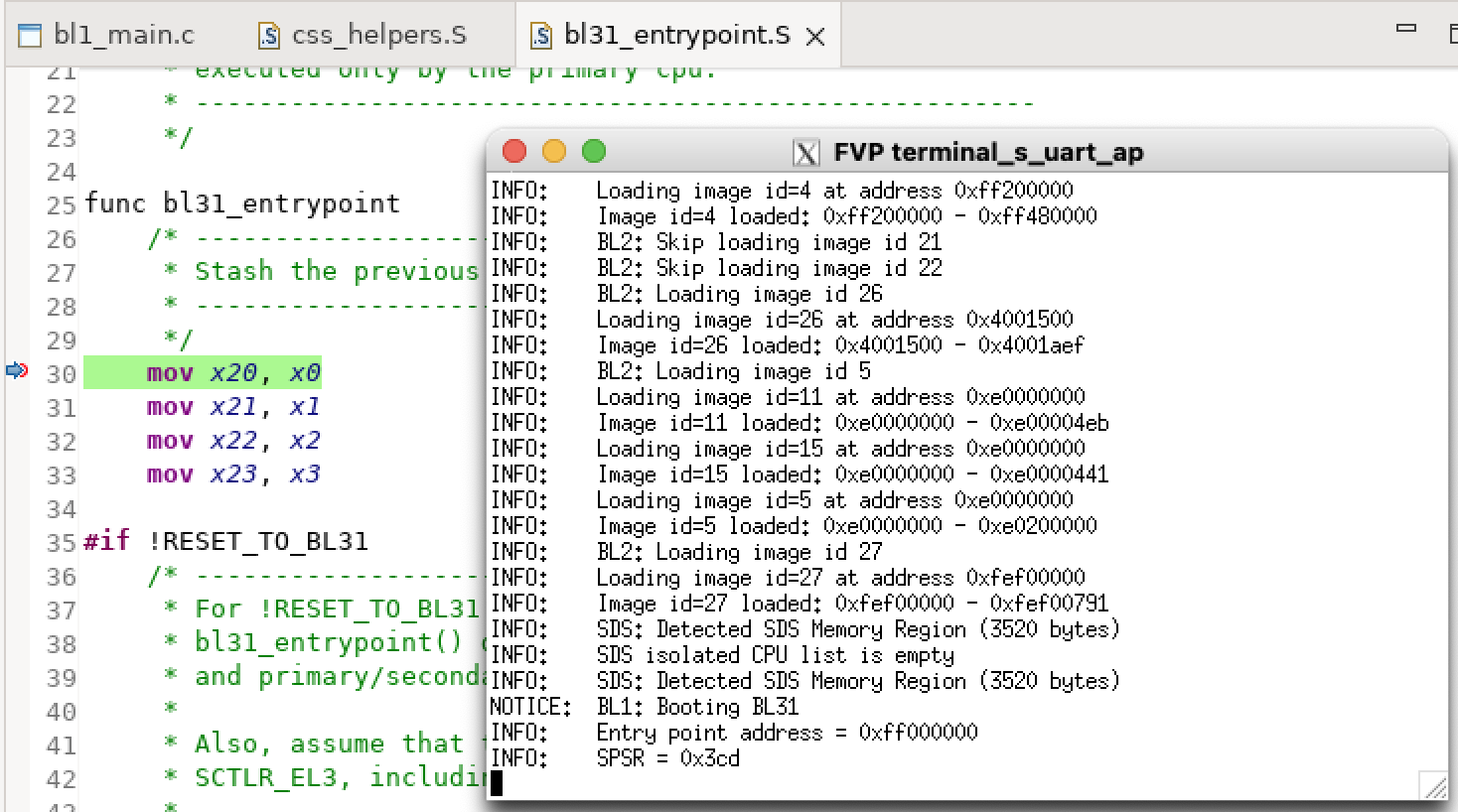 Figure 3. BL31 breakpoint 2
Figure 3. BL31 breakpoint 2