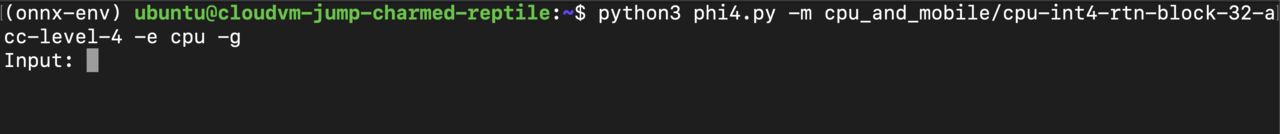Deploy Phi-4-mini model with ONNX Runtime on Azure Cobalt 100
Introduction
Demo
Build ONNX Runtime and set up the Phi-4-mini Model
Run the Chatbot Server
Interact with the Phi-4-mini Chatbot
Next Steps
Deploy Phi-4-mini model with ONNX Runtime on Azure Cobalt 100
Create the chatbot server script
Create a Python script called phi4.py with the code below.
This script launches a chatbot server using the Phi-4-mini model and ONNX Runtime.
# Copyright (c) Microsoft Corporation. All rights reserved.
# Licensed under the MIT License
import onnxruntime_genai as og
import argparse
import time
def main(args):
if args.verbose: print("Loading model...")
if args.timings:
started_timestamp = 0
first_token_timestamp = 0
config = og.Config(args.model_path)
if args.execution_provider != "follow_config":
config.clear_providers()
if args.execution_provider != "cpu":
if args.verbose: print(f"Setting model to {args.execution_provider}")
config.append_provider(args.execution_provider)
model = og.Model(config)
if args.verbose: print("Model loaded")
tokenizer = og.Tokenizer(model)
tokenizer_stream = tokenizer.create_stream()
if args.verbose: print("Tokenizer created")
if args.verbose: print()
search_options = {name:getattr(args, name) for name in ['do_sample', 'max_length', 'min_length', 'top_p', 'top_k', 'temperature', 'repetition_penalty'] if name in args}
# Set the max length to something sensible by default, unless it is specified by the user,
# since otherwise it will be set to the entire context length
if 'max_length' not in search_options:
search_options['max_length'] = 2048
chat_template = '<|user|>\n{input} <|end|>\n<|assistant|>'
# Keep asking for input prompts in a loop
while True:
text = input("Input: ")
if not text:
print("Error, input cannot be empty")
continue
if args.timings: started_timestamp = time.time()
# If there is a chat template, use it
prompt = f'{chat_template.format(input=text)}'
input_tokens = tokenizer.encode(prompt)
params = og.GeneratorParams(model)
params.set_search_options(**search_options)
generator = og.Generator(model, params)
generator.append_tokens(input_tokens)
if args.verbose: print("Generator created")
if args.verbose: print("Running generation loop ...")
if args.timings:
first = True
new_tokens = []
print()
print("Output: ", end='', flush=True)
try:
while not generator.is_done():
generator.generate_next_token()
if args.timings:
if first:
first_token_timestamp = time.time()
first = False
new_token = generator.get_next_tokens()[0]
print(tokenizer_stream.decode(new_token), end='', flush=True)
if args.timings: new_tokens.append(new_token)
except KeyboardInterrupt:
print(" --control+c pressed, aborting generation--")
print()
print()
if args.timings:
prompt_time = first_token_timestamp - started_timestamp
run_time = time.time() - first_token_timestamp
print(f"Prompt length: {len(input_tokens)}, New tokens: {len(new_tokens)}, Time to first: {(prompt_time):.2f}s, Prompt tokens per second: {len(input_tokens)/prompt_time:.2f} tps, New tokens per second: {len(new_tokens)/run_time:.2f} tps")
if __name__ == "__main__":
parser = argparse.ArgumentParser(argument_default=argparse.SUPPRESS, description="End-to-end AI Question/Answer example for gen-ai")
parser.add_argument('-m', '--model_path', type=str, required=True, help='Onnx model folder path (must contain genai_config.json and model.onnx)')
parser.add_argument('-e', '--execution_provider', type=str, required=False, default='follow_config', choices=["cpu", "cuda", "dml", "follow_config"], help="Execution provider to run the ONNX Runtime session with. Defaults to follow_config that uses the execution provider listed in the genai_config.json instead.")
parser.add_argument('-i', '--min_length', type=int, help='Min number of tokens to generate including the prompt')
parser.add_argument('-l', '--max_length', type=int, help='Max number of tokens to generate including the prompt')
parser.add_argument('-ds', '--do_sample', action='store_true', default=False, help='Do random sampling. When false, greedy or beam search are used to generate the output. Defaults to false')
parser.add_argument('-p', '--top_p', type=float, help='Top p probability to sample with')
parser.add_argument('-k', '--top_k', type=int, help='Top k tokens to sample from')
parser.add_argument('-t', '--temperature', type=float, help='Temperature to sample with')
parser.add_argument('-r', '--repetition_penalty', type=float, help='Repetition penalty to sample with')
parser.add_argument('-v', '--verbose', action='store_true', default=False, help='Print verbose output and timing information. Defaults to false')
parser.add_argument('-g', '--timings', action='store_true', default=False, help='Print timing information for each generation step. Defaults to false')
args = parser.parse_args()
main(args)
Run the server
You’re now ready to run the chatbot server.
Use the following command in a terminal to start the server:
python3 phi4.py -m cpu_and_mobile/cpu-int4-rtn-block-32-acc-level-4 -e cpu -g
You should see output similar to the image below when the server starts successfully: