Testing Nginx Optimizations
You can skip this section if you already have a performance test methodology for your Nginx deployment.
This section presents a method for testing Nginx using wrk2. This might be useful if you do not already have an established test methodology. To understand the impact of tuning on specific use cases and deployments, it is recommended that you develop a performance test strategy that reflects your use case.
About wrk2
wrk2 is an HTTP load test tool. This section covers how wrk2 is typically used for testing Nginx at Arm.
Install wrk2
wrk2 can be installed by cloning the source and using make. If running wrk2 on an Arm based machine, choose the
Make wrk2 arm compatible
PR before building.
Make sure you have make, gcc, zlib, and openssl installed on the system
Build wrk2
Use the commands shown below to build wrk2:
git clone https://github.com/giltene/wrk2
cd wrk2
make
Example wrk2 test setup
shown below is an image of a typical multi-node test setup. On the left, there is a load generator node that will run wrk2. In the middle, there is the Reverse Proxy (or API Gateway) to be tested. On the right, are multiple file servers that act as upstream servers for the Reverse Proxy (or API Gateway). It is also possible to run wrk2 against file servers directly (not shown below), and it is possible to run wrk2 co-located on the same node as Nginx (also not shown). You will need to decide the best setup for your deployment of Nginx.
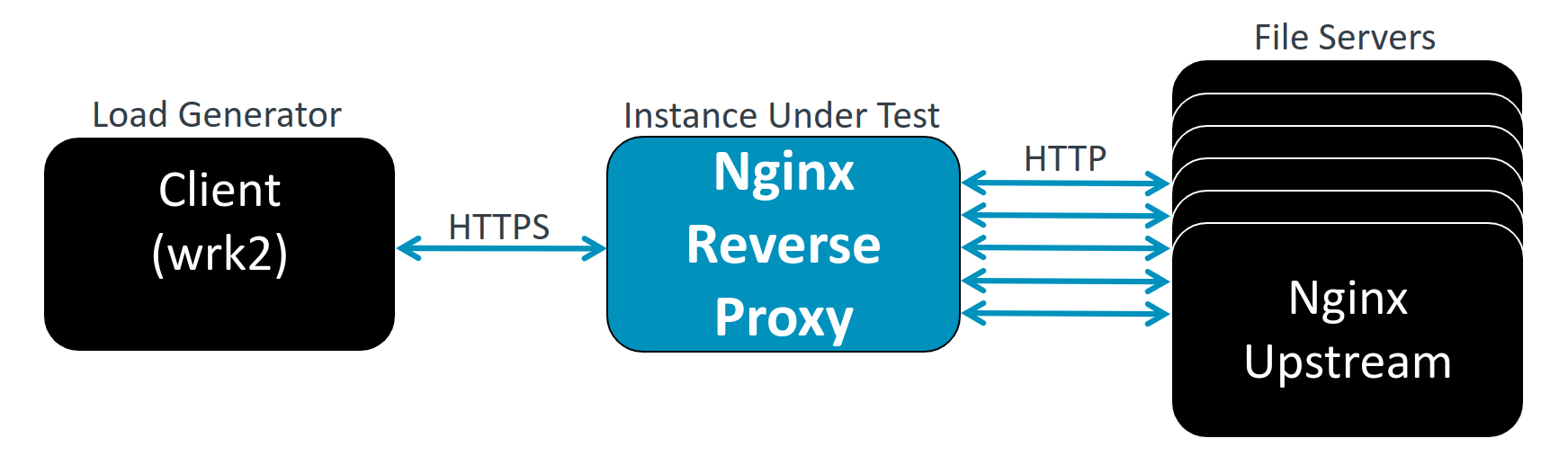
Running a wrk2 test
The Nginx file servers should have files to serve. If you are using the configuration files discussed in Tune a static file server or Tune a Reverse Proxy or API Gateway , the following commands can be run to create some samples files to serve. You do not need to create these files in Reverse Proxies or API Gateways, because these do not serve files directly.
# Create 1kb file in RP use case directory
dd if=/dev/urandom of=/usr/share/nginx/html/1kb bs=1024 count=1
#Create 5kb file in RP use case directory
dd if=/dev/urandom of=/usr/share/nginx/html/5kb bs=1024 count=5
#Create 10kb file in RP use case directory
dd if=/dev/urandom of=/usr/share/nginx/html/10kb bs=1024 count=10
# Copy files into the APIGW use case directory
mkdir -p /usr/share/nginx/html/api_new
cp /usr/share/nginx/html/1kb /usr/share/nginx/html/api_new
cp /usr/share/nginx/html/5kb /usr/share/nginx/html/api_new
cp /usr/share/nginx/html/10kb /usr/share/nginx/html/api_new
Shown below is a sample command for testing a file server or reverse proxy. You will need to decide the appropriate thread and connection values to properly load down the Nginx server. In general, you should select parameters that result in 100% CPU utilization on the Nginx server. However, you also have to make sure you are not overloading the Nginx server to the point where connection and read/write errors are reported by wrk2 or Nginx.
./wrk --rate 10000000000 -t 64 -c 640 -d 60s https://<rp_apigw_ip_dns>/1kb
Below is a sample command for testing an API Gateway.
./wrk --rate 10000000000 -t 64 -c 640 -d 60s https://<rp_apigw_ip_dns>/api_old/1kb
The API Gateway shown in
Tune a Reverse Proxy or API Gateway
will rewrite api_old to api_new. This is why the sample files are stored in /usr/share/nginx/html/10kb /usr/share/nginx/html/api_new on the file servers.