Deploy a containerized application using Azure Container Instances
Introduction
Azure Container Instances
Access the application
Deploying a Docker container from the Azure Container Registry
Next Steps
Deploy a containerized application using Azure Container Instances
Objective
To see that the containerized application is up and running. To check this, use the public IP address that Azure assigned during the provisioning of the Azure Container Instance.
Public IP
To get the public IP address, use an Overview tab of the aspnet-sample container instance (see below). The IP is displayed under the IP address (Public). In my case, that is 20.75.152.37.
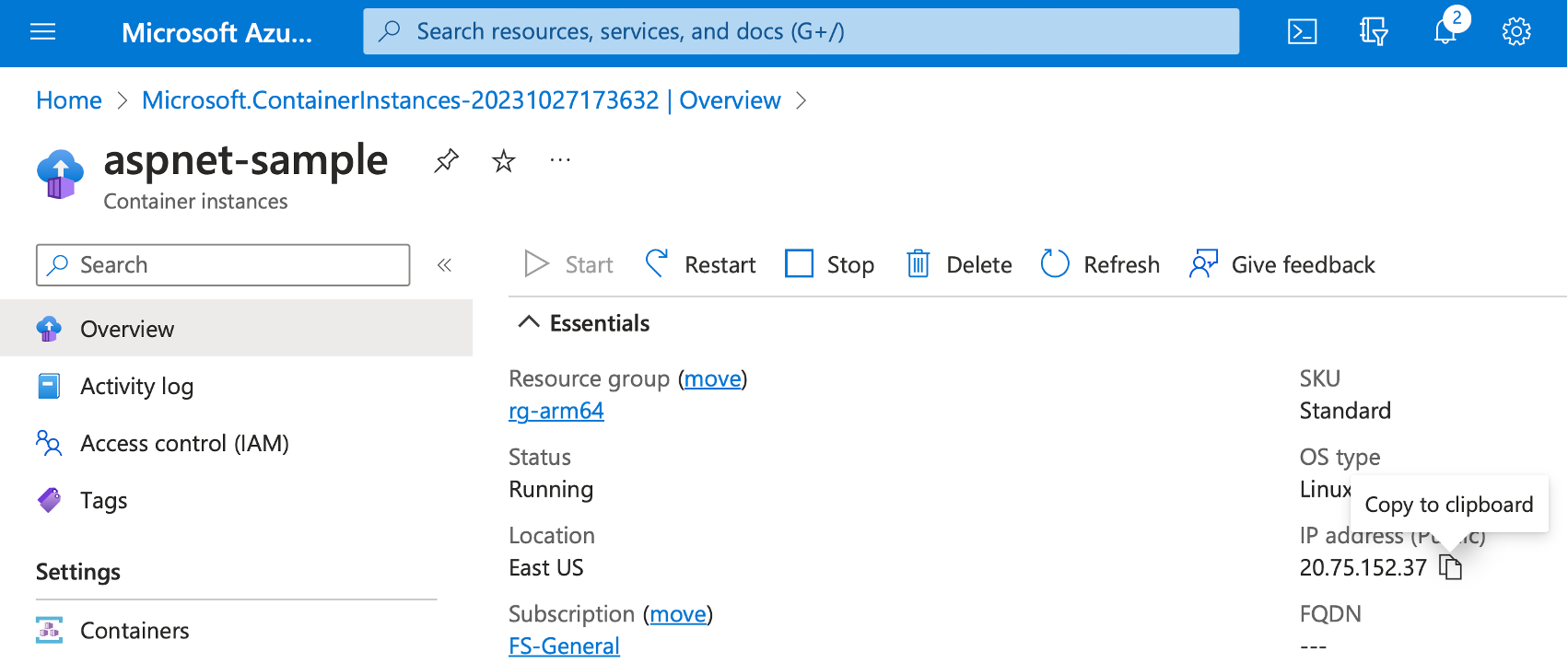
Copy the IP address to the clipboard, and then open the web browser and paste this IP address followed by the 8080 port to the web browser address bar, e.g., 20.75.152.37:8080:
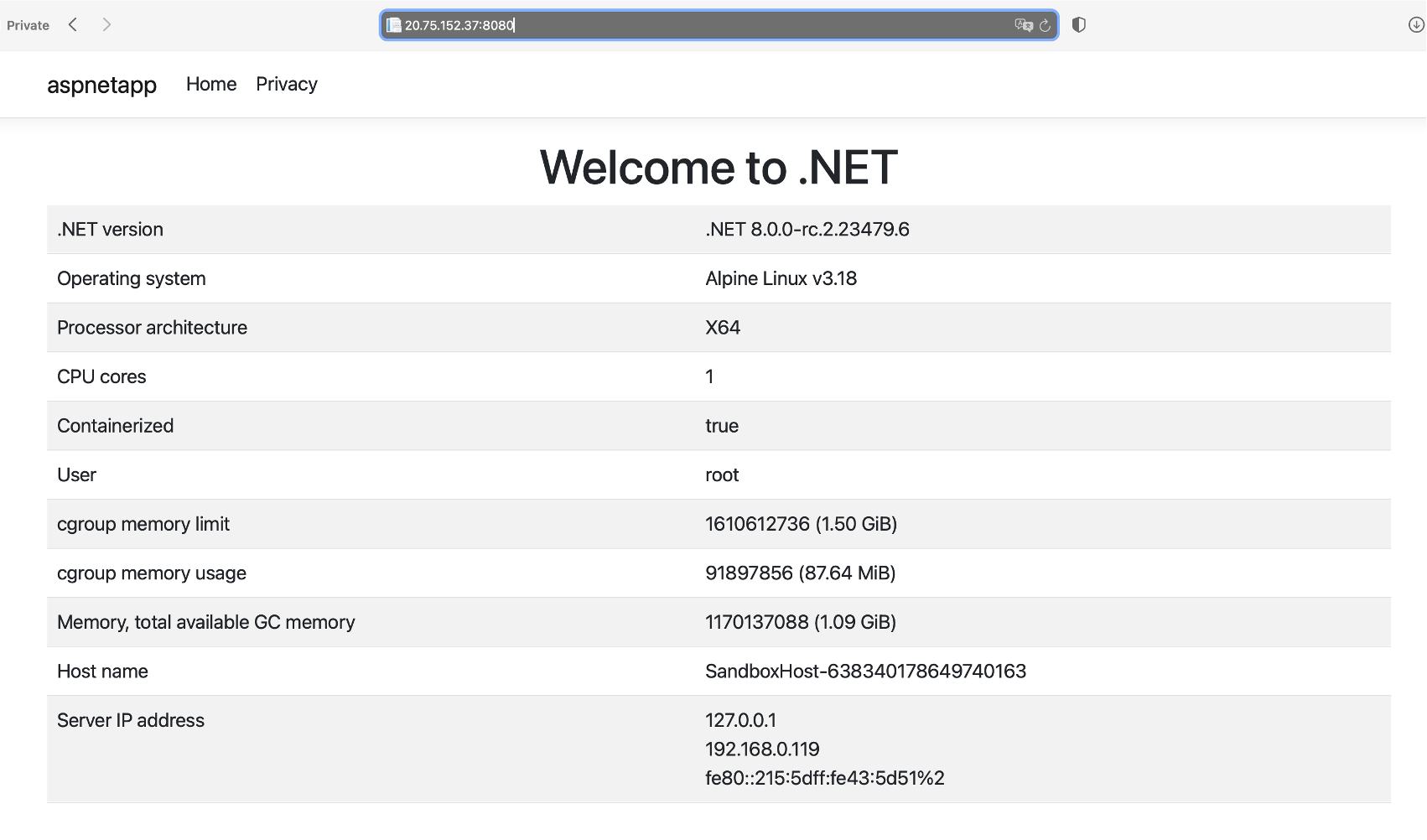
This result shows that the Azure Container Instance uses x64 processor architecture.