Vision LLM inference on Android with KleidiAI and MNN
Introduction
Background
Environment setup and prepare model
Benchmark the Vision Transformer performance with KleidiAI
Build the MNN Command-line ViT Demo
Next Steps
Vision LLM inference on Android with KleidiAI and MNN
Clone Vision Language Models repo
In this section, you will run the Qwen model in action using a demo application using a Android Package Kit (APK).
This repository is set up to enable building the app as an Android Studio project.
Run the following commands to clone the repository and checkout the source tree:
git clone https://gitlab.arm.com/kleidi/kleidi-examples/vision-language-models
Build the App Using Android Studio
You can use Android Studio to build the app and create an APK.
Open project and build
Open Android Studio.
Go to File > Open.
Navigate to the vision-language-models directories, and click Open.
This triggers a build of the project, and you should see output similar to the following on completion:
BUILD SUCCESSFUL in 1m 42s
Generate and Run the APK
Navigate to Build > Generate App Bundles or APKs. Select Generate APKs.
The build will be executed, and then the app will be copied and installed on the Android device.
After opening the app, you will see the splash screen:
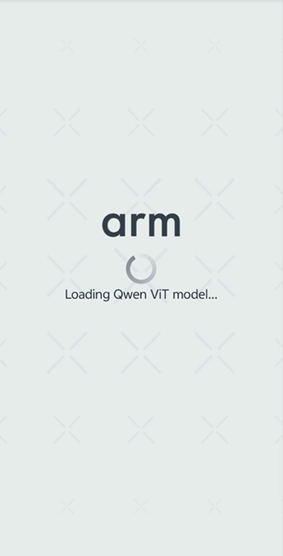
Finally, you can use the UI to chat with the app. Try uploading an image and ask a question on it.
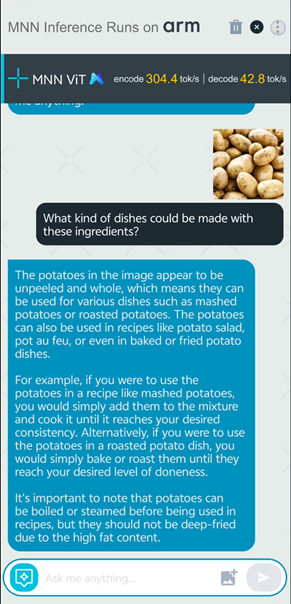
The final step is to examine how KleidiAI can improve the performance of the model. Continue to the next section to find out.