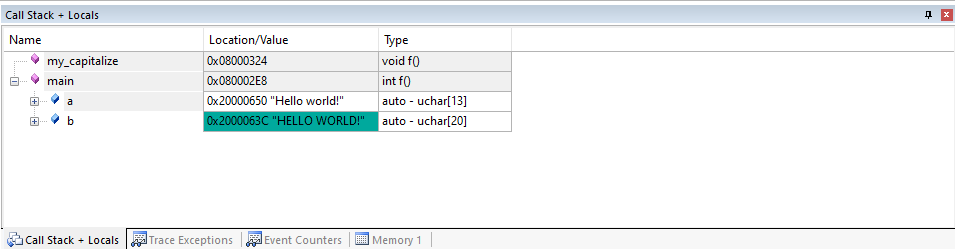Processing Text in Mixed C/Assembly Language
Introduction
Set up a project in Keil MDK
Write C and assembler level functions
Running the code on the board
Review
Next Steps
Processing Text in Mixed C/Assembly Language
You are now ready to build the code and run it on the target hardware.
Compile the code
Click the Build button to compile source code, and link together.

Run and debug the code on the target
If running the code from Flash on the board, ensure your board is connected to your host machine. Click Download to load it onto the Flash memory on the board.
This step is not necessary if using the VHT target, or running code from SRAM.

Debug
Once flashed onto the board, you can start a debug session.

Open the Call Stack + Locals tab in the IDE. This will show the value of the variables a and b.

Step through the program and notice how the values of a and b change.

You will see the string “Hello world!” copy to b, and then be capitalized.