Deploy PaddlePaddle on Arm Cortex-M with Arm Virtual Hardware
Introduction
Overview of OCR
Deploy the PaddleOCR model
Next Steps
Deploy PaddlePaddle on Arm Cortex-M with Arm Virtual Hardware
Try the end-to-end workflow
This section provides hands-on instructions for you to deploy pre-trained PaddlePaddle models on the Corstone-300 Fixed Virtual Platform (FVP) included with Arm Virtual Hardware.
The steps involved in the model deployment are shown in the figure below:
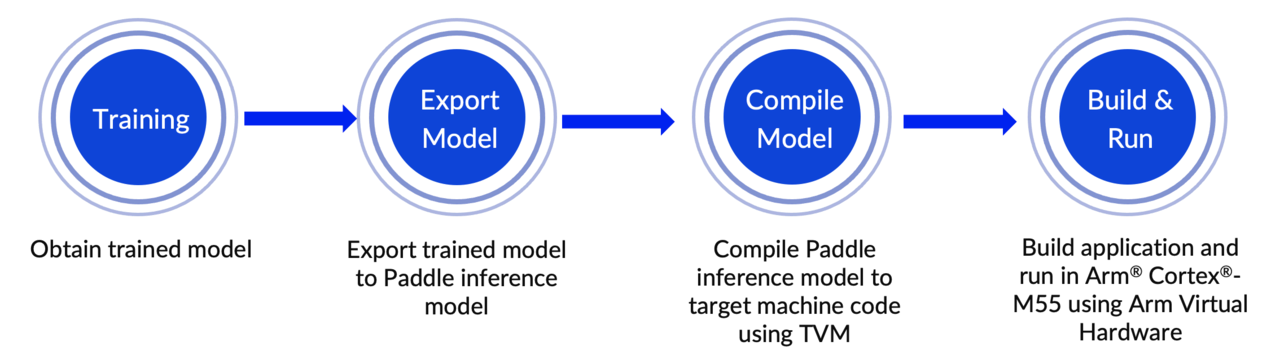 Figure 3. End-to-end workflow
Figure 3. End-to-end workflow
Deploy PaddleOCR text recognition model on the Corstone-300 FVP included with Arm Virtual Hardware
Start by launching the Arm Virtual Hardware AMI .
Alternatively, you can also download the Corstone-300 FVP from the Arm Ecosystem FVP page. For installation instructions see Arm Ecosystem FVPs .
The code for this project , is available to download from ArmDeveloperEcosystem GitHub repository as well as PaddleOCR ’s GitHub repository (under the dygraph branch).
Start by cloning the code repository on your running AVH AMI instance:
git clone https://github.com/ArmDeveloperEcosystem/Paddle-examples-for-AVH.git
cd Paddle-examples-for-AVH
Run the setup scripts.
sudo bash scripts/config_cmsis_toolbox.sh
sudo bash scripts/config_tvm.sh
Now you can navigate to the text recognition example directory.
cd ./OCR-example/Text-recognition-example-m85/
In this directory, there is a script named run_demo.sh that automates the entire process described in the End-to-end workflow diagram.
Update the FVP executable name in the run_demo.sh script. The VHT_Platform should match what is installed in the system. The executable starts with either VHT_Corstone_SSE or FVP_Corstone_SSE. Check which one is available in the $PATH by typing it out and using the Tab key to autocomplete. Then, using a code editor of your choice or vim, you can assign the correct executable:
vim run_demo.sh
The final result should look something like this, with the right option uncommented:
if [ "$DEVICE" == "cortex-m55" ]; then
RUN_DEVICE_NAME="M55"
# VHT_Platform="FVP_Corstone_SSE-300"
VHT_Platform="VHT_Corstone_SSE-300_Ethos-U55"
TVM_TARGET="cortex-m55"
elif [ "$DEVICE" == "cortex-m85" ]; then
RUN_DEVICE_NAME="M85"
# VHT_Platform="FVP_Corstone_SSE-310"
VHT_Platform="VHT_Corstone_SSE-310"
TVM_TARGET="cortex-m85"
else
echo 'ERROR: --device only support cortex-m55/cortex-m85' >&2
exit 1
fi
The run_demo.sh script automatically builds and executes the English text recognition application on the Corstone-300 platform included with Arm Virtual Hardware. Here is a list of steps performed by this script:
- Step 1. Set up build environment
- Step 2. Download a trained PaddleOCR text recognition model
- Step 3. Use TVMC to compile the model and generate code for the Arm Cortex-M processor
- Step 4. Process resources for building the application image
- Step 5. Build the target application using Makefiles
- Step 6. Run application binary on Corstone-300 FVP included in AVH
Training the model usually takes a lot of time. In step 2, an already trained English text recognition model named ocr_en.tar is used.
By default, the script uses the image shown below (QBHOUSE) as an example to verify the inference results on the Corstone-300 FVP with Arm Cortex-M55.

Make the script executable with chmod.
chmod 777 run_demo.sh
You can now run the trained PaddleOCR text recognition model on the Corstone-300 FVP included on the AVH AMI with the following command:
./run_demo.sh --device cortex-m55 --model EN_PPOCRV3_REC
The output from running the application on the Corstone-300 FVP is shown below:
Ethos-U rev 136b7d75 --- Feb 16 2022 15:47:15
(C) COPYRIGHT 2019-2022 Arm Limited
ALL RIGHTS RESERVED
Starting ocr rec inference
text: QBHOUSE, score: 0.986746
EXITTHESIM
Info: /OSCI/SystemC: Simulation stopped by user.
The text recognition results are consistent with the input image text content QBHOUSE and has a high confidence score of 0.986746.
You have successfully deployed a PP-OCRv3 English recognition model directly on the Corstone-300 FVP with the Arm Cortex-M55.