Get started with Windows Subsystem for Linux (WSL) on Arm
Introduction
Configure and run WSL with various Linux distributions
Run graphical Linux applications
Enable systemd in WSL
Use SSH to connect to WSL
Connect to WSL using RDP and VNC
Developing with VS Code on WSL
Import file systems into WSL
Backup a WSL filesystem
Next Steps
Get started with Windows Subsystem for Linux (WSL) on Arm
Run graphical Linux applications
On Windows 11, you can run graphical Linux applications by installing and running them from the Linux command line.
For example, install the Linux terminator application on Ubuntu 22.04:
sudo apt-get update
sudo apt install terminator -y
Run the application:
terminator &
A new terminal window will appear on your Windows desktop.
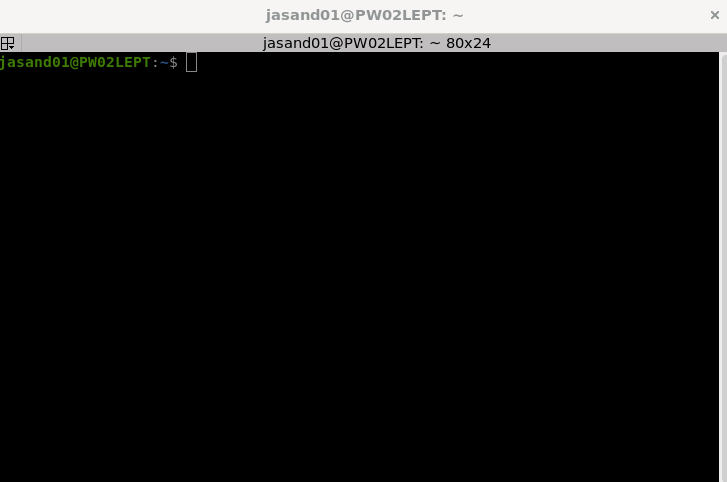
Linux applications will appear on the Windows taskbar with a small penguin. You can pin them to the taskbar and add icons to the applications menu.
Windows runs a containerized Linux with XServer, Wayland, and Pulse Audio.
To inspect the Linux environment variables:
echo $WAYLAND_DISPLAY
echo $PULSE_SERVER
echo $DISPLAY
Graphical Linux applications have seamless copy/paste with Windows making them easier to use.