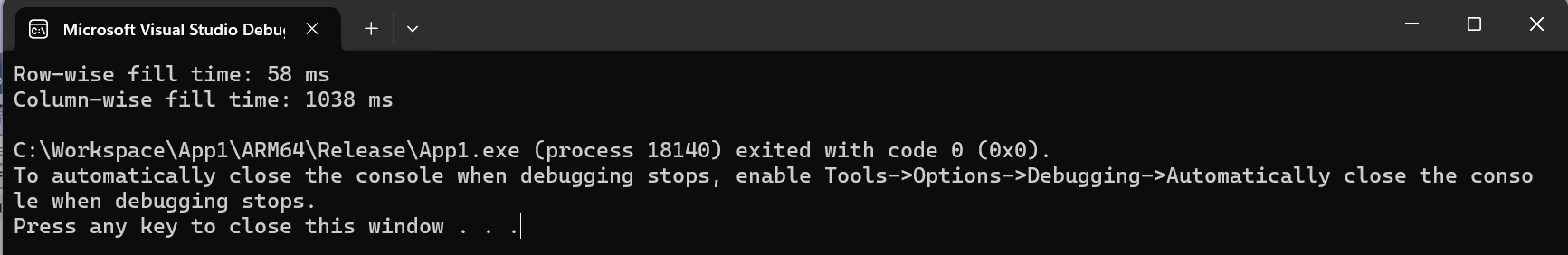Learn how to use the Visual Studio extension for WindowsPerf
Introduction
Configure your development tools
Use the counting feature
Use the sampling feature
Next Steps
Learn how to use the Visual Studio extension for WindowsPerf
Which development tools do I need to use WindowsPerf with Visual Studio?
Four development tools are recommended if you want to use WindowsPerf for performance analysis on a Windows on Arm computer.
Each tool has an install guide explaining how to install and configure it.
Use the install guides to install and configure each tool before getting started:
- Visual Studio 2022 Community Edition
- WindowsPerf
- Visual Studio extension for WindowsPerf
- Windows Performance Analyzer (WPA) plugin
How can I try out the WindowsPerf features in Visual Studio?
You can use the code example below to demonstrate WindowsPerf features in Visual Studio.
Create a new C++ Console App named App1 in Visual Studio.
Remove the provided code and replace it with the code below:
#include <iostream>
#include <vector>
#include <chrono>
const int N = 10000; // Matrix size
void fillRowWise(std::vector<std::vector<int>>& matrix) {
for (int i = 0; i < N; ++i) {
for (int j = 0; j < N; ++j) {
matrix[i][j] = i + j;
}
}
}
void fillColumnWise(std::vector<std::vector<int>>& matrix) {
for (int j = 0; j < N; ++j) {
for (int i = 0; i < N; ++i) {
matrix[i][j] = i + j;
}
}
}
int main() {
std::vector<std::vector<int>> matrix(N, std::vector<int>(N, 0));
// Measure row-wise traversal
auto start = std::chrono::high_resolution_clock::now();
fillRowWise(matrix);
auto end = std::chrono::high_resolution_clock::now();
std::cout << "Row-wise fill time: "
<< std::chrono::duration_cast<std::chrono::milliseconds>(end - start).count()
<< " ms" << std::endl;
// Measure column-wise traversal
start = std::chrono::high_resolution_clock::now();
fillColumnWise(matrix);
end = std::chrono::high_resolution_clock::now();
std::cout << "Column-wise fill time: "
<< std::chrono::duration_cast<std::chrono::milliseconds>(end - start).count()
<< " ms" << std::endl;
return 0;
}
The example code shows the difference between filling a matrix in a different order. You will see that column-wise traversal is much slower than row-wise traversal. This happens because:
- Row-wise access follows how memory is stored in contiguous blocks.
- Column-wise access jumps across rows, causing frequent cache misses.
On the Build menu select Build Solution to generate App1.exe.
Run the program by opening the Debug menu and select Start Without Debugging.
This will run the debug build for the program.
The console output is shown below:
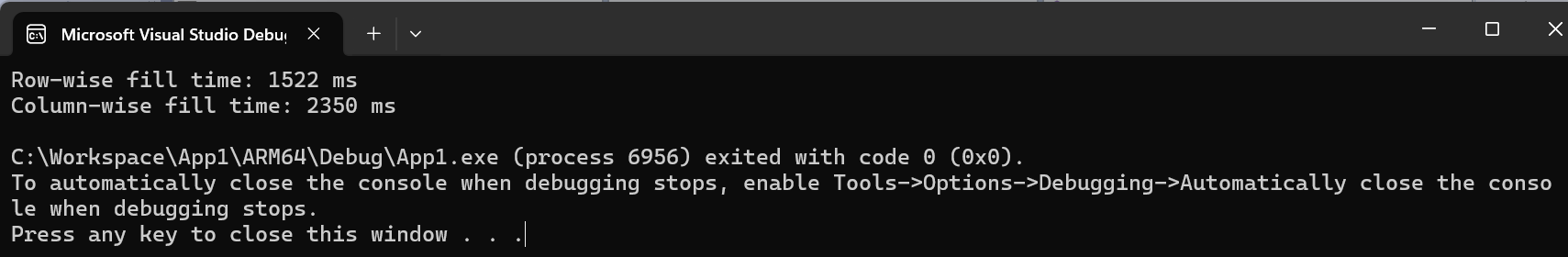
Change the Visual Studio target to Release instead of Debug and build the solution again.
The console output shows shorter execution time due to compiler optimizations.
Here is the new output: