Implement CI/CD with Windows on Arm host
Introduction
Setup GitHub Self-hosted Runner
Create and run simple workflow
Next Steps
Implement CI/CD with Windows on Arm host
Create and run a simple CI/CD GitHub Actions workflow
To test this CI/CD workflow, select Actions from the repository menu.
You will be presented with the option to start with a Simple workflow that gives you a file with the minimum necessary structure to build, test and deploy your code. Click Configure.
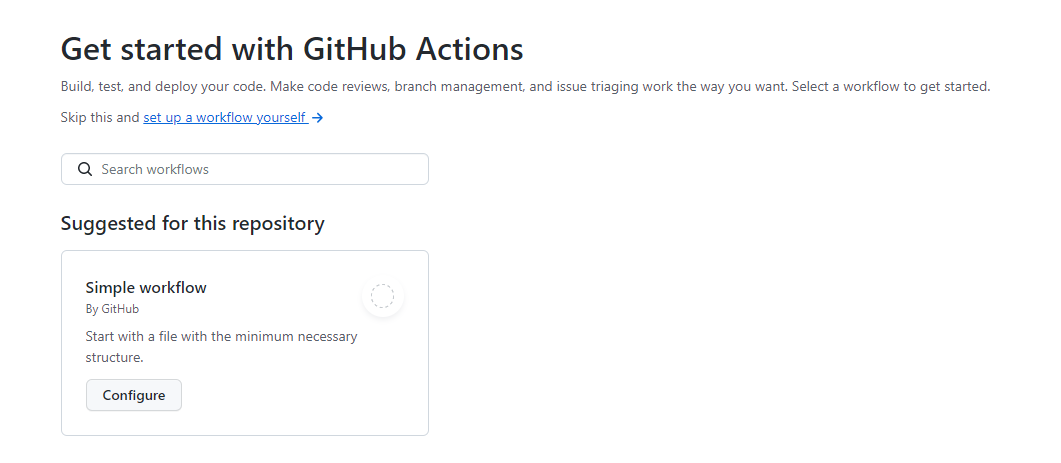
A file named blank.yml will be created for you under <your-repo-name>/.github/workflows/. Optionally rename this to something more meaningful (hello.yml).
This simple workflow file contains the minimal steps that you will need to test and deploy a hello world command on a GitHub runner.
In the blank.yml file, locate for the following line:
runs-on: ubuntu-latest
This specifies the type of runner that will be used to execute the job. The default case is an Ubuntu machine provided by GitHub.
To test the CI workflow on the machine configured as a GitHub Actions runner, change this line to self-hosted:
runs-on: self-hosted
Select Start commit, followed by Commit new file.
This commit will trigger the GitHub Actions workflow on the Windows on Arm machine.
In the PowerShell window, you will see the progress of the Action:
<timestamp>: Running job: build
<timestamp>: Job build completed with result: Succeeded
Similarly in the Actions tab of your repository:
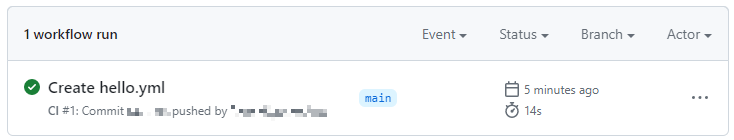
Congratulations, you have successfully run a simple GitHub Actions CI/CD workflow on your Windows on Arm machine.