Use AWS Lambda for IoT applications running on Arm64
Introduction
Overview of Learning Path
Background
Create a Rule
Implement Lambda Function
Summary
Next Steps
Use AWS Lambda for IoT applications running on Arm64
Objective
You will now implement the Lambda function to send an email notification whenever the received temperature exceeds a predefined threshold.
Amazon Simple Notification Service
To send emails, you will use Amazon Simple Notification Service (SNS).
SNS is a fully-managed messaging service provided by AWS that enables you to decouple and scale microservices, distributed systems, and serverless applications. SNS supports the delivery of messages to a variety of endpoints, allowing for seamless communication between different parts of an application or across multiple applications.
SNS uses a publish/subscribe (pub/sub) messaging model, where messages are sent to a topic and then distributed to all the subscribers of the topic. This makes it easy to broadcast messages to multiple recipients simultaneously.
To send emails using SNS, you first create a topic. Topics are communication channels to which messages are sent. You create a topic for each category of message that you would like to send.
To receive a notification, you need to subscribe to a topic. Subscribers express interest in receiving messages published to a topic by subscribing. Each subscriber specifies an endpoint and a protocol; for example, email, SMS, or HTTP.
To send an email, you will publish a message in SNS. When a message is published to a topic, SNS delivers it to all subscribed endpoints. The message can include attributes and filtering criteria to determine which subscribers receive the message.
Implementation
To implement the above mechanism using a Lambda function, go back to the AWS Lambda console.
Then, scroll down to the Code source section and paste the following code under index.mjs. The .mjs extension in AWS Lambda indicates that the file is an ECMAScript (ES) module.
import { SNSClient, CreateTopicCommand, SubscribeCommand, PublishCommand } from "@aws-sdk/client-sns";
const snsClient = new SNSClient({ region: "eu-central-1" }); // Update your region
export const handler = async (event) => {
const threshold = 35; // Set your temperature threshold here
const email = 'dawid@borycki.com.pl'; // Replace with the email to receive notifications
const topicName = 'temperature-alert-topic';
const receivedTemperature = event.temperature;
// Function to create SNS topic if it doesn't exist
async function createSnsTopic() {
const createTopicParams = {
Name: topicName
};
const topicResponse = await snsClient.send(new CreateTopicCommand(createTopicParams));
return topicResponse.TopicArn;
}
// Function to subscribe email to SNS topic
async function subscribeEmailToTopic(topicArn) {
const subscribeParams = {
Protocol: 'email',
TopicArn: topicArn,
Endpoint: email
};
await snsClient.send(new SubscribeCommand(subscribeParams));
}
try {
// Create the SNS topic and get its ARN
const topicArn = await createSnsTopic();
// Subscribe email to the topic
await subscribeEmailToTopic(topicArn);
// Check if the temperature exceeds the threshold
if (receivedTemperature > threshold) {
const params = {
Message: `Alert! The temperature has exceeded the threshold. Current temperature: ${receivedTemperature}°C`,
Subject: 'Temperature Alert',
TopicArn: topicArn
};
// Publish the message to the SNS topic
await snsClient.send(new PublishCommand(params));
console.log(`Notification sent: ${params.Message}`);
} else {
console.log(`Temperature is within safe limits: ${receivedTemperature}°C`);
}
} catch (error) {
console.error(`Error processing temperature data: ${error}`);
throw error;
}
};
In the code above, you first import the AWS SDK for SNS. Specifically, the following code imports the necessary classes from the AWS SDK for JavaScript (v3) for working with Amazon SNS (Simple Notification Service).
Then, an instance of SNSClient is created, specifying the AWS region (eu-central-1 in this case):
import { SNSClient, CreateTopicCommand, SubscribeCommand, PublishCommand } from "@aws-sdk/client-sns";
const snsClient = new SNSClient({ region: "eu-central-1" }); // Update your region
Next, you have the handler function, which is the entry point for the Lambda function. The handler receives an event object containing temperature data.
It declares the temperature threshold, the email address for notifications, and the SNS topic name:
export const handler = async (event) => {
const threshold = 35; // Set your temperature threshold here
const email = 'dawid@borycki.com.pl'; // Replace with the email to receive notifications
const topicName = 'temperature-alert-topic';
const receivedTemperature = event.temperature;
The Lambda function then creates the SNS topic using the createSnsTopic function, which is an asynchronous function that creates an SNS topic if it doesn’t exist and returns the Topic ARN (Amazon Resource Name).
The ARN is the unique resource identifier within the AWS cloud.
async function subscribeEmailToTopic(topicArn) {
const subscribeParams = {
Protocol: 'email',
TopicArn: topicArn,
Endpoint: email
};
await snsClient.send(new SubscribeCommand(subscribeParams));
}
To create a subscription, the above code defines the subscribeEmailToTopic function. This is an asynchronous function that subscribes the specified email address to the SNS topic using the Topic ARN.
async function subscribeEmailToTopic(topicArn) {
const subscribeParams = {
Protocol: 'email',
TopicArn: topicArn,
Endpoint: email
};
await snsClient.send(new SubscribeCommand(subscribeParams));
}
Then, the code uses the above functions, and checks if the received temperature exceeds the predefined threshold. If the temperature exceeds the threshold, a message is published to the SNS topic, triggering an email notification. If the temperature is within safe limits, it logs the information. If any error occurs during the process, it logs the error and throws it.
try {
// Create the SNS topic and get its ARN
const topicArn = await createSnsTopic();
// Subscribe email to the topic
await subscribeEmailToTopic(topicArn);
// Check if the temperature exceeds the threshold
if (receivedTemperature > threshold) {
const params = {
Message: `Alert! The temperature has exceeded the threshold. Current temperature: ${receivedTemperature}°C`,
Subject: 'Temperature Alert',
TopicArn: topicArn
};
// Publish the message to the SNS topic
await snsClient.send(new PublishCommand(params));
console.log(`Notification sent: ${params.Message}`);
} else {
console.log(`Temperature is within safe limits: ${receivedTemperature}°C`);
}
} catch (error) {
console.error(`Error processing temperature data: ${error}`);
throw error;
}
In summary, this Lambda function creates an SNS topic and subscribes an email address to it. It then checks the temperature data from the event, and if the temperature exceeds the threshold, it sends an email notification via SNS.
After making these changes, the Lambda code editor looks as shown below:
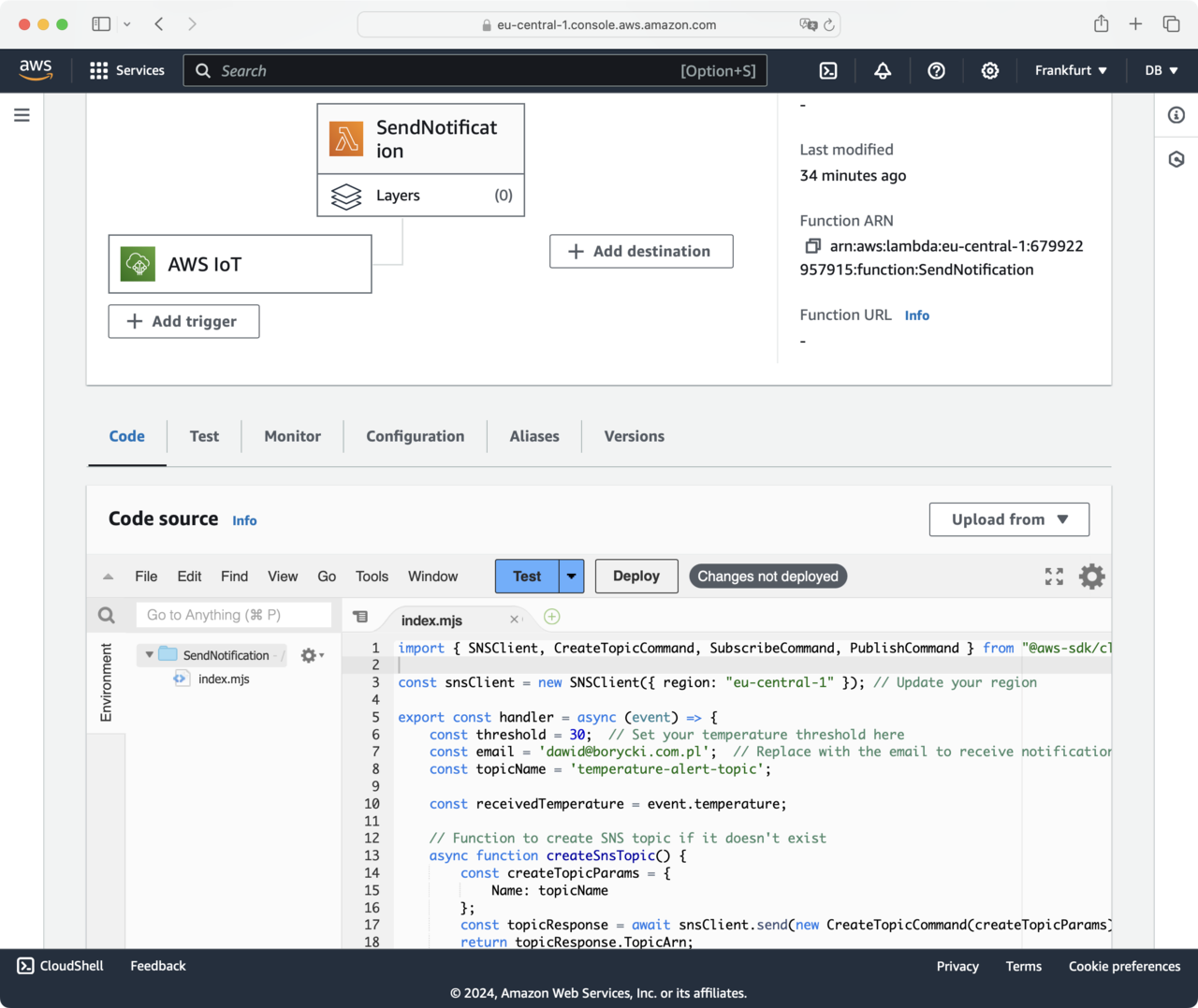
Now, click the Deploy button to apply code changes.
Testing the Function
Test Events
You will now create two test events to manually invoke the Lambda function. Click the Test button. This opens the Configure test event window:
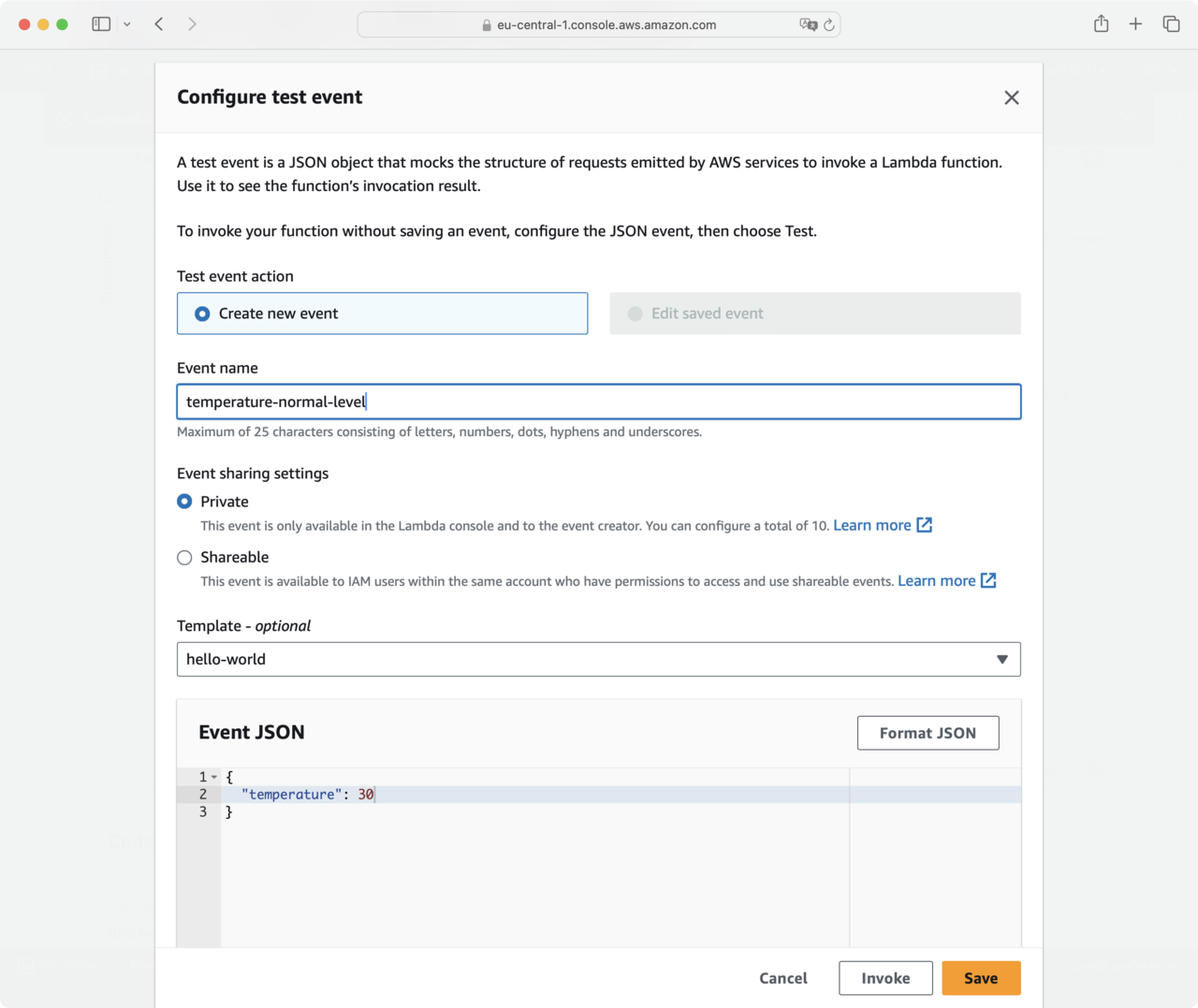
In this window, type temperature-normal-level for the Event name, and then under Event JSON paste the following payload:
{
"temperature": 30
}
Finally, click the Save button. This takes you back to the Lambda function console.
Click the triangle icon, in the Test button. This expands the menu, from which you select Configure test event:
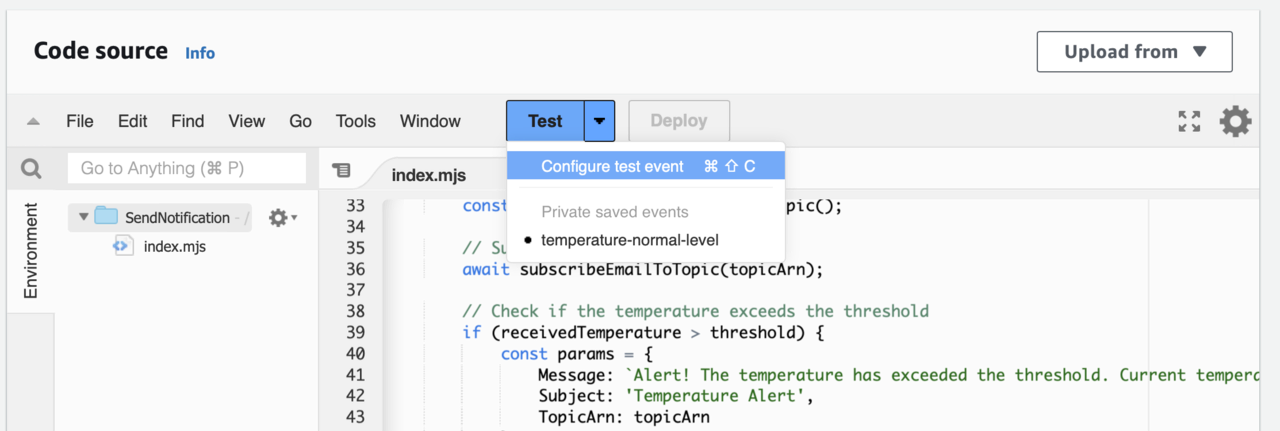
This opens the Configure test event window, where you select Create new event, change the event name to temperature-high-level, and paste the following payload for the Event JSON:
{
"temperature": 40
}
The Configure test event window should looks as shown:
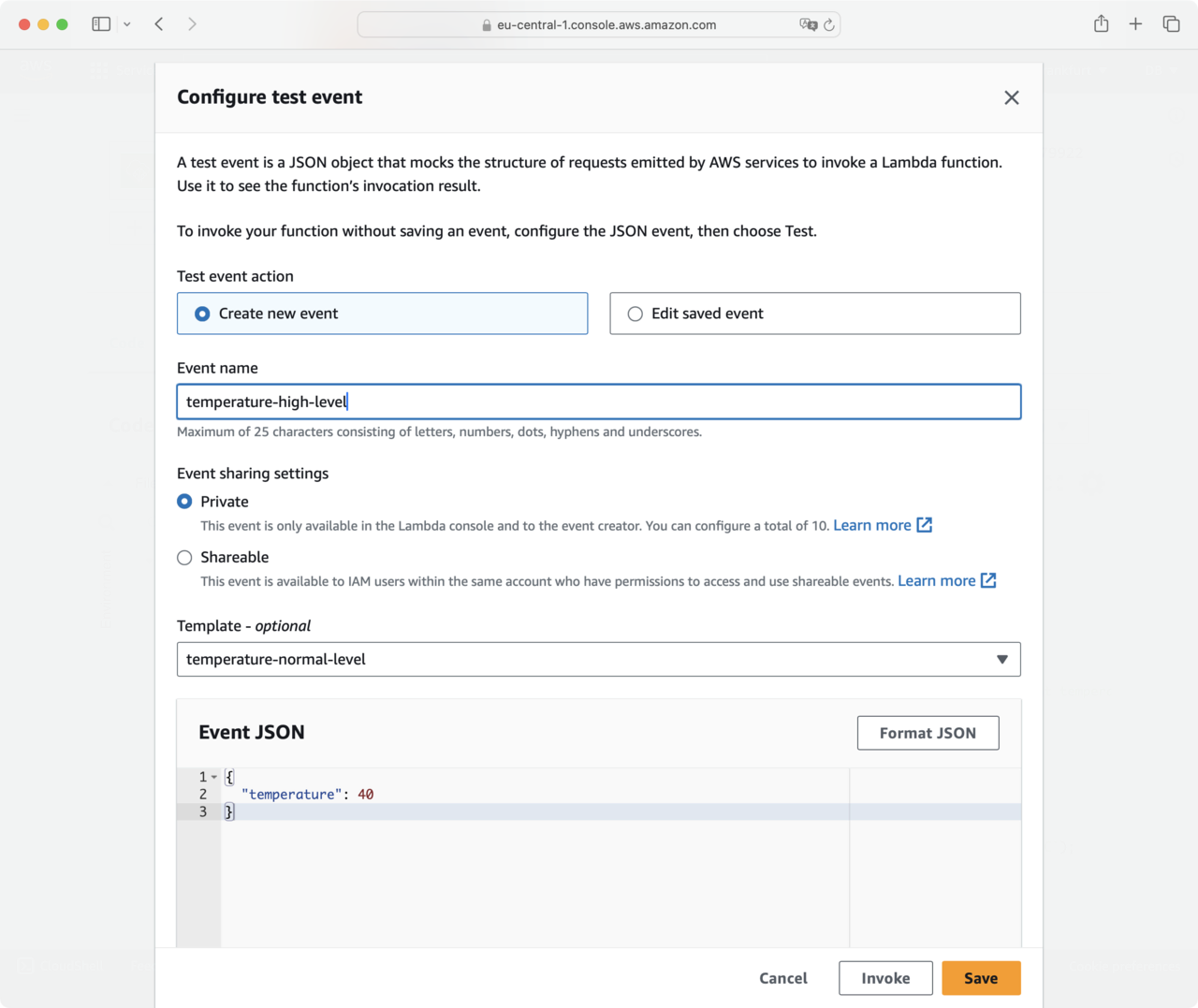
Click the Save button to add a new test event. This takes you back to the Lambda function console.
Testing the function
In the Lambda function console, click the triangle icon next to the Test button, and select temperature-normal-level event:
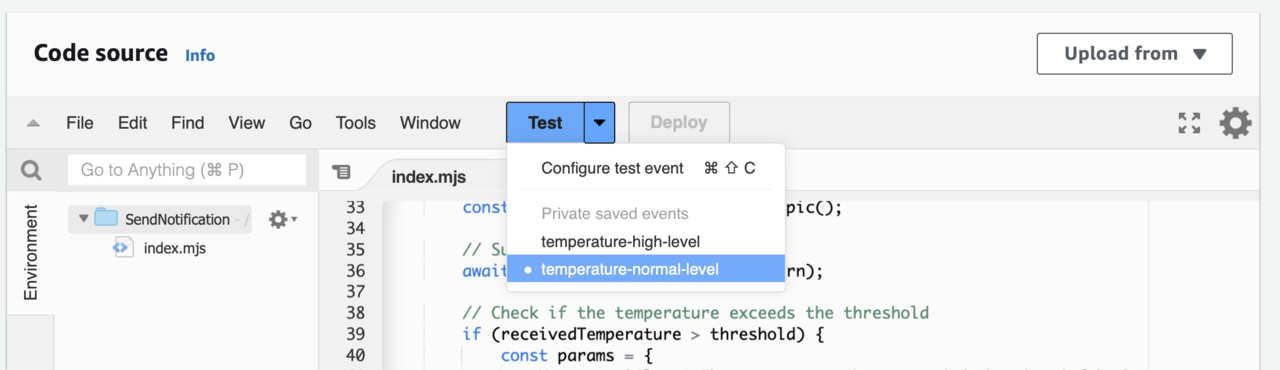
Then, click the Test button. The Lambda function is invoked, and you see the following execution result:
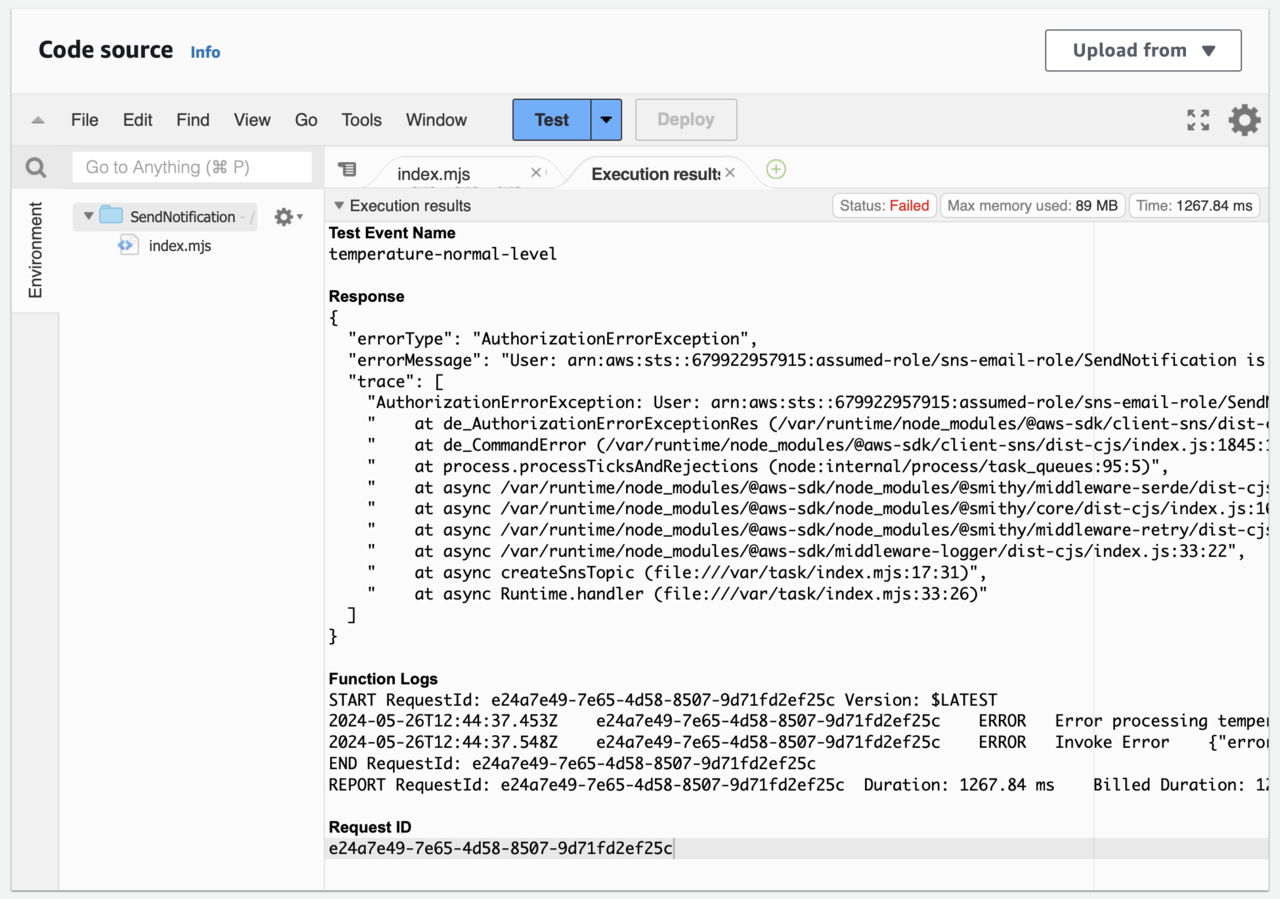
This means that our Lambda function does not have the necessary permissions to create the SNS topic.
Configuring permissions
To configure permissions, you will use AWS Identity and Access Management (IAM). IAM is a service provided by Amazon Web Services (AWS) that allows you to securely manage access to AWS services and resources. With IAM, you can create and manage AWS users and groups, and use permissions to allow or deny their access to AWS resources.
Here, you modify the role, which was created along with Lambda function. IAM roles allow you to delegate access to users or services without sharing long-term credentials (like access keys). Roles are used to grant temporary access to AWS resources.
Specifically, you will attach the policy giving the Lambda a full access to the SNS. Policies are JSON documents that define permissions. They specify who can access which resources and what actions they can perform. Policies can be attached to users, groups, or roles.
To modify the role, proceed as shown:
- Go the AWS console, and type IAM in the search box. Then, select IAM from the list:
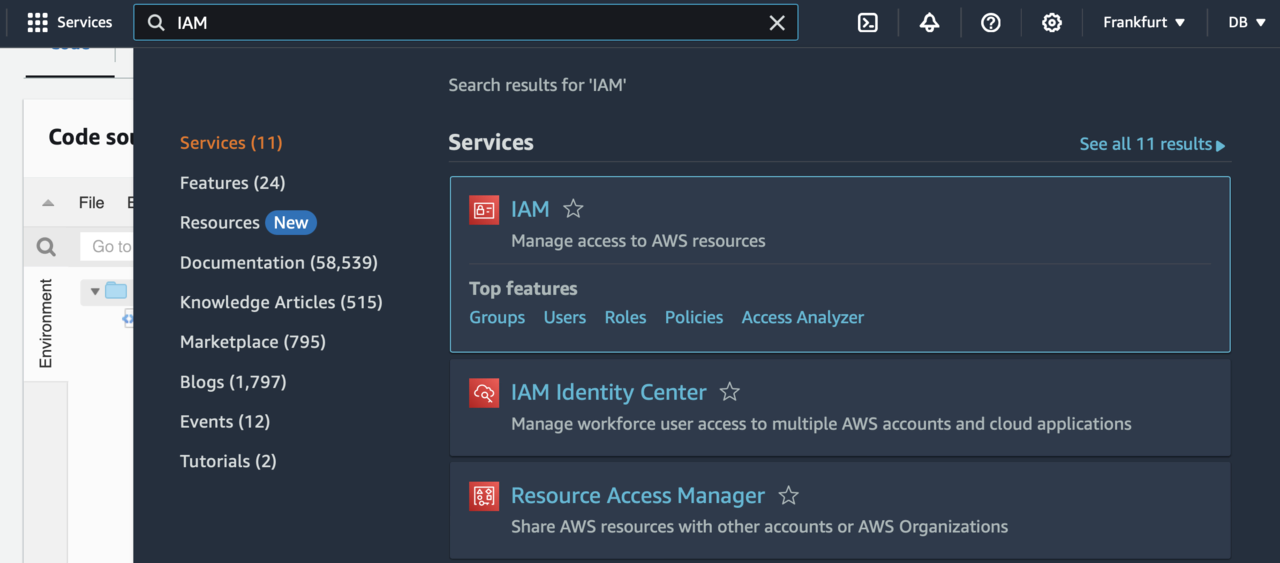
- This takes you to the IAM Dashboard, where you click Roles under Access management:
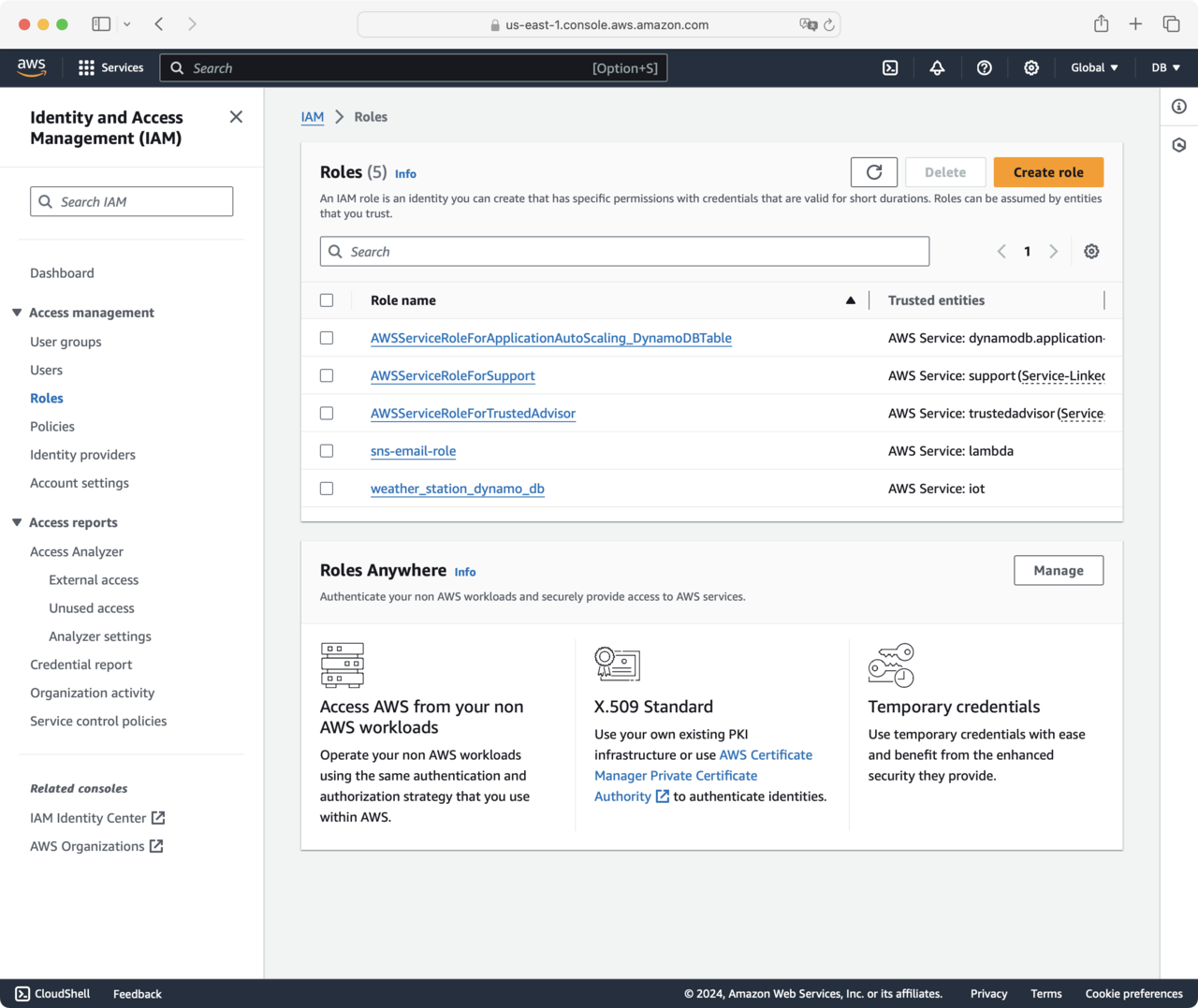
- Click the sns-email-role. This opens another screen, which should look like shown below:
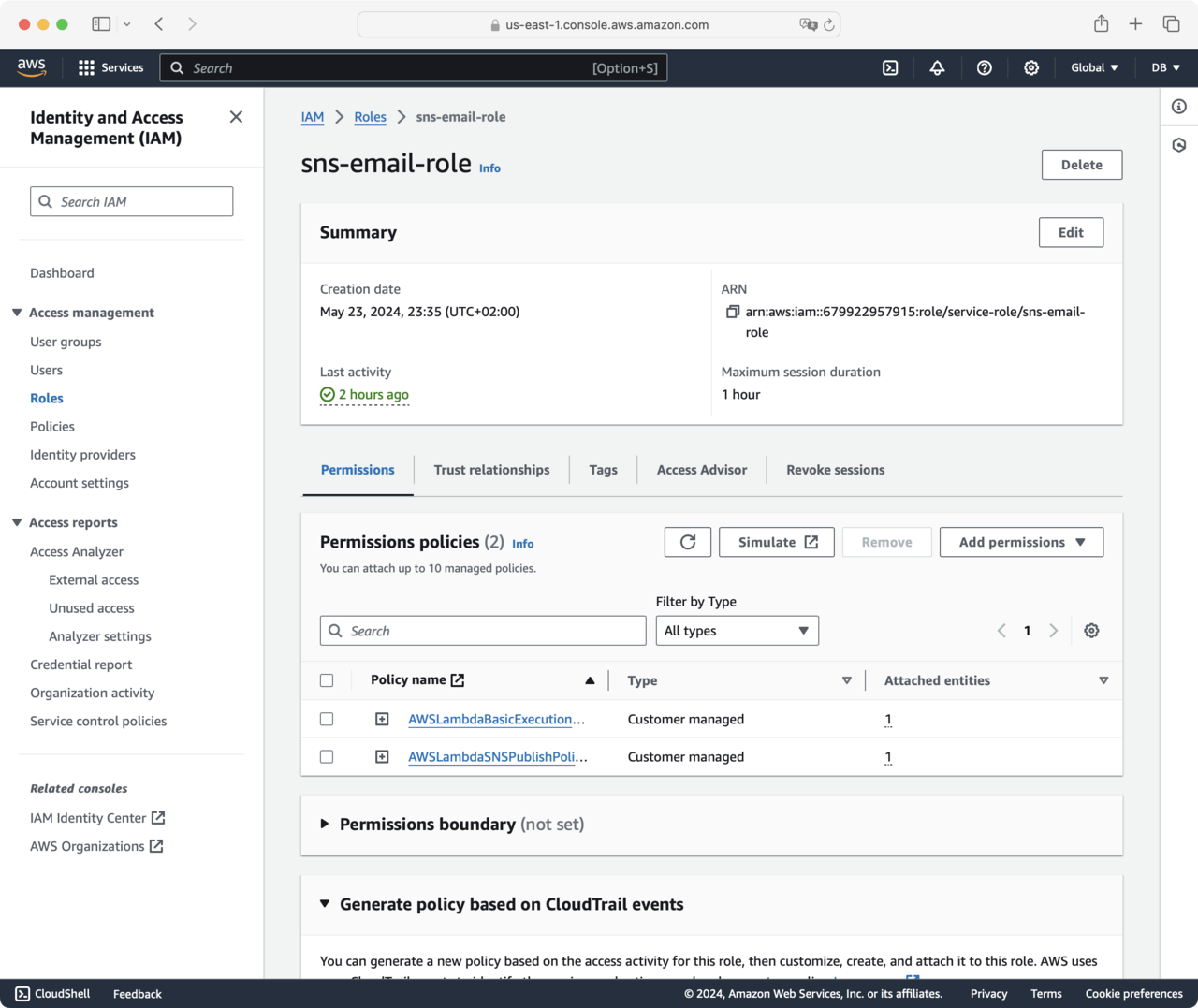
Click the Add permissions button. This activates the drop-down list, from which you select Attach policies.
In the Attach policy to sns-email-role view, type SNSFull in the search box. This filters the list of policies to display one item: AmazonSNSFullAccess. Check the check-box on the left of the policy name, and then click the Add permissions button:
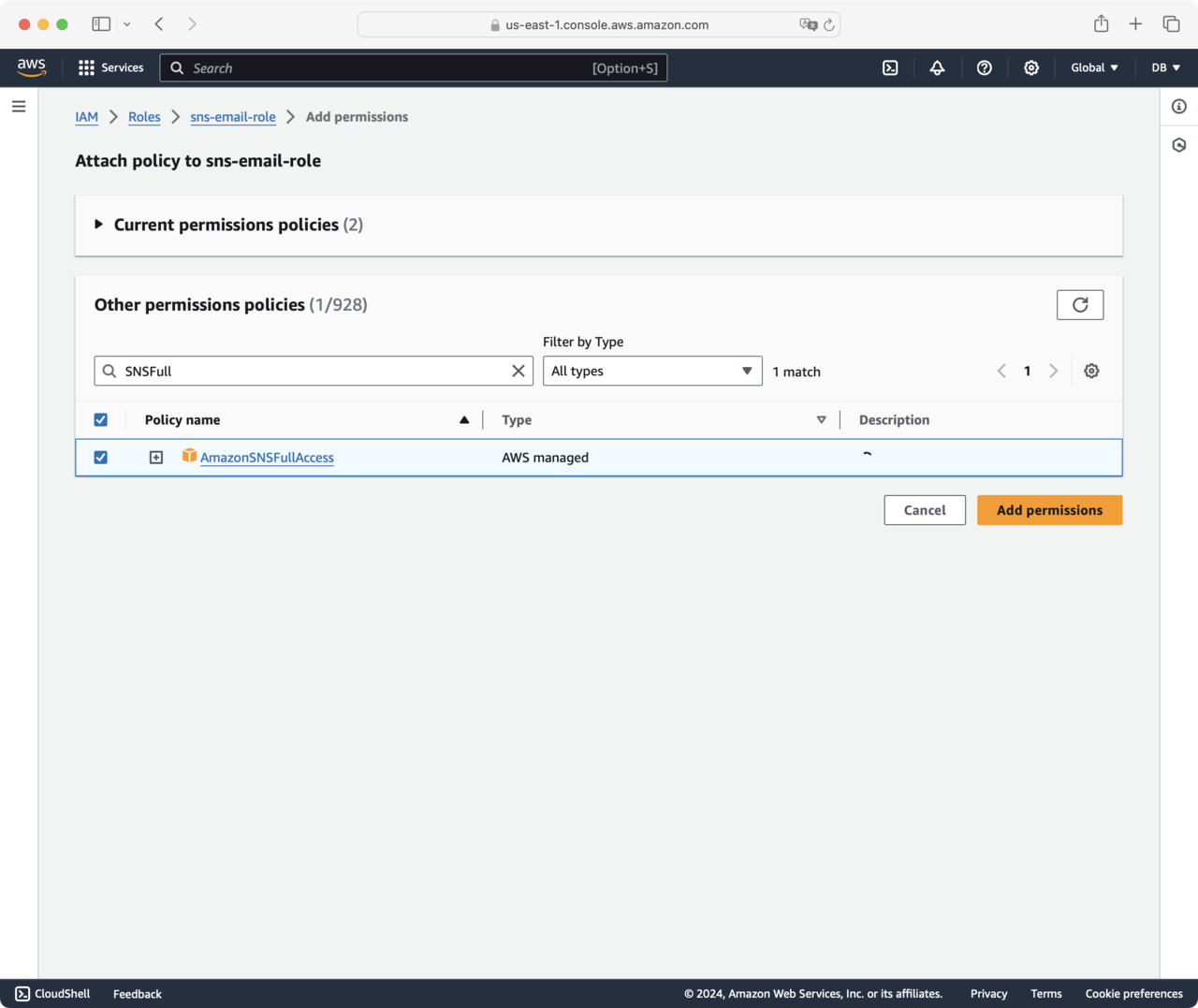
The role has been updated. You can now go back to AWS Lambda.
Testing the function
After updating the role, the SendNotification Lambda function can create SNS topics and send emails. To test this, in the Lambda function console, select the temperature-high-level test event, and click the Test button. You will see that the test event was processed without an error:
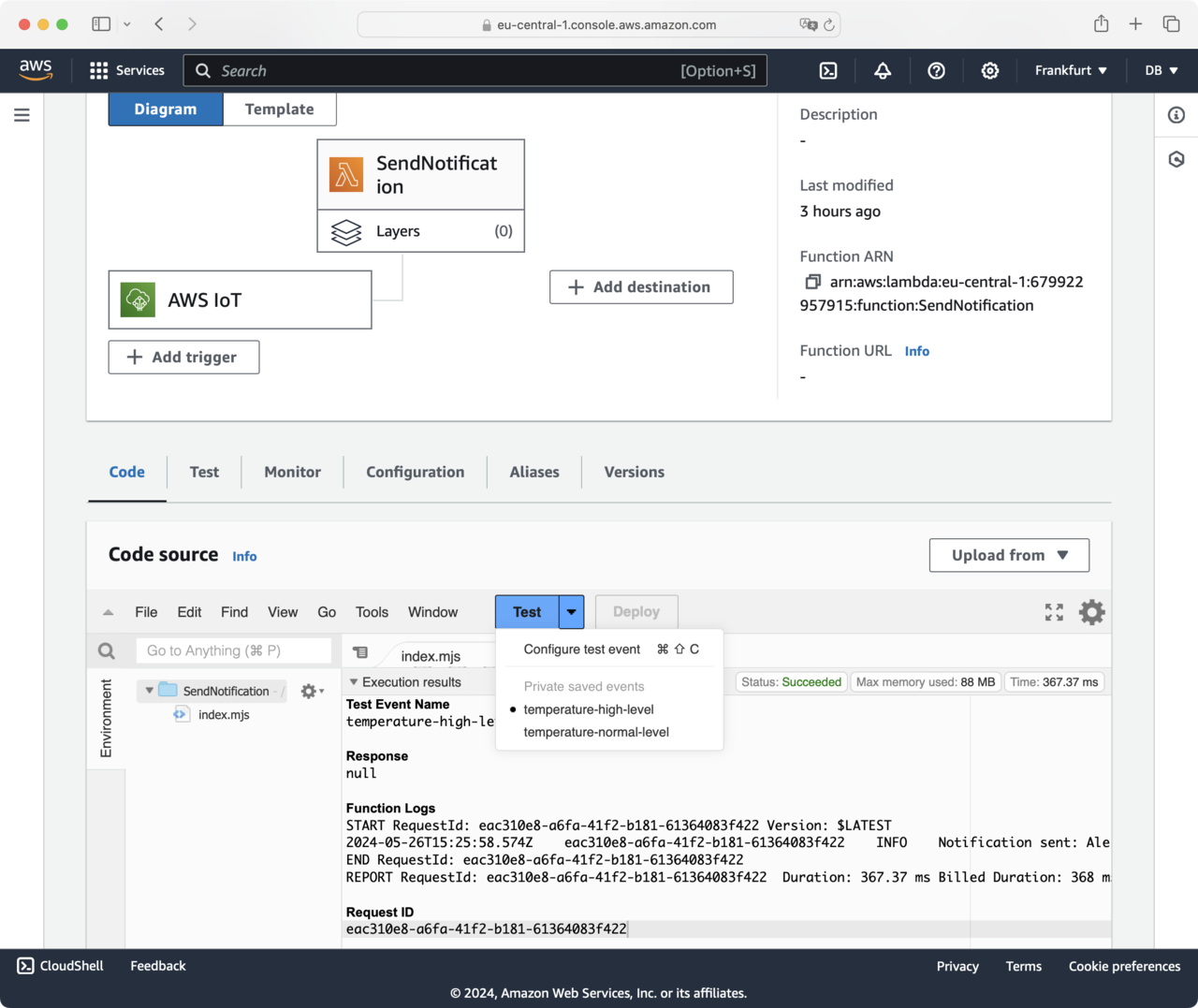
Go to your mailbox and look for an email from AWS Notification. The first email asks you to confirm the subscription:
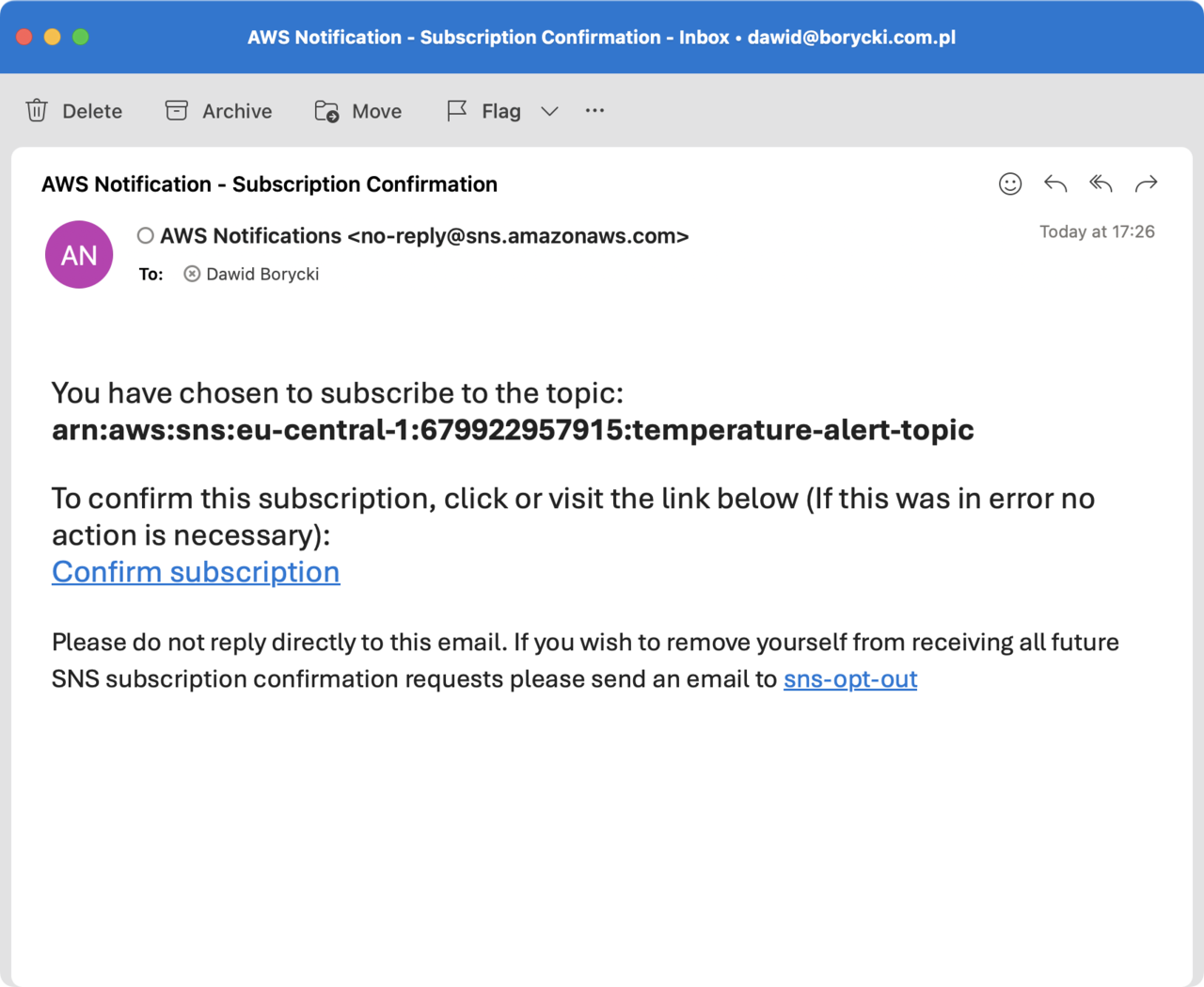
Click the Confirm subscription link. Then, invoke the temperature-high-level event one more time to see that you received an alert email. It will appear like this:
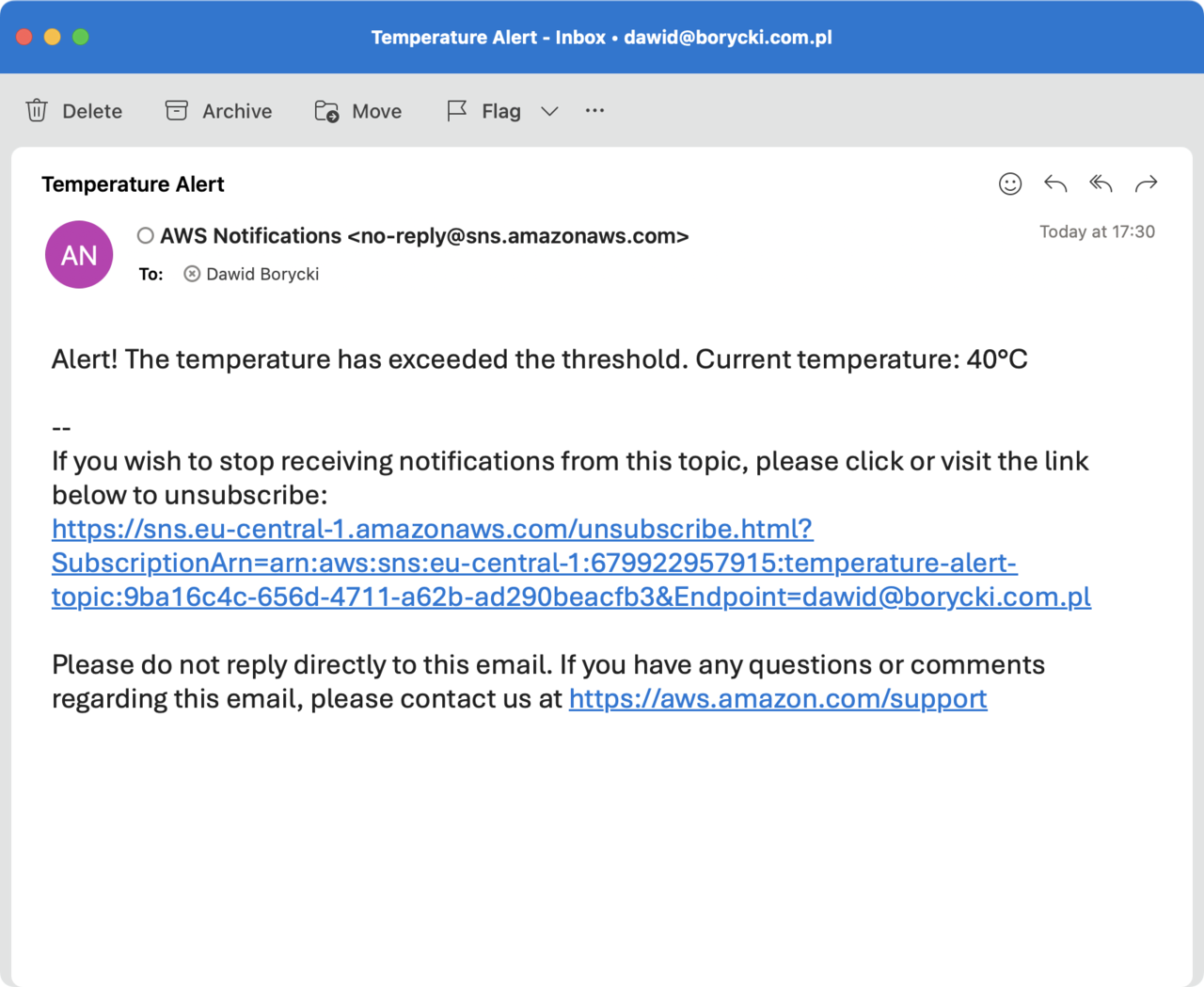
Now, you can start the weather station emulator you created in Create IoT applications with Windows on Arm and AWS IoT Core . Observe the values generated by the emulator. When the temperature exceeds the threshold of 35, you will receive an email notification:
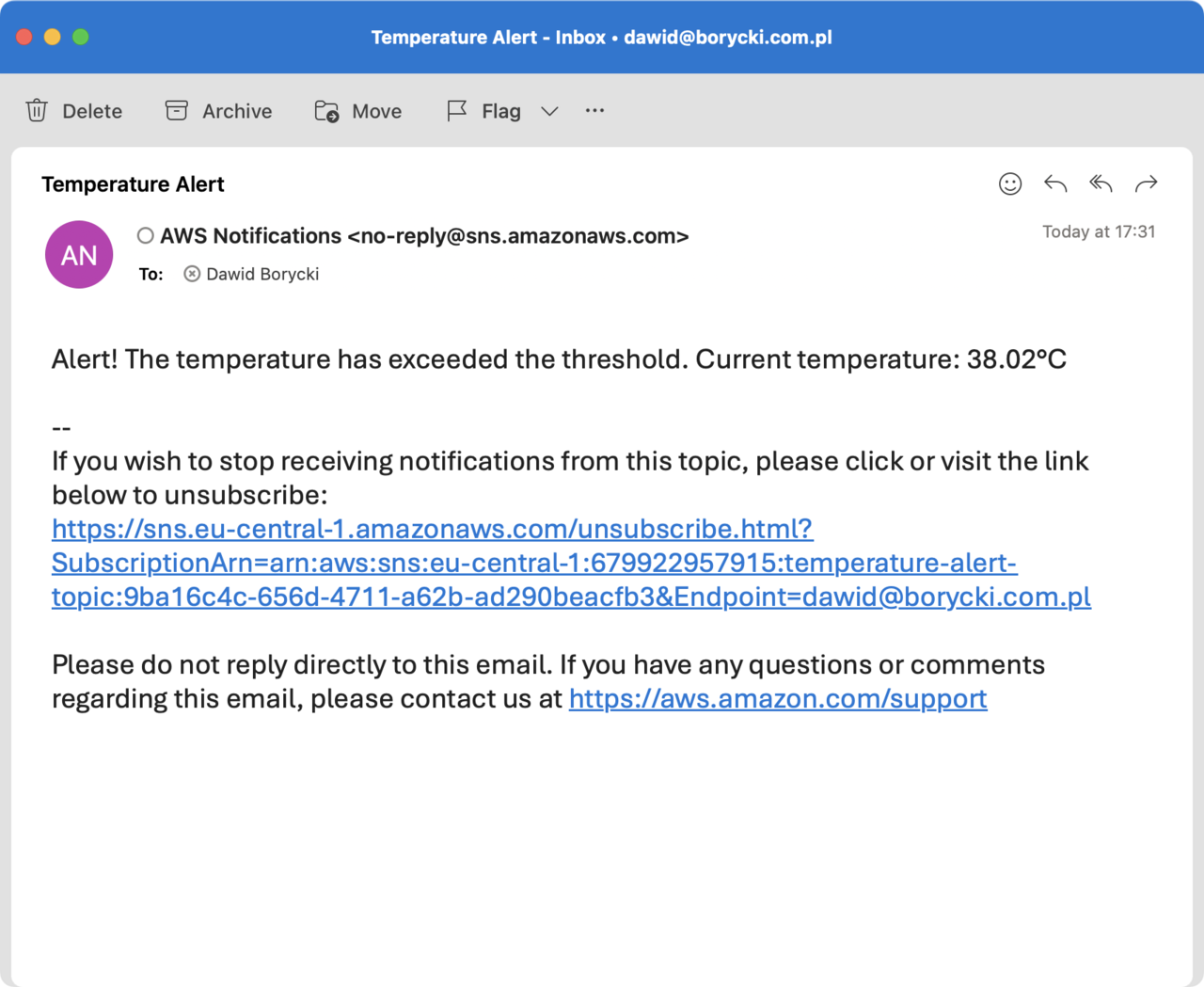
Environment Variables
In the above code, you hardcoded an email, SNS topic, and temperature threshold. This means that every time those values change, you need to modify the function code and redeploy it. In practice, it is better to use environment variables.
You can modify the function code to use environment variables. First, you need to create two environment variables: EMAIL and TEMPERATURE_THRESHOLD.
Proceed as shown:
- In the Lambda function dashboard, click the Configuration tab, and select Environment variables:
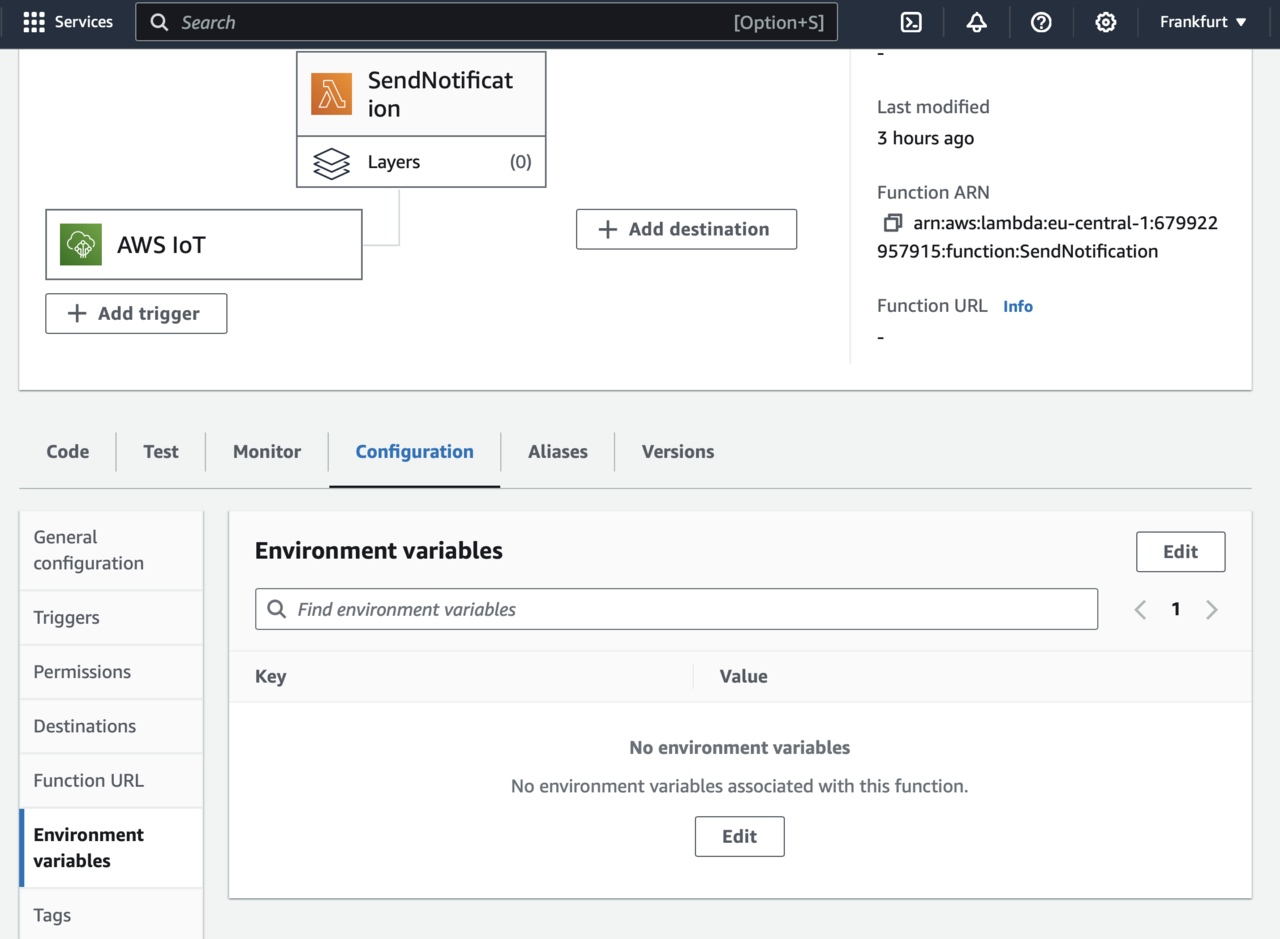
- Click the Edit button. This opens the Edit environment variables view, where you click Add environment variable. This activates additional controls, where you type EMAIL for Key and your email for Value. Click the Add environment variable button one more time, and add another variable with TEMPERATURE_THRESHOLD as Key, and 35 as Value:
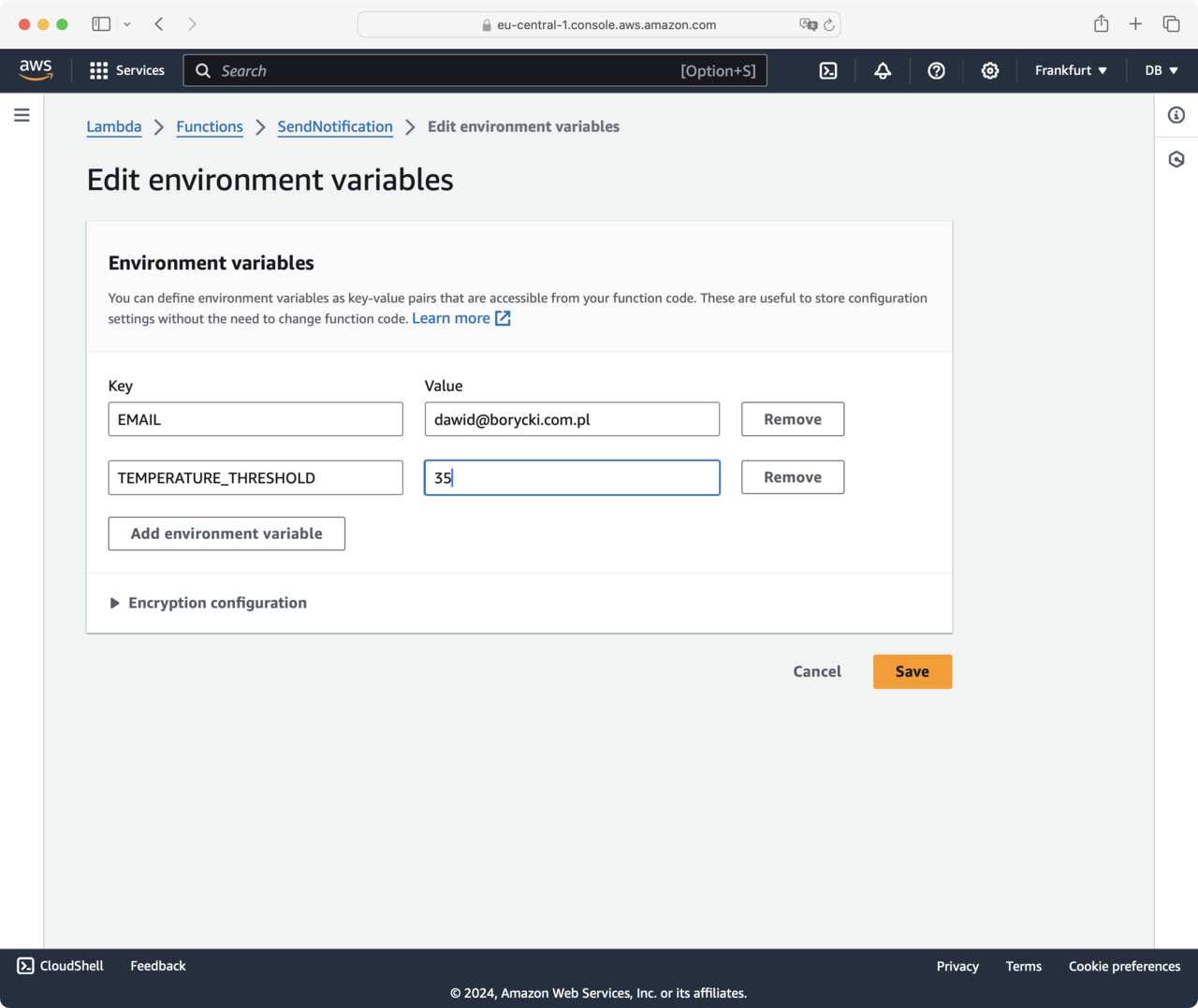
- Click the Save button.
Now, you can modify the Lambda function code to use environment variables:
import { SNSClient, CreateTopicCommand, SubscribeCommand, PublishCommand } from "@aws-sdk/client-sns";
const snsClient = new SNSClient({ region: "eu-central-1" }); // Update your region
export const handler = async (event) => {
const threshold = parseFloat(process.env.TEMPERATURE_THRESHOLD); // Set your temperature threshold here
const email = process.env.EMAIL // Replace with the email to receive notifications
const topicName = 'temperature-alert-topic';
const receivedTemperature = event.temperature;
// Function to create SNS topic if it doesn't exist
async function createSnsTopic() {
const createTopicParams = {
Name: topicName
};
const topicResponse = await snsClient.send(new CreateTopicCommand(createTopicParams));
return topicResponse.TopicArn;
}
// Function to subscribe email to SNS topic
async function subscribeEmailToTopic(topicArn) {
const subscribeParams = {
Protocol: 'email',
TopicArn: topicArn,
Endpoint: email
};
await snsClient.send(new SubscribeCommand(subscribeParams));
}
try {
// Create the SNS topic and get its ARN
const topicArn = await createSnsTopic();
// Subscribe email to the topic
await subscribeEmailToTopic(topicArn);
// Check if the temperature exceeds the threshold
if (receivedTemperature > threshold) {
const params = {
Message: `Alert! The temperature has exceeded the threshold. Current temperature: ${receivedTemperature}°C`,
Subject: 'Temperature Alert',
TopicArn: topicArn
};
// Publish the message to the SNS topic
await snsClient.send(new PublishCommand(params));
console.log(`Notification sent: ${params.Message}`);
} else {
console.log(`Temperature is within safe limits: ${receivedTemperature}°C`);
}
} catch (error) {
console.error(`Error processing temperature data: ${error}`);
throw error;
}
};
As shown above, you use process.env to read environment variables.