Use Self-Hosted Arm64-based runners in GitHub Actions for CI/CD
Introduction
Background: GitHub Actions and CI/CD
Further Context
Setting up the DockerHub Repository
Prepare GitHub Repository
Prepare the runner
Create the Self-Hosted Runner in GitHub
Running CI/CD pipeline
Summary
Next Steps
Use Self-Hosted Arm64-based runners in GitHub Actions for CI/CD
Prepare GitHub repository
Now, you will prepare your GitHub repository as follows:
- Go to GitHub and log in with your account credentials.
- In the top right corner, click the + dropdown and select Import repository.
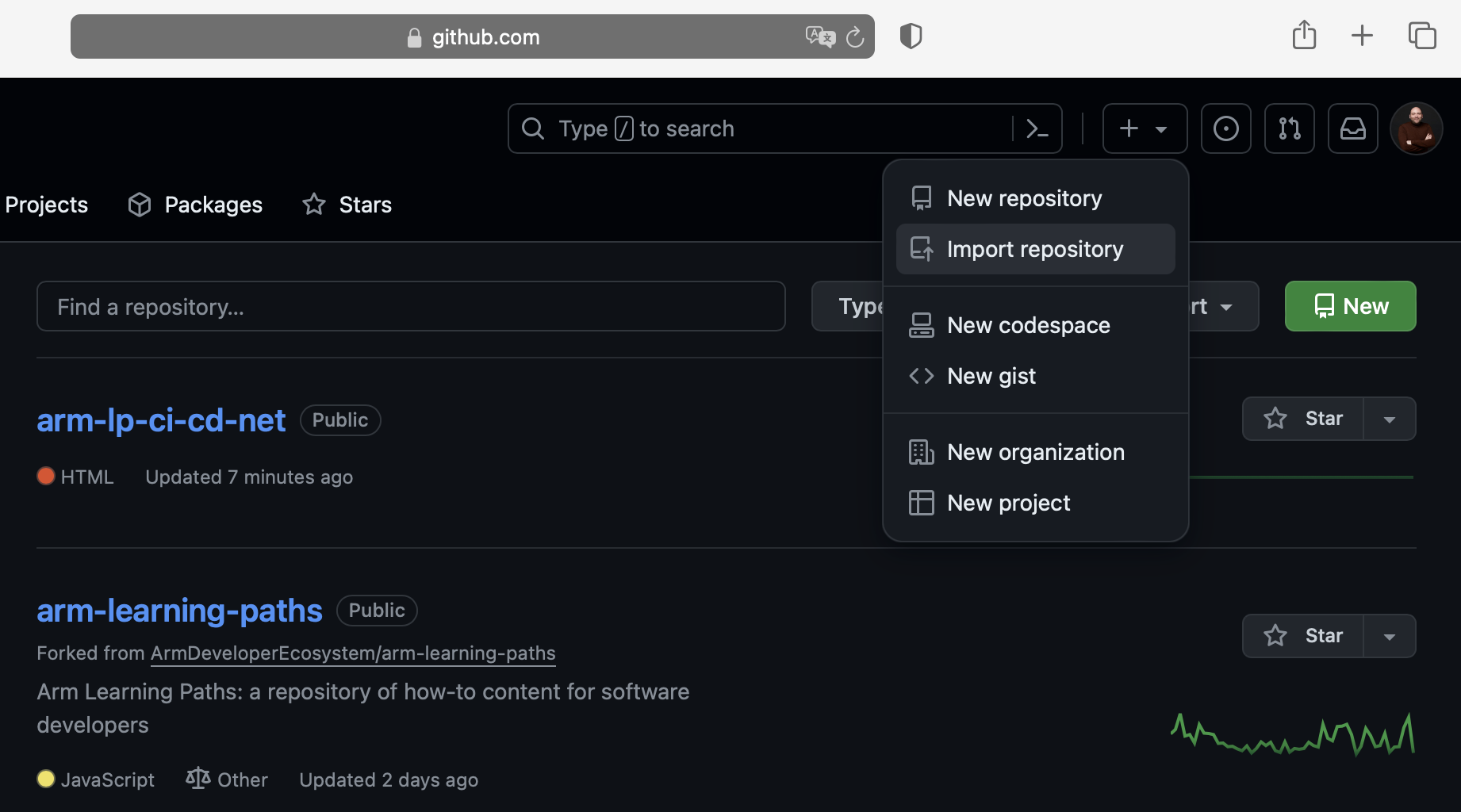
- In the Import your project to GitHub section:
- Paste the following link https://github.com/dawidborycki/arm-lp-ci-cd-net.git into the ‘Your old repository’s clone URL’ field.
- Set the repository name, for example, lp-ci-cd-net.
- Click the Begin import button.
After the import is complete, you will create two secrets that will store your Docker username and token. Proceed as follows
Go to your repository settings, and on the left, scroll down to Secrets and variables, then click Actions:
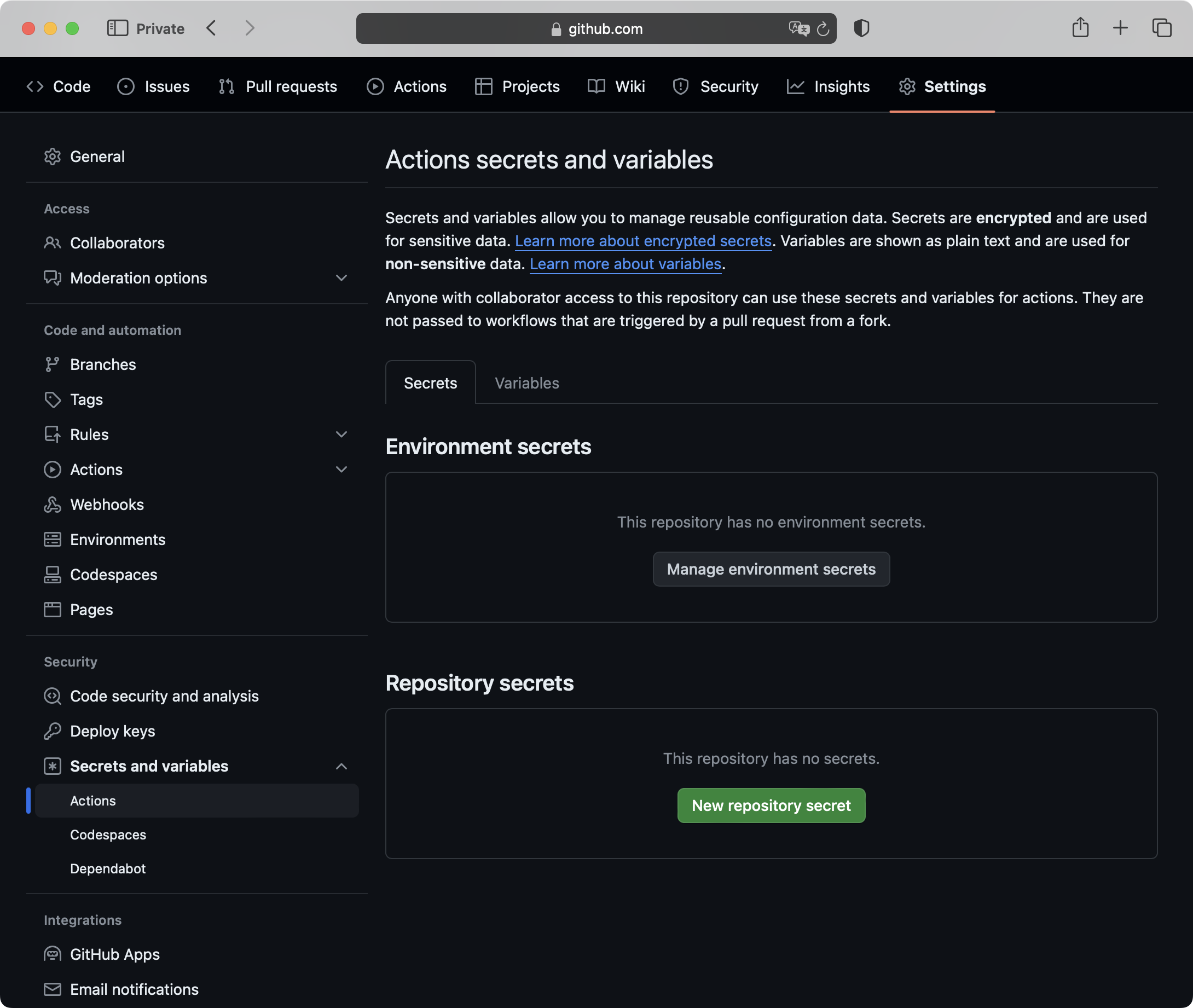
Under Actions secrets and variables, click the New repository secret button. This opens the New secret window, where you should configure the secret as follows:
- Name: DOCKER_USERNAME
- Value: <TYPE_YOUR_USERNAME>
- Click the Add secret button
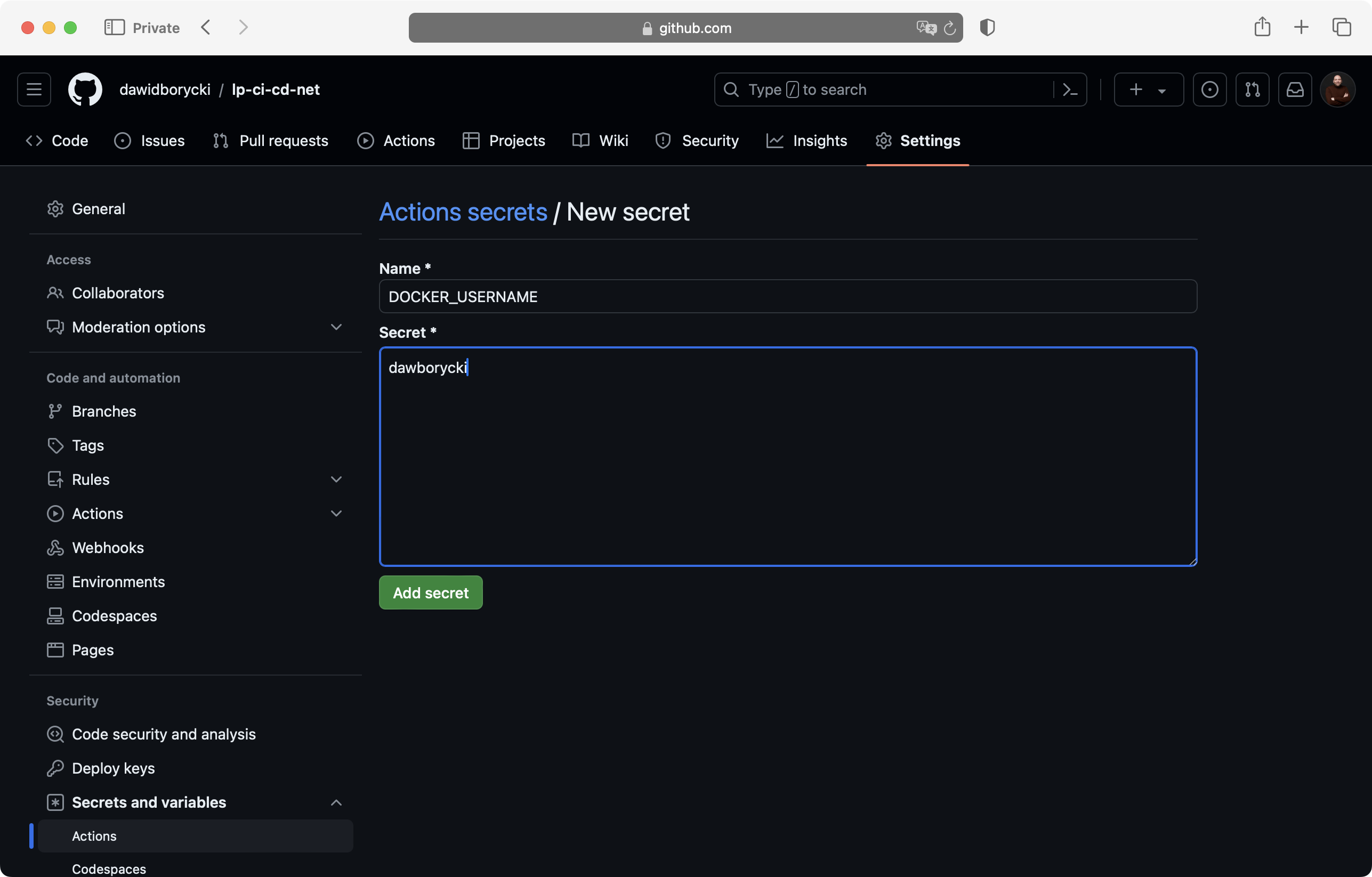
- Similarly, create another secret:
- Name: DOCKER_PASSWORD
- Value: <PASTE_YOUR_TOKEN>