Use Self-Hosted Arm64-based runners in GitHub Actions for CI/CD
Introduction
Background: GitHub Actions and CI/CD
Further Context
Setting up the DockerHub Repository
Prepare GitHub Repository
Prepare the runner
Create the Self-Hosted Runner in GitHub
Running CI/CD pipeline
Summary
Next Steps
Use Self-Hosted Arm64-based runners in GitHub Actions for CI/CD
Objective
In this section, you run the CI/CD pipeline and verify that it deploys the Docker image to the Docker Hub repository
CI/CD pipeline
The CI/CD pipeline is declared under the .github/workflows/asp-net-ci.cd.yml file. This YAML configuration defines a CI/CD pipeline for an ASP.NET project using GitHub Actions. It specifies actions to be triggered on push or pull request events to the main branch. This is indicated at the top of the YAML declaration:
on:
push:
branches: [ main ]
pull_request:
branches: [ main ]
The pipeline consists of two jobs: build and build-and-push-docker-image. Both jobs run on a self-hosted runner. Specifically, the build job is declared as follows:
jobs:
build:
runs-on: self-hosted
steps:
- uses: actions/checkout@v3
- name: Setup .NET
uses: actions/setup-dotnet@v1
- name: Build
run: dotnet build -c Release
This job has three steps, which include:
- Checking out the code using actions/checkout@v3.
- Setting up .NET using actions/setup-dotnet@v1.
- Building the project in Release configuration using the dotnet build -c Release command
Then, the YAML declares the build-and-push-docker-image job:
build-and-push-docker-image:
needs: build
runs-on: self-hosted
steps:
- uses: actions/checkout@v3
- name: Set up Docker Buildx
uses: docker/setup-buildx-action@v1
- name: Login to DockerHub
uses: docker/login-action@v1
with:
username: ${{ secrets.DOCKER_USERNAME }}
password: ${{ secrets.DOCKER_PASSWORD }}
- name: Build and push
uses: docker/build-push-action@v2
with:
context: .
file: ./Dockerfile
push: true
tags: ${{ secrets.DOCKER_USERNAME }}/sampleapp:latest
platforms: linux/arm64
- name: Logout of DockerHub
run: docker logout
This job depends on the successful completion of the build job. This means that the build-and-push-docker-image runs after the build job. Again, the job uses self-hosted runner, and has the following steps:
1.Checking out the code again.
Setting up Docker Buildx using docker/setup-buildx-action@v1.
Logging in to DockerHub with credentials stored in GitHub secrets (DOCKER_USERNAME and DOCKER_PASSWORD).
Building and pushing the Docker image to DockerHub using docker/build-push-action@v2. The image is tagged as latest under the user’s DockerHub account and is built for the linux/arm64 platform.
Logging out of DockerHub.
This pipeline automates the process of building the .NET application and packaging it into a Docker image, which is then pushed to DockerHub. It leverages GitHub secrets for secure authentication to DockerHub.
Running the pipeline
To run the above pipeline, you need to make modifications to the source code and commit these changes to the main branch. Follow the steps below to proceed:
Navigate to your GitHub repository, and open the Pages/index.cshtml file in edit mode by clicking the pencil icon in the top right corner.
Modify line 8 of this file to change the header text. Replace the existing line with the following code
<h1 class="display-4">Hello, Arm Developers!</h1>
This change updates the page’s main header to greet Arm developers specifically.
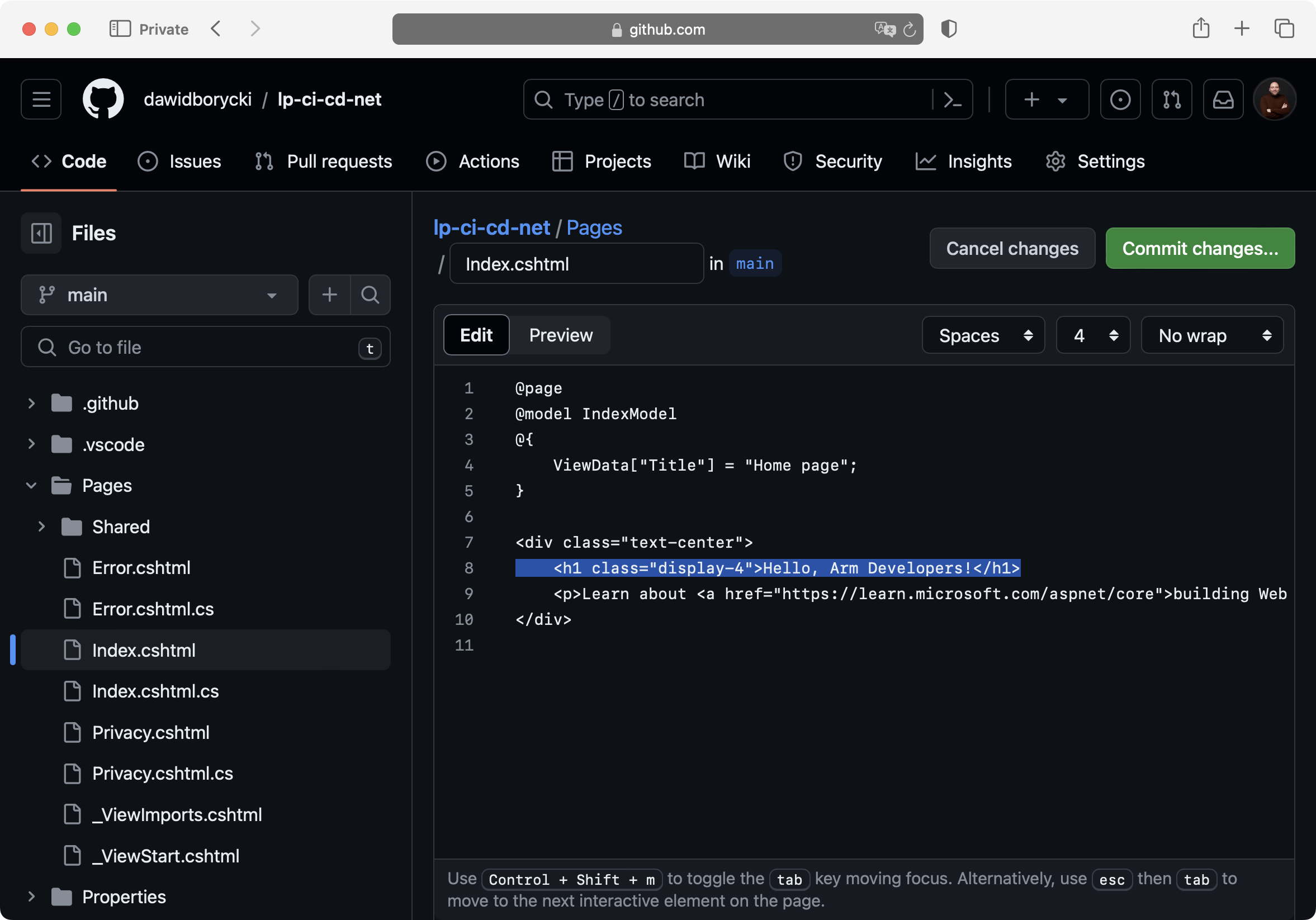
Below the file editor, find and click the Commit changes button. This action opens the Commit changes window.
In the Commit changes window, you have the option to add a commit message describing your changes. After reviewing your message, click Commit changes to finalize the update:
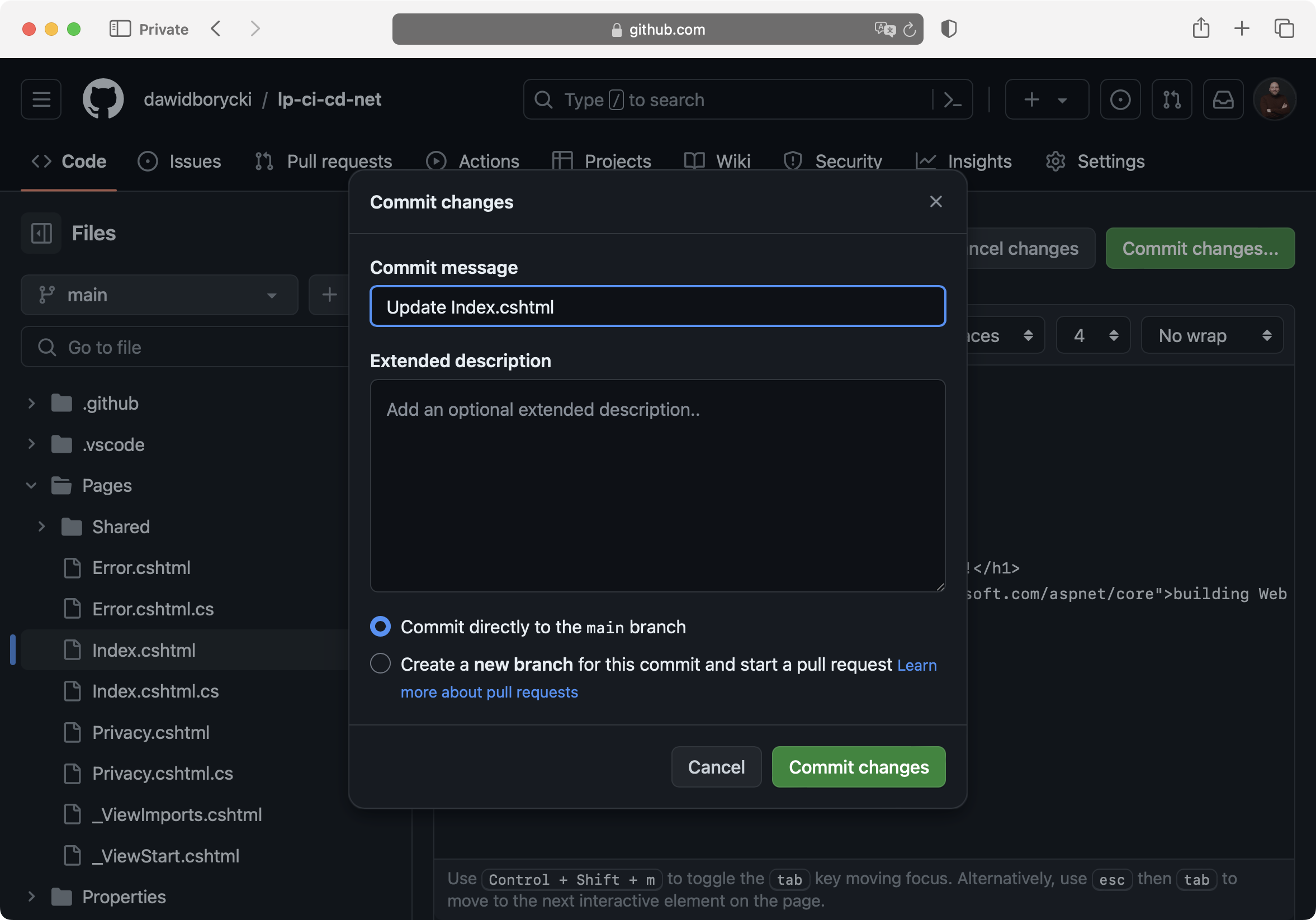
Committing these changes to the main branch will automatically trigger the CI/CD pipeline. You can monitor the progress of this pipeline under the Actions tab of your GitHub repository:
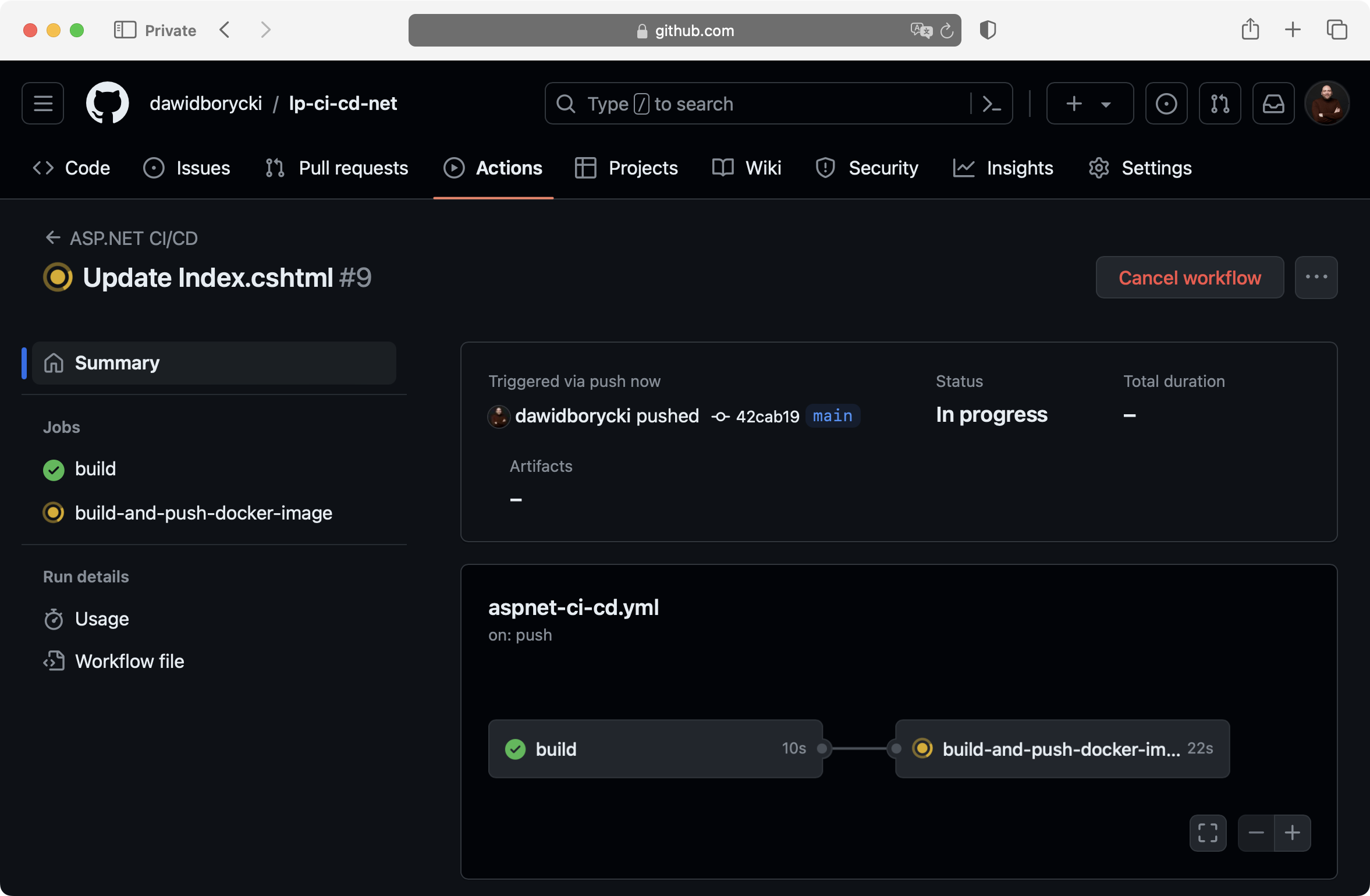
Upon completion of the second job, which builds and pushes the Docker image, you can find the updated Docker image in your Docker Hub repository. The new image will be tagged as latest and will reflect the changes made to the index.cshtml file:
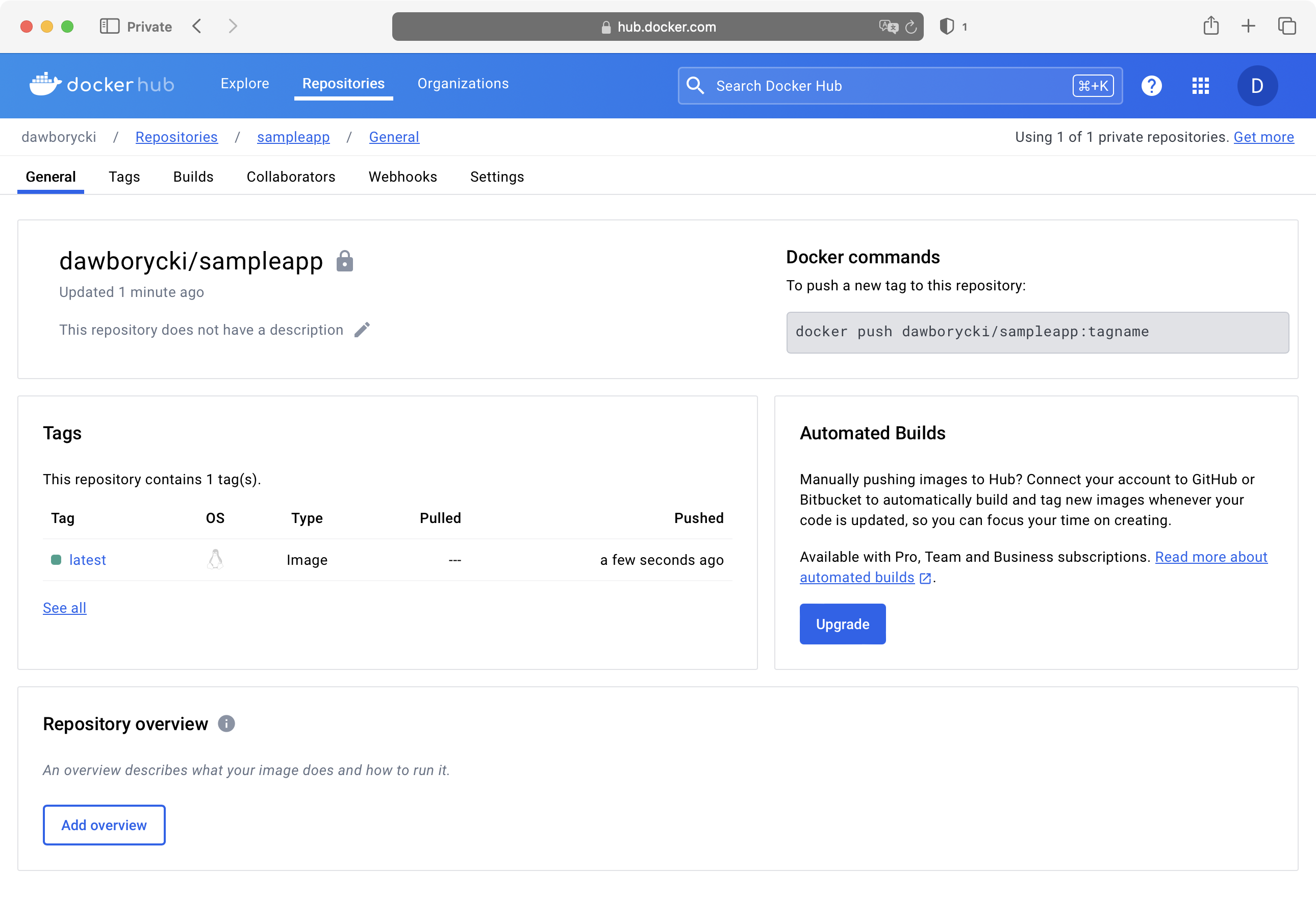
This process demonstrates how code changes in your repository can seamlessly integrate with GitHub Actions to automate the build and deployment of your application, including updating Docker images in Docker Hub.