Use Self-Hosted Arm64-based runners in GitHub Actions for CI/CD
Introduction
Background: GitHub Actions and CI/CD
Further Context
Setting up the DockerHub Repository
Prepare GitHub Repository
Prepare the runner
Create the Self-Hosted Runner in GitHub
Running CI/CD pipeline
Summary
Next Steps
Use Self-Hosted Arm64-based runners in GitHub Actions for CI/CD
Create the Self-Hosted Runner in GitHub
Go to the Actions tab, and under Management, click on Runners. If you do not see the Actions tab, navigate to Settings > Actions and select Allow all actions and reusable workflows. This will display the following window:
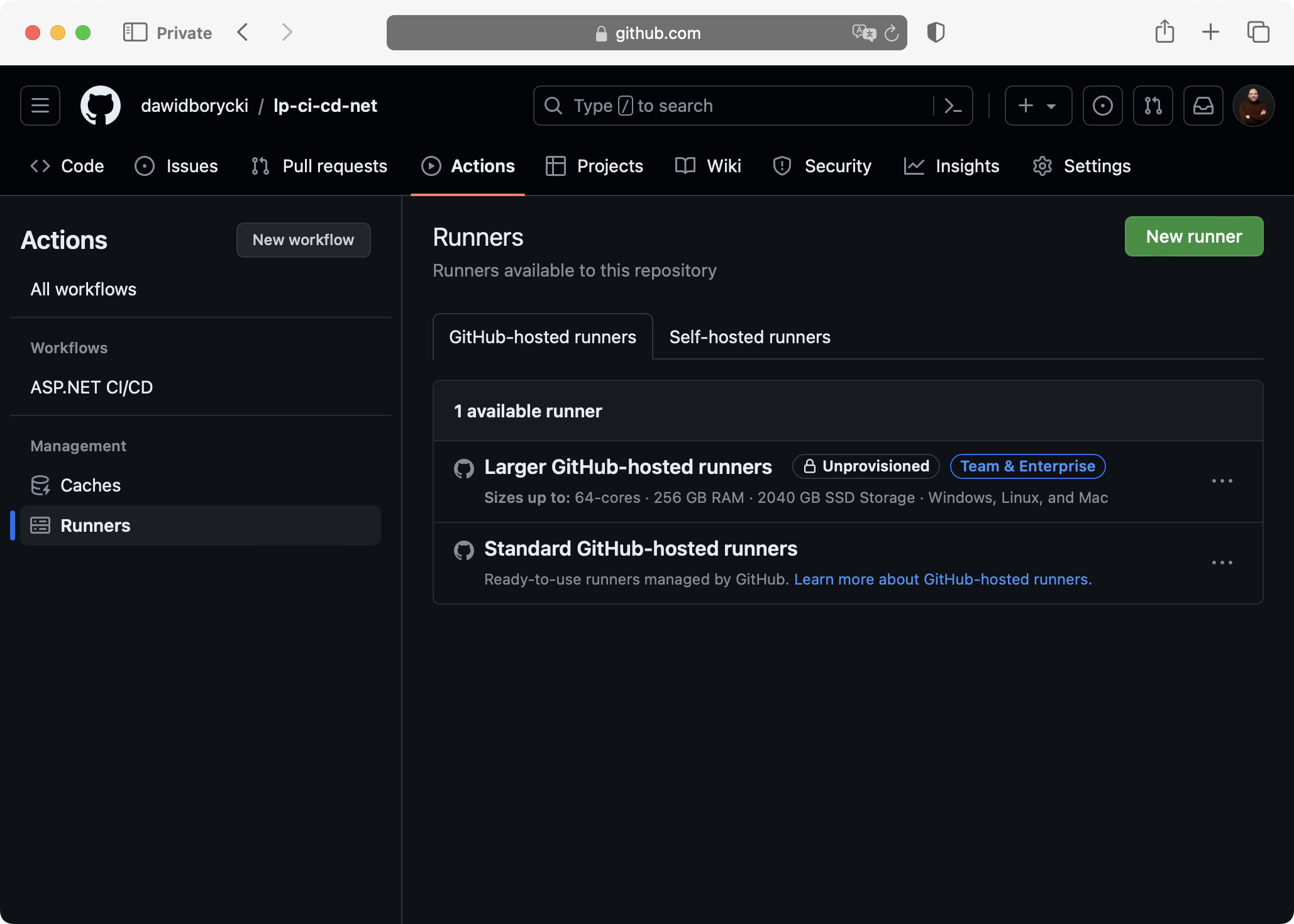
Then, click on the ‘New runner’ button, followed by ‘New self-hosted runner’. In the ‘Add new self-hosted runner’ section, proceed as follows:
- Select Linux for the operating system.
- Choose ARM64 for the architecture
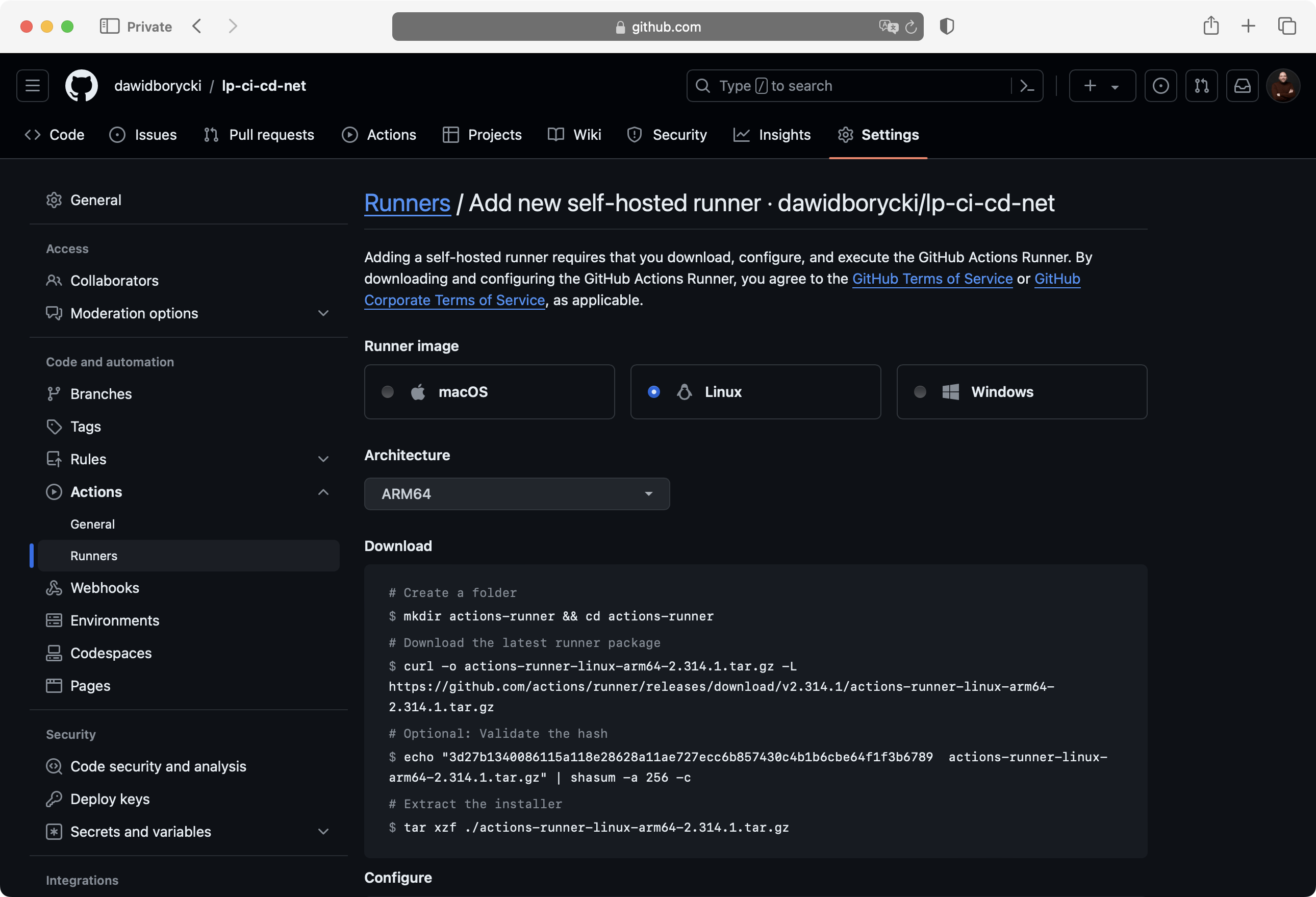
Next, execute the following instructions on your machine:
mkdir actions-runner && cd actions-runner
curl -o actions-runner-linux-arm64-2.314.1.tar.gz -L https://github.com/actions/runner/releases/download/v2.314.1/actions-runner-linux-arm64-2.314.1.tar.gz
echo "3d27b1340086115a118e28628a11ae727ecc6b857430c4b1b6cbe64f1f3b6789 actions-runner-linux-arm64-2.314.1.tar.gz" | shasum -a 256 -c
tar xzf ./actions-runner-linux-arm64-2.314.1.tar.gz
You should see output similar to the following:
% Total % Received % Xferd Average Speed Time Time Time Current
Dload Upload Total Spent Left Speed
0 0 0 0 0 0 0 0 --:--:-- --:--:-- --:--:-- 0
100 107M 100 107M 0 0 7989k 0 0:00:13 0:00:13 --:--:-- 8474k
actions-runner-linux-arm64-2.314.1.tar.gz: OK
Then, configure the VM with the following command:
./config.sh --url https://github.com/dawidborycki/lp-ci-cd-net --token <TYPE_YOUR_TOKEN>
During the command’s execution, you will be prompted to provide the runner group, the name of the runner, and the work folder name. You can accept the defaults by pressing Enter at each step. The output will resemble:
--------------------------------------------------------------------------------
| ____ _ _ _ _ _ _ _ _ |
| / ___(_) |_| | | |_ _| |__ / \ ___| |_(_) ___ _ __ ___ |
| | | _| | __| |_| | | | | '_ \ / _ \ / __| __| |/ _ \| '_ \/ __| |
| | |_| | | |_| _ | |_| | |_) | / ___ \ (__| |_| | (_) | | | \__ \ |
| \____|_|\__|_| |_|\__,_|_.__/ /_/ \_\___|\__|_|\___/|_| |_|___/ |
| |
| Self-hosted runner registration |
| |
--------------------------------------------------------------------------------
# Authentication
√ Connected to GitHub
# Runner Registration
Enter the name of the runner group to add this runner to: [press Enter for Default]
Enter the name of runner: [press Enter for ubuntu-linux-22-04-02-desktop]
This runner will have the following labels: 'self-hosted', 'Linux', 'ARM64'
Enter any additional labels (ex. label-1,label-2): [press Enter to skip]
√ Runner successfully added
√ Runner connection is good
# Runner settings
Enter name of work folder: [press Enter for _work]
√ Settings Saved.
Finally, start the runner by executing:
./run.sh
The output will indicate a successful connection and readiness to receive jobs
√ Connected to GitHub
Current runner version: '2.314.1'
2024-03-25 16:21:59Z: Listening for Jobs
The runner will now be visible in the GitHub actions:

You have successfully prepared all the tools needed to run the CI/CD pipeline on the self-hosted runner. In the next step, you will test it.