Deploy firmware on hybrid edge systems using containers
Introduction
Motivation
Hybrid container runtime
AVH device setup
Deploy firmware container using `containerd`
Deploy SMARTER Demo using K3s
Building the hybrid-runtime and container image (optional)
Next Steps
Deploy firmware on hybrid edge systems using containers
Containerd is a cloud-native container runtime used to deploy workloads across an array of platforms.
Hello World example
Now that the container image has been pulled, you can try a few of the commands from the OCI specification. The expected output is shown after each command.
Create and start the container:
ctr run --runtime io.containerd.hybrid \
ghcr.io/smarter-project/hybrid-runtime/hello_world_imx8mp:latest test
Check that the container was created:
ctr c ls
CONTAINER IMAGE RUNTIME
test ghcr.io/smarter-project/hybrid-runtime/hello_world_imx8mp:latest io.containerd.hybrid
Check that the container is running:
ctr t ls
TASK PID STATUS
test 808 RUNNING
The output from the hello-world application running on the Cortex-M can be seen in the AVH GUI by selecting “Cortex-M Console”:
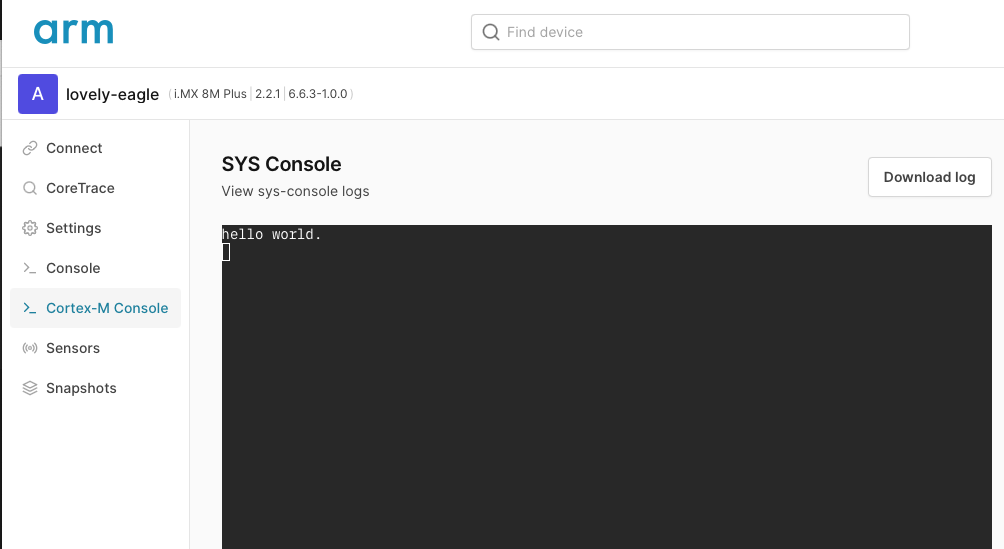 Figure 1. Cortex-M output
Figure 1. Cortex-M output
Check the container info using the following command:
ctr c info test
The output should look something like this:
{
"ID": "test",
(...)
"Spec": {
"ociVersion": "1.1.0-rc.1",
(...)
"linux": {
(...)
"namespaces": [
{
"type": "pid"
},
{
"type": "ipc"
},
{
"type": "uts"
},
{
"type": "mount"
},
{
"type": "network"
}
],
"maskedPaths": [
"/proc/acpi",
"/proc/asound",
"/proc/kcore",
"/proc/keys",
"/proc/latency_stats",
"/proc/timer_list",
"/proc/timer_stats",
"/proc/sched_debug",
"/sys/firmware",
"/proc/scsi"
],
"readonlyPaths": [
"/proc/bus",
"/proc/fs",
"/proc/irq",
"/proc/sys",
"/proc/sysrq-trigger"
]
}
}
}
Stop the container:
ctr t kill test
Check that the container has stopped:
ctr t ls
TASK PID STATUS
test 808 STOPPED
Now, delete the container:
ctr c rm test
SMARTER Demo firmware
The SMARTER project offers an additional pre-built container image, available on GitHub for the i.MX8M-PLUS-EVK AVH model. The container image contains a FreeRTOS application built using the NXP SDK. It outputs a timestamp to the serial console output of the board. The application also sends the output to the cortexm_console helper application running under Linux on the board.
You can pull the pre-built image onto the AVH model using the following:
ctr image pull ghcr.io/smarter-project/smart-camera-hybrid-application/hybrid_app_imx8mp:latest
Now, create and run the container:
ctr run --runtime io.containerd.hybrid ghcr.io/smarter-project/smart-camera-hybrid-application/hybrid_app_imx8mp:latest test2
The Cortex-M Console output will now appear as per below:
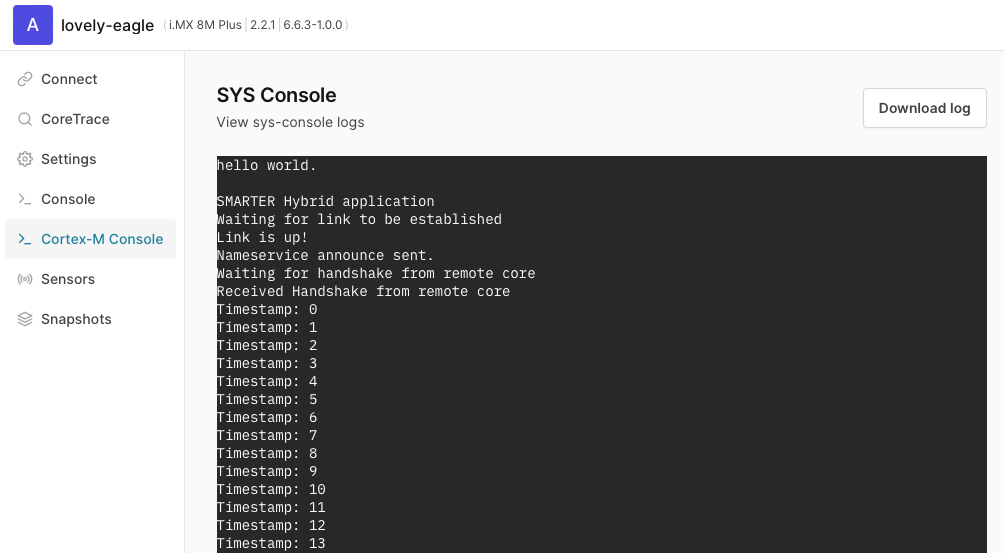 Figure 2. Cortex-M output
Figure 2. Cortex-M output
The output from the Cortex-M is also available under /var/lib/hybrid-runtime/<container_name>/<container_name>.log:
cat /var/lib/hybrid-runtime/test2/test2.log
Timestamp: 0
Timestamp: 1
Timestamp: 2
Timestamp: 3
Timestamp: 4
Timestamp: 5
Timestamp: 6
Timestamp: 7
Timestamp: 8
Timestamp: 9
Timestamp: 10
When the container is deleted, the log file will also be removed as shown below:
ctr t kill test2
ctr c rm test2
cat /var/lib/hybrid-runtime/test2/test2.log
cat: /var/lib/hybrid-runtime/test2/test2.log: No such file or directory