Deploy IoT apps using AWS IoT Greengrass and Arm Virtual Hardware
Introduction
Setup your accounts and create a virtual device
Deploy an AWS IoT Greengrass component to your device
Review
Next Steps
Deploy IoT apps using AWS IoT Greengrass and Arm Virtual Hardware
Create a new Greengrass deployment
AWS IoT Greengrass manages a set of applications, called components, in a deployment. You define a deployment as a set of components and their configurations. Deployments can be modified to change configurations, add components, or remove components.
Find the IoT Core service in the AWS console.
Navigate to Manage -> Greengrass devices -> Deployments on the left-side navigation.
Click the Create button to start a new Greengrass deployment.
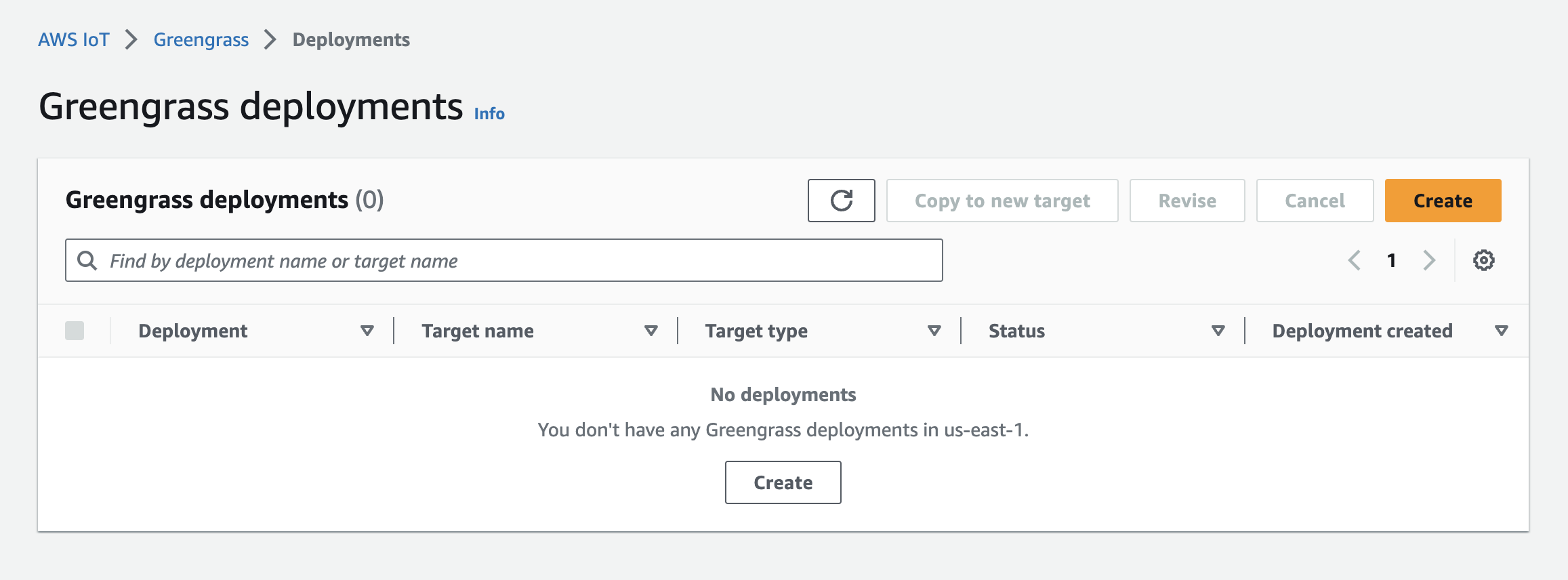
Name your deployment AVH-Testing.
For the Deployment target select Thing group.
For the Target name select the MyGreengrassCoreGroup that was created when you installed AWS IoT Greengrass.
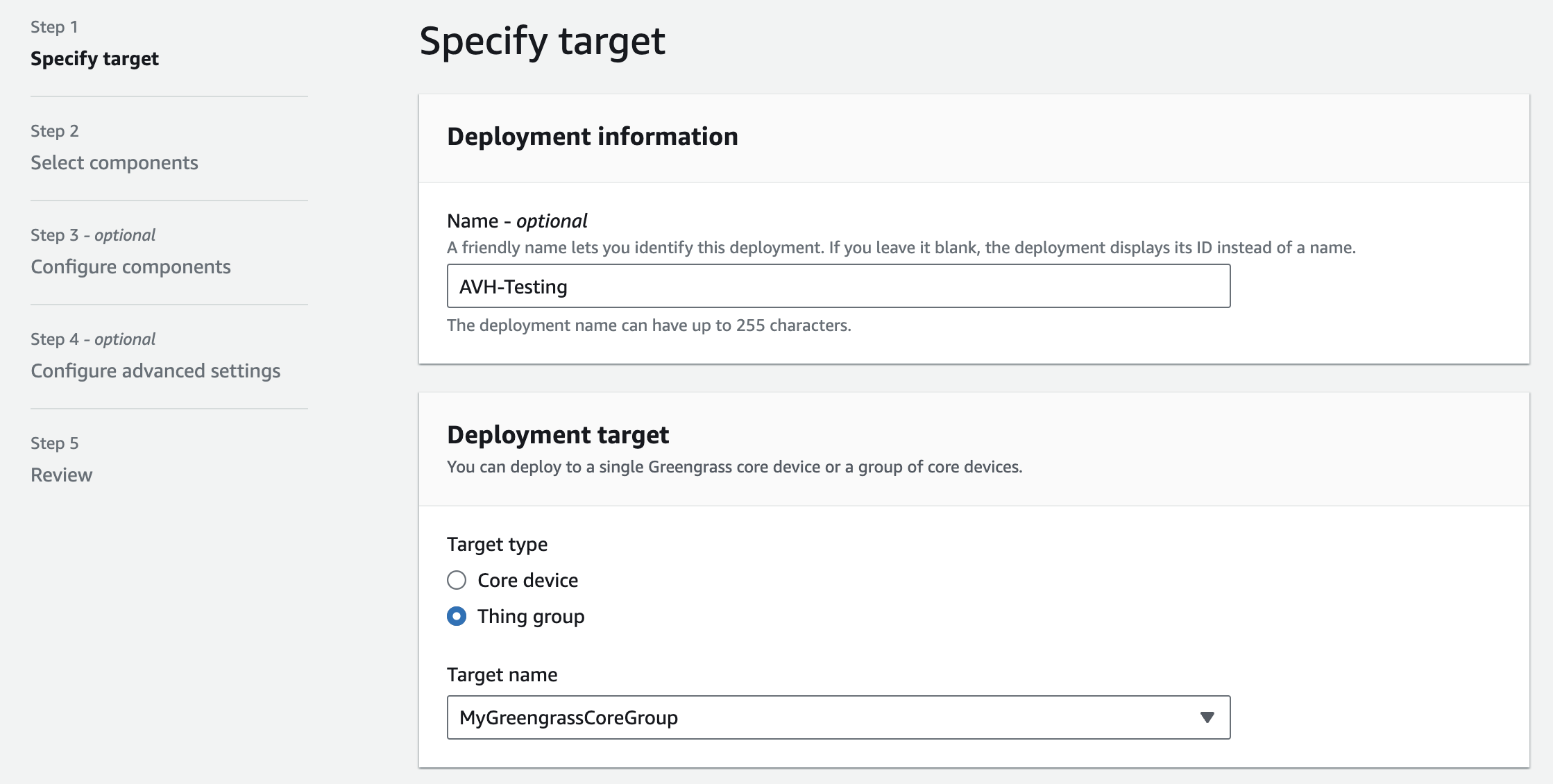
The next step is to select which components should be in your deployment.
As an example, you can deploy the AWS Greengrass CLI (which is different from the AWS CLI) on your virtual device.
In the Public Components section, search for CLI and then select aws.greengrass.Cli from the list.
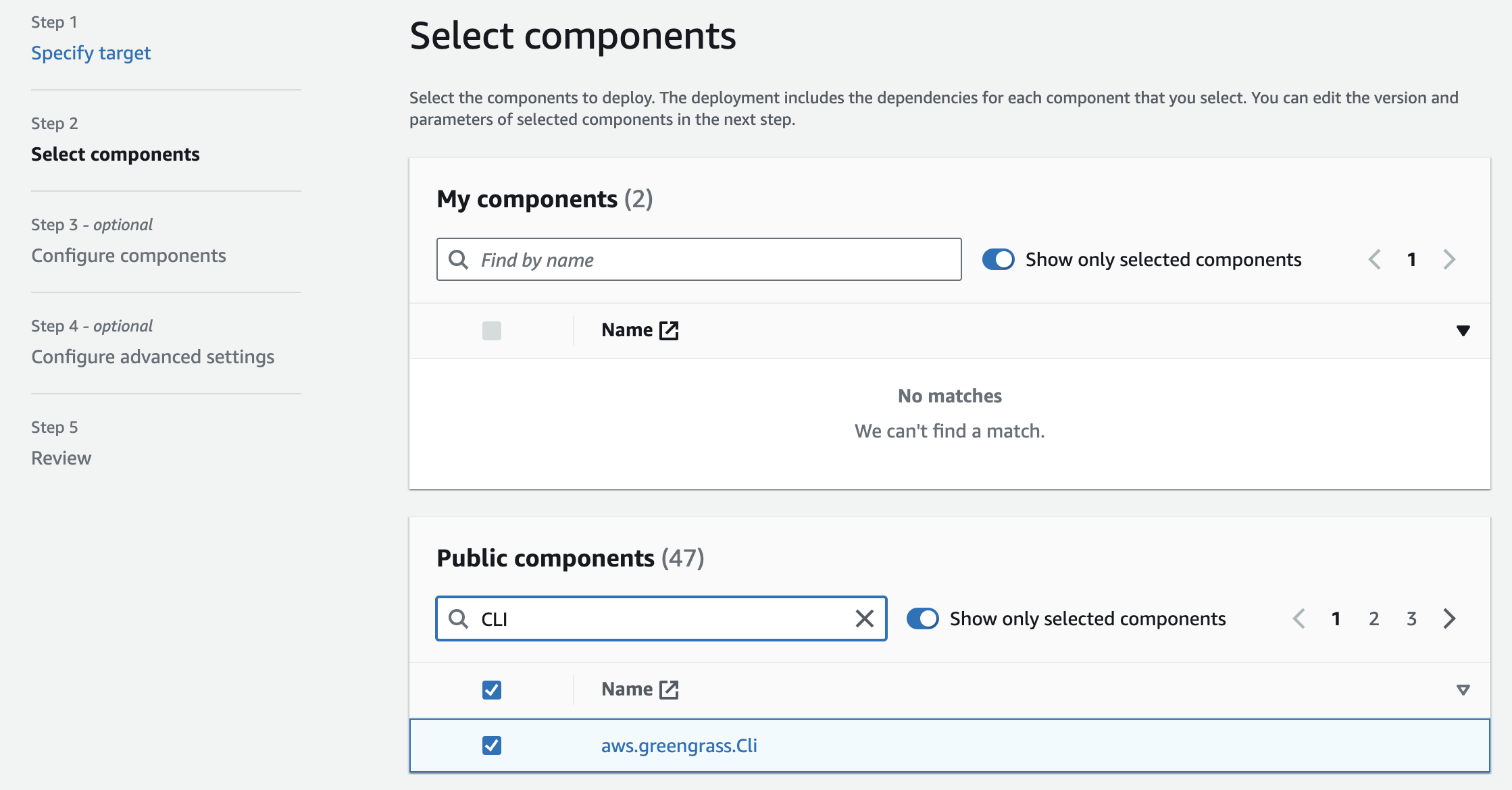
There is no configuration needed for the AWS Greengrass CLI component, so you can skip the next screens until you get to the Review step.
Verify your component selection and deployment target and click the Deploy button.
Verify your deployment
After deploying you will be redirected to your AVH-Testing deployment page.
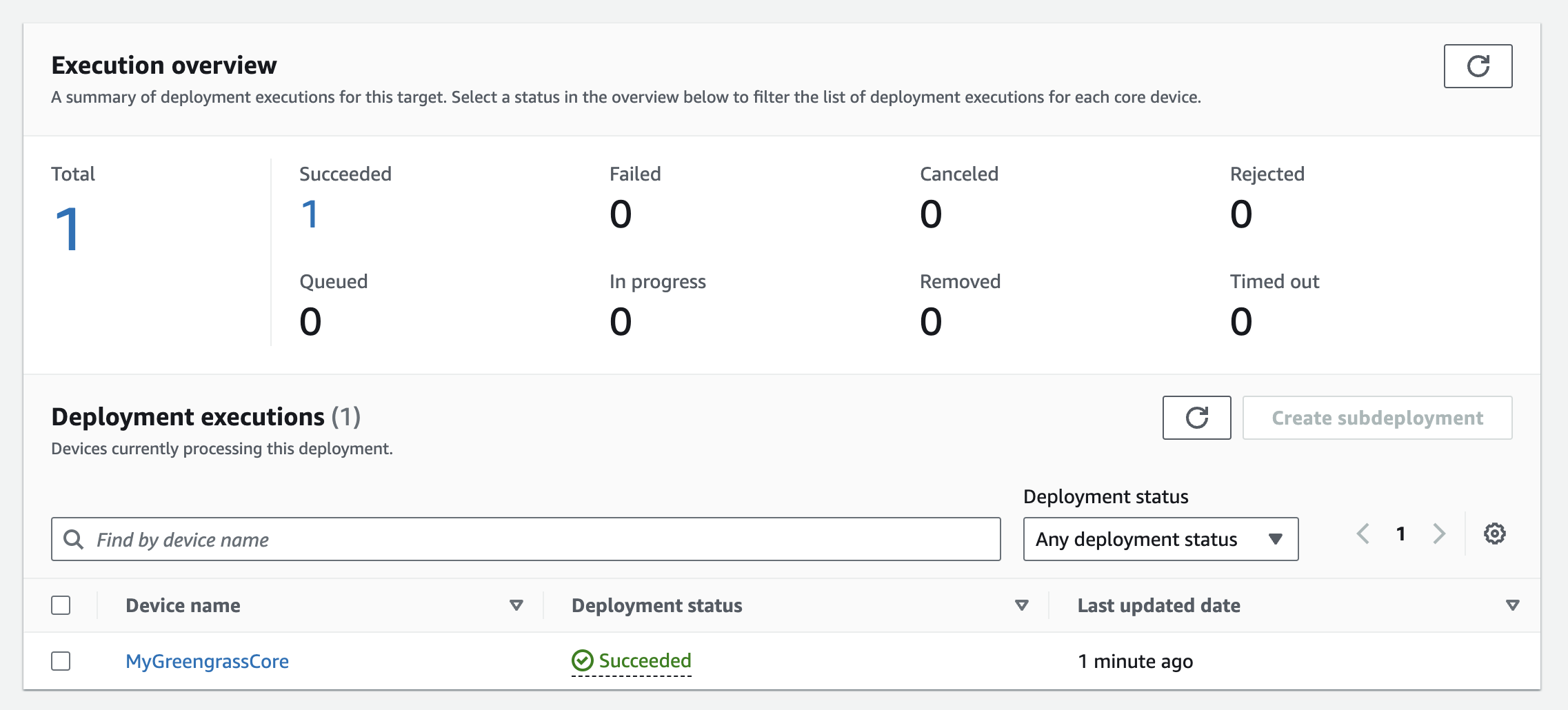
After a moment you should see that the deployment to your MyGreengrassCore device was successful.
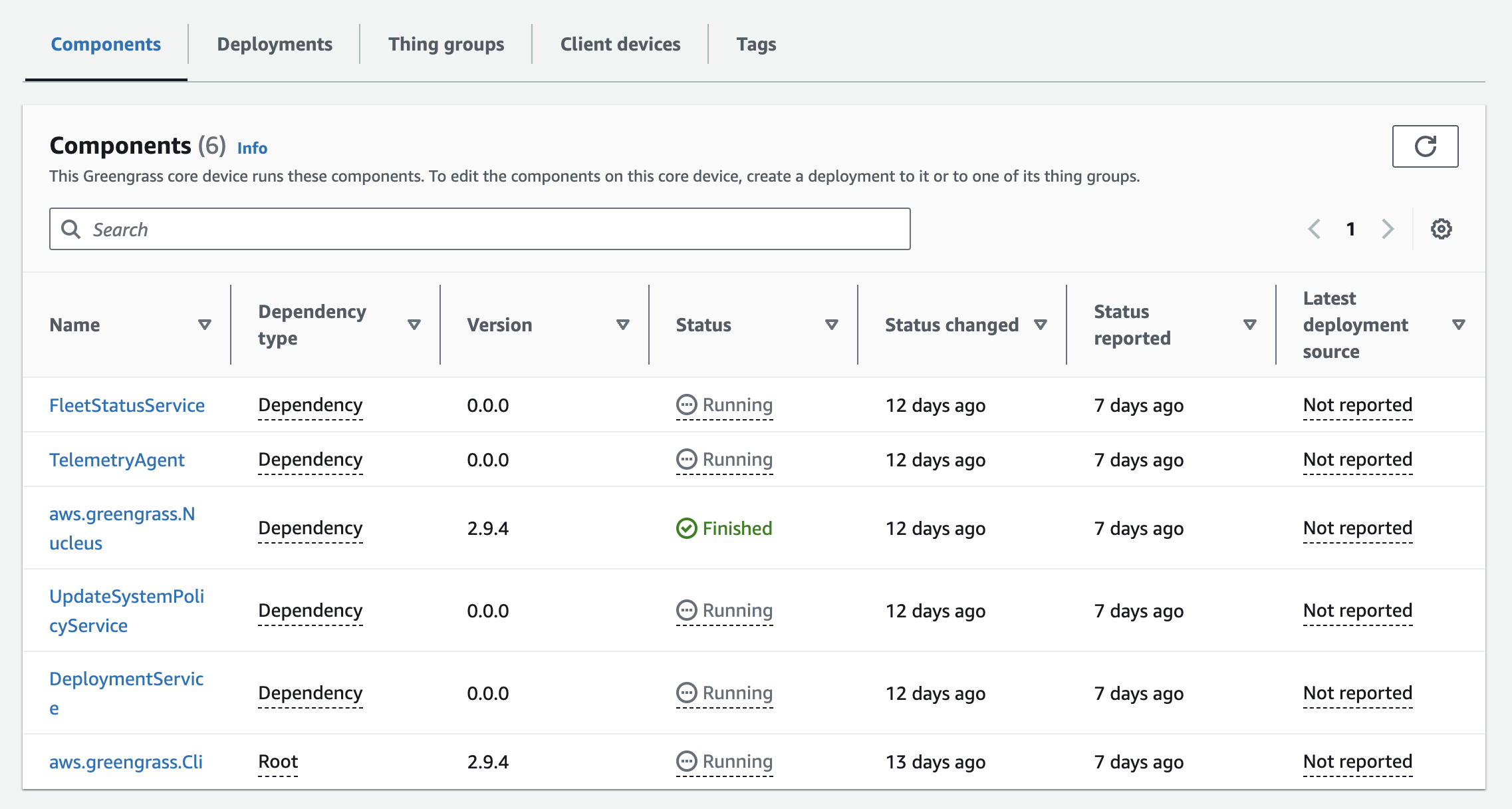
Clicking the device will show you a list of installed and running components.
Run the CLI
Return to your AVH console and run the AWS Greengrass CLI.
Copy the command below and run it at the Raspberry Pi console.
/greengrass/v2/bin/greengrass-cli --help
Usage: greengrass-cli [-hV] [--ggcRootPath=<ggcRootPath>] [COMMAND]
Greengrass command line interface
--ggcRootPath=<ggcRootPath>
The AWS IoT Greengrass V2 root directory.
-h, --help Show this help message and exit.
-V, --version Print version information and exit.
Commands:
help Show help information for a command.
component Retrieve component information and stop or restart components.
deployment Create local deployments and retrieve deployment status.
logs Analyze Greengrass logs.
get-debug-password Generate a password for use with the HTTP debug view component.
pubsub Publish or subscribe to local topic.
iotcore Publish or subscribe to IoT Core.
You should see a similar help message printed.
Revising your deployment
This is the first revision of your deployment. In the future, you can add components, remove the Greengrass CLI component, and change configurations by simply revising your AVH-Testing deployment.
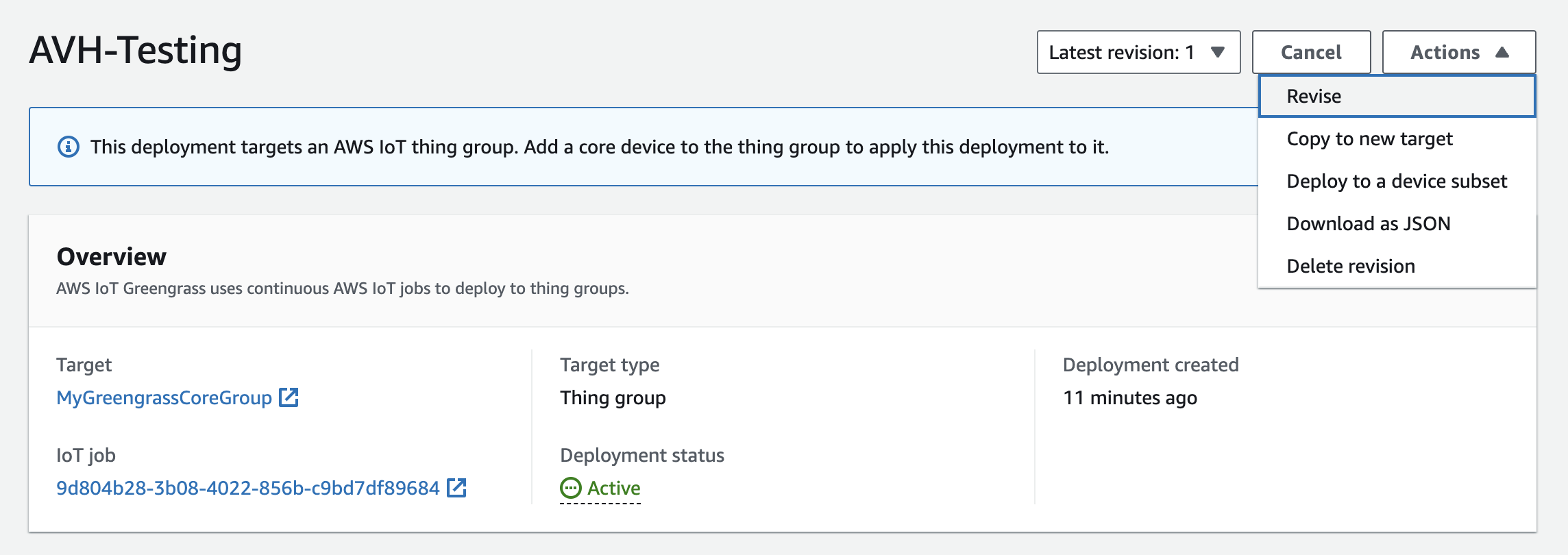
When you create a new revision of your deployment, the new components and configurations are automatically deployed to every device in your deployment simultaneously.