Custom software for simulation with IP Explorer
Introduction
Run a pre-installed example and compare performance
Create a custom example
Upload and run your custom example
Next Steps
Custom software for simulation with IP Explorer
Arm IP Explorer is a cloud-based platform to enable system architects to quickly and easily compare, evaluate, and configure Arm IP.
A key feature of IP Explorer is to be able to simulate RTL-based systems in the cloud, to be able to generate cycle accurate data for your key algorithms. The code is also executed on a Fast Models based system to verify that the code can execute correctly.
This learning path will explain the basic steps to enable you to create your own such code examples for use with these systems.
Access IP Explorer
First ensure you can access IP Explorer and login. For more information, see the Install Guide .
Run a pre-installed example
On the welcome screen, select ‘Simulate Processors` to see a list of processors with simulations available.
In this learning path you will compare Cortex-M0 and Cortex-M7, but you could use any set of appropriate processors.
Run an Arm Cortex-M0 simulation
Select Cortex-M0 from the list. If necessary use the filter options on-screen or the search box to locate. This will open the Cortex-M0 Configuration view.
Edit the name of the processor (for example My Cortex-M0) and save. This will add the processor to your list for easy tracking.
Scroll down to the Software Simulation area.
Click +New, to bring up the Start a new Software Simulation dialog. There is a diagram of the simulated system shown.
Select matrix-add from the pulldown, and Arm Compiler 6 (AC6) as the desired toolchain to build the example with. Other options can remain as default.
Click Run.
The example code will be built by the chosen toolchain, loaded to the RTL simulation, and executed. This process will take a few minutes to complete. You will receive an email notification when done.
Run an Arm Cortex-M7 simulation
Return to the welcome screen and repeat the same steps for the supplied Cortex-M7 system. Though more configuration options are available, leave these as default.
Compare results
When execution is complete, you will see a summary of the performance of your application for each system.
Comparing the results of Marked software cycles shows that the Cortex-M7 greatly improves on the Cortex-M0 for this application.
The exact cycle count may vary depending on compiler version used.
Cortex-M0
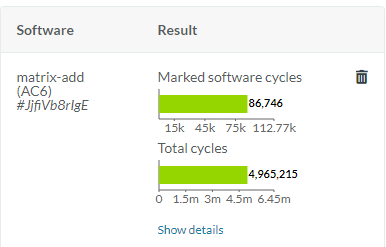
Cortex-M7
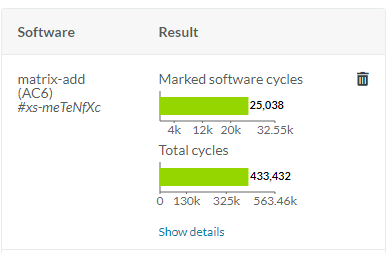
You can click Show details to get a deeper understanding of the data. You will return to this when custom software is used.
You have successfully run an example application on simulated systems and compared results. The next step is to create your own example.