Build multi-architecture container images with GitHub Arm-hosted runners
Introduction
Build options for multi-architecture container images
Arm-hosted runners for public repositories
Create a new Arm-hosted runner for private repositories
Run GitHub Actions jobs on the Arm-hosted runner
Next Steps
Build multi-architecture container images with GitHub Arm-hosted runners
What are Arm-hosted runners?
Runners are the machines that execute jobs in a GitHub Actions workflow. An Arm-hosted runner is a runner that is managed by GitHub and uses the Arm architecture. This means that you don’t need to provide a server to run Actions workflows. GitHub provides the system and runs the Action workflows for you.
Arm-hosted runners are available for public and private repositories.
If you have a free plan, Arm-hosted runners are available in public repositories at no cost, subject to standard usage limits.
You can use Arm-hosted runners in private repositories with a Teams or Enterprise Cloud account (covered on the next page).
What kind of server hardware is used by Arm-hosted runners?
You may have software that relies on Arm architecture features. Arm-hosted runners are powered by Cobalt 100 processors, based on the Arm Neoverse N2. The free runners have 4 vCPUs and Armv9-A features including Scalable Vector Extension 2 (SVE2).
The output of the lscpu command is below.
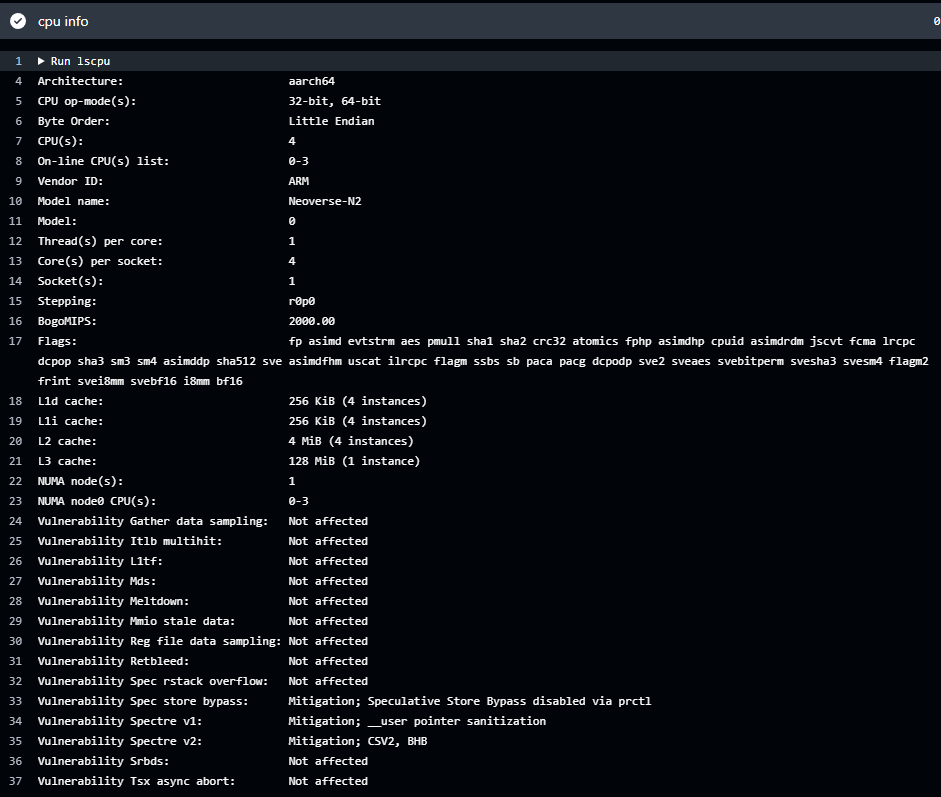
What do I need to change in my workflow to use Arm-hosted runners?
To use Arm-hosted Linux runners, use the ubuntu-22.04-arm and ubuntu-24.04-arm labels in your public repository workflow runs.
For example, if you have a workflow file with:
runs-on: ubuntu-24.04
You can replace it with the Arm-hosted runner:
runs-on: ubuntu-24.04-arm
How can I find out more about the software installed on the Arm-hosted runners?
You can look at the GitHub Actions Partner Images repository for information about the runner images and installed software.
You can also use the repository to report issues or request additional software be added to the images.