NXP MCUXpresso for VS Code
About this Install Guide
| Reading time: | 15 min |
| Last updated: | 14 Jan 2026 |
| Reading time: |
| 15 min |
| Last updated: |
| 14 Jan 2026 |
This guide shows you how to install and use the tool with the most common configuration. For advanced options and complete reference information, see the official documentation. Some install guides also include optional next steps to help you explore related workflows or integrations.
MCUXpresso for Visual Studio Code provides an optimized embedded developer experience for code editing and development.
MCUXpresso is available as a
VS Code
extension.
See The New Era of MCUXpresso Starts Today with VS Code and Open-CMSIS-Packs for more information.
What do I need before installing MCUXpresso for VS Code?
Download
, install, and start Visual Studio Code on your desktop.
Linux, macOS, and Windows are supported.
How do I install MCUXpresso for VS Code?
MCUXpresso for VS Code is available on the
Visual Studio Marketplace
.
Install the MCUXpresso extension:
- Open the
Extensionsview in Visual Studio Code - Search for
MCUXpresso - Click the
Installbutton
Visual Studio Code will install the extension. MCUXpresso is now available in the Activity Bar.
How do I install additional dependencies?
Additional software packages can be installed with the MCUXpresso Installer for your host operating system.
Download and run the installer.
Select one or more packages and click Install.
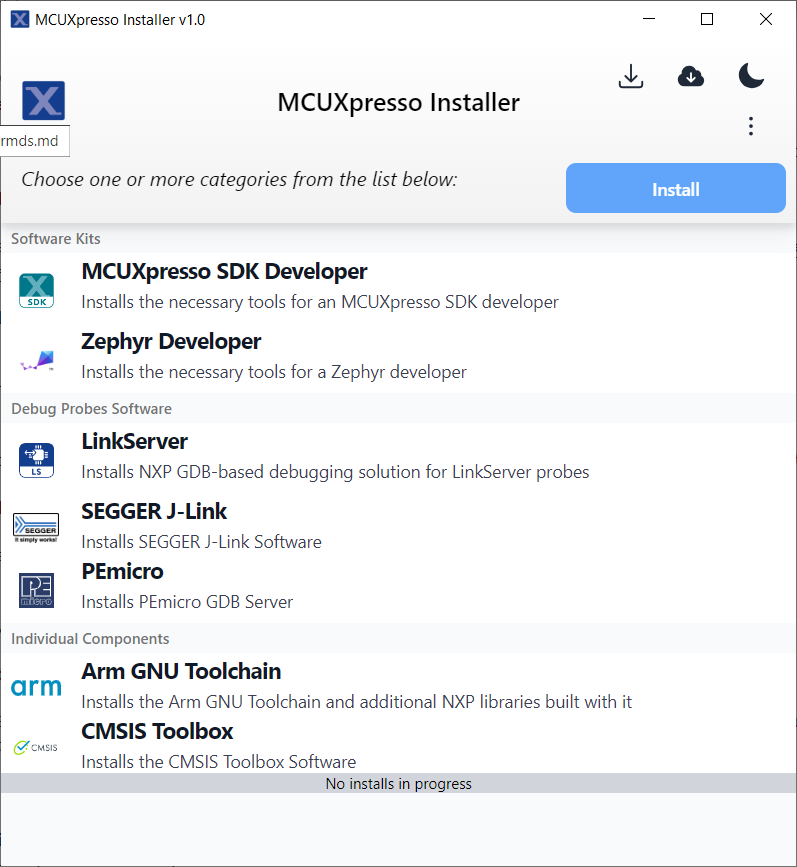
Are there other embedded development extensions for VS Code?
Keil Studio for VS Code is also available. Refer to the Arm Keil Studio for VS Code install guide for more information.
Give Feedback
How would you rate this tool quick-install guide?
What is the primary reason for your feedback ?
Thank you! We're grateful for your feedback.
- Have more feedback? Log an issue on GitHub.
- Want to collaborate? Join our Discord server.