Arm IP Explorer
About this Install Guide
| Reading time: | 10 min |
| Last updated: | 25 Apr 2025 |
| Reading time: |
| 10 min |
| Last updated: |
| 25 Apr 2025 |
This guide is intended to get you up and running with this tool quickly with the most common settings. For a thorough review of all options, refer to the official documentation.
Arm IP Explorer is a cloud-based tool used to accelerate IP selection and SoC design. It also includes a simulation feature used by software developers for benchmarking Arm processors as part of the IP selection process.
What do I need before using Arm IP Explorer?
An Arm account is required to access Arm IP Explorer.
To create an Arm account, enter your e-mail on the registration form and follow the instructions.
Do I need to install Arm IP Explorer?
As Arm IP Explorer is a cloud application, it does not require any installation.
You can access Arm IP Explorer using a browser by visiting ipexplorer.arm.com
If your Arm account is not setup for access, you will be presented with a request access form.
Fill out the form, Arm will review your request, and grant access, if appropriate.
How do I explore Arm IP?
Use the Explore buttons to learn about the features of various Arm IP and compare them against each other.
They are broken down into different sections:
- Explore Processors
- Explore Interconnect
- Explore System IPs
- Explore Subsystems
You can configure IP blocks to your needs to be able to make comparisons in terms of performance, power efficiency, silicon area, and other parameters.
You can save your configured IP for later use, as well as render the RTL for your configuration (Note that this requires an appropriate license from Arm).
How do I simulate processors?
To help evaluate the performance of the processors, Arm IP Explorer provides a number of RTL-based simulation systems that allow you to run benchmark code on them.
How do I create an SoC concept?
A SoC Concept is the first step towards the architectural design of your device.
You can select any of the Arm IPs that you wish to use, including those configured previously, and define how they can be connected.
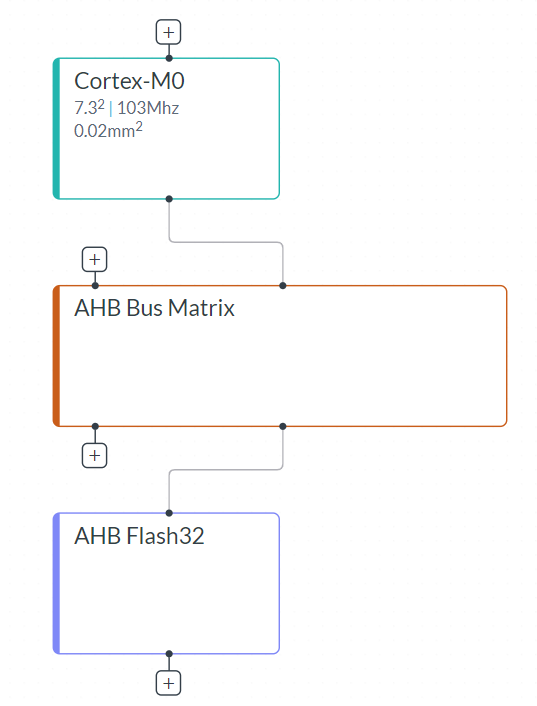 SoC Concept
SoC Concept
You can invite other users to help review your design. These could be others from your organization, contacts within Arm that you are engaged with, or from a different organization that you are working with on the project.
Use the Design Partners link within Arm IP Explorer for information on Arm Approved Design Partners.
The design can then be exported to a json format suitable for importing to
Arm Socrates
for further configuration.
See also the Arm Socrates Install Guide .
Give Feedback
How would you rate this tool quick-install guide?
What is the primary reason for your feedback ?
Thank you! We're grateful for your feedback.
- Have more feedback? Log an issue on GitHub.
- Want to collaborate? Join our Discord server.