About this Install Guide
| Reading time: | 15 min |
| Last updated: | 5 Apr 2025 |
| Reading time: |
| 15 min |
| Last updated: |
| 5 Apr 2025 |
This guide shows you how to install and use the tool with the most common configuration. For advanced options and complete reference information, see the official documentation. Some install guides also include optional next steps to help you explore related workflows or integrations.
How do I install Docker Desktop for Arm Linux?
Docker Desktop is available for Arm Linux, but not yet documented.
Make sure you are on an Arm Linux computer by running:
uname -m
The output should be:
aarch64
Before installing Docker Desktop install Docker Engine using:
curl -fsSL get.docker.com -o get-docker.sh && sh get-docker.sh
sudo usermod -aG docker $USER ; newgrp docker
You can download and install Docker Desktop on Ubuntu and Debian distributions.
The path to the download depends on the version. The easiest way is to copy the link for the Debian download of Docker Desktop from the latest
Docker Desktop release notes
and replace the instances of amd64 with arm64. This will provide the URL to download.
For example:
wget https://desktop.docker.com/linux/main/arm64/187762/docker-desktop-arm64.deb
Install Docker Desktop using:
sudo apt install ./docker-desktop-arm64.deb
The Docker icon is now available to start Docker Desktop.
![]()
To print the Docker Desktop version use:
docker version
The output may be different depending on your version:
Server: Docker Desktop 4.40.0 (187762)
Engine:
Version: 28.0.4
API version: 1.48 (minimum version 1.24)
Go version: go1.23.7
Git commit: 6430e49
Built: Tue Mar 25 15:07:18 2025
OS/Arch: linux/arm64
Experimental: false
containerd:
Version: 1.7.26
GitCommit: 753481ec61c7c8955a23d6ff7bc8e4daed455734
runc:
Version: 1.2.5
GitCommit: v1.2.5-0-g59923ef
docker-init:
Version: 0.19.0
GitCommit: de40ad0
You can now use Docker Desktop on Arm Linux. The image below shows Docker Desktop running on a System76 Thelio Astra with Ubuntu 24.04 desktop.
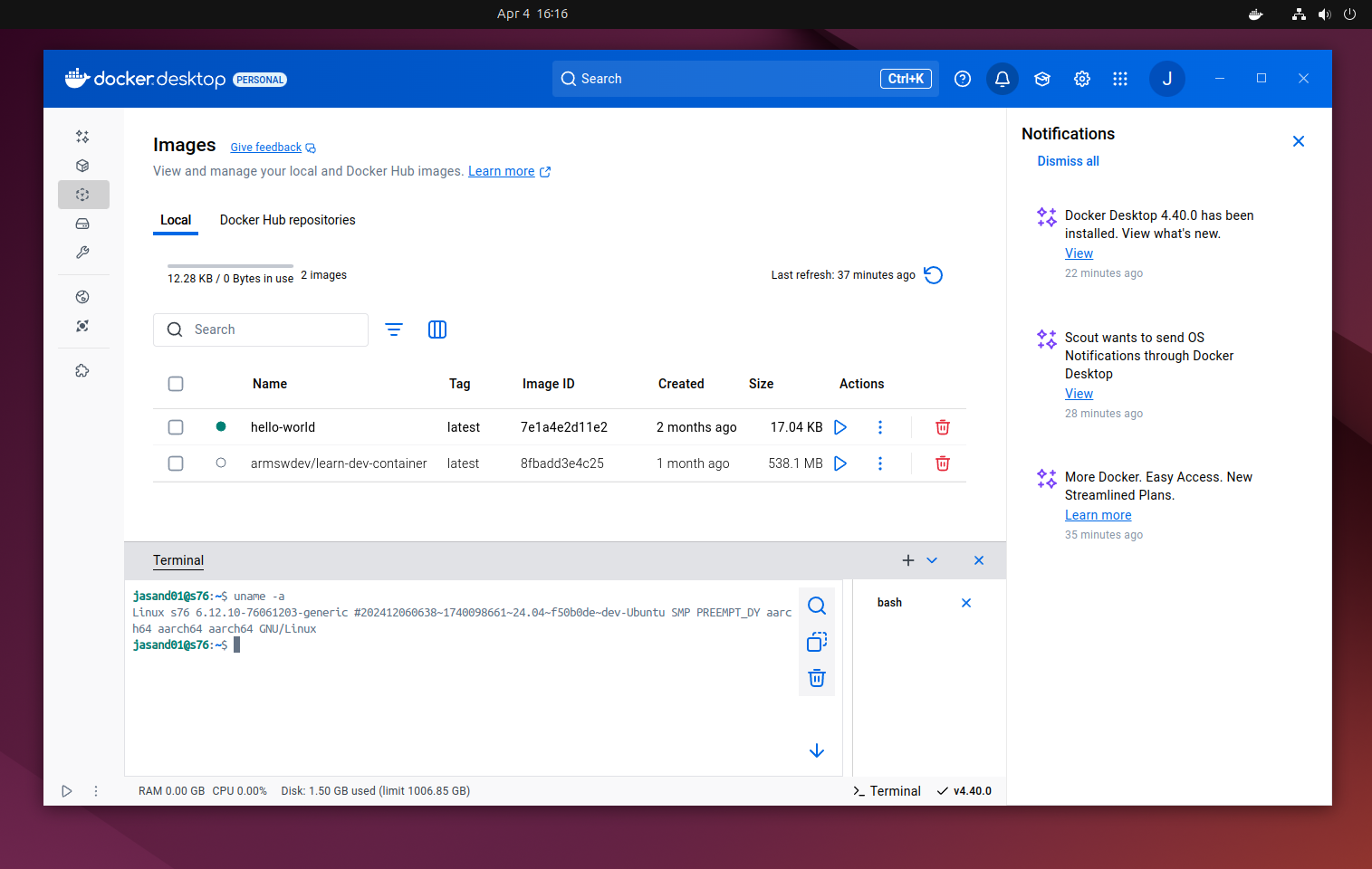
Docker Desktop is now ready to use. You can explore Docker related Learning Paths .
You may want to create an account on Docker Hub to share images and automate workflows.
Give Feedback
How would you rate this tool quick-install guide?
What is the primary reason for your feedback ?
Thank you! We're grateful for your feedback.
- Have more feedback? Log an issue on GitHub.
- Want to collaborate? Join our Discord server.